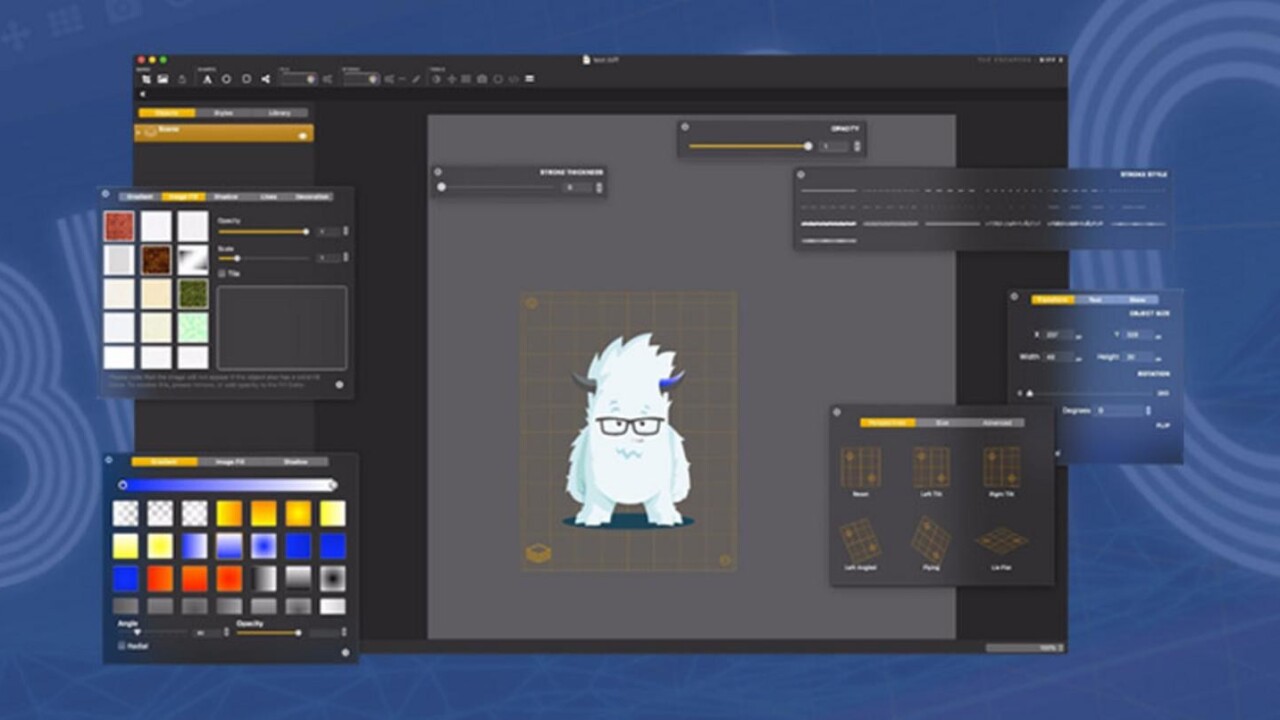
So, what exactly are vector graphics and why should you care? If you do any type of digital creation, even simple Photoshopping, it makes a much bigger difference than you might realize.
As opposed to standard raster graphics, which are composed of digital pixels, vector graphics are actually based on mathematical equations. While raster graphics can skew and degrade as pixels are manipulated, especially if you try to size them up, vector graphics respond cleanly, allowing you to fit any size or format while still retaining their sharpness and clarity.
If you’re creating images that may need to show up in a variety of locations and formats, like a brand logo, vector is the way to go. Biff 2 for Mac ($9.99, 60 percent off from TNW Deals) is not only built to handle vector graphics, but its collection of features allows you to create vector graphics from scratch that will look fantastic in any environment.
Even if you’ve never worked with vector images before, Biff was built with simplicity and ease-of-use in mind. Open up a roster of reusable, editable templates and either make additions or changes via pre-defined styles or create a style all your own.
But, unlike many graphics apps, Biff is a true drawing app, giving you the tools to better translate your vision into a working, usable vector graphic ready for use on the web, in print and beyond.
A $24.99 value, you can up your graphic game on your Mac immediately with a $15 discount on Biff access, just $9.99 while this offer lasts.
Get the TNW newsletter
Get the most important tech news in your inbox each week.




