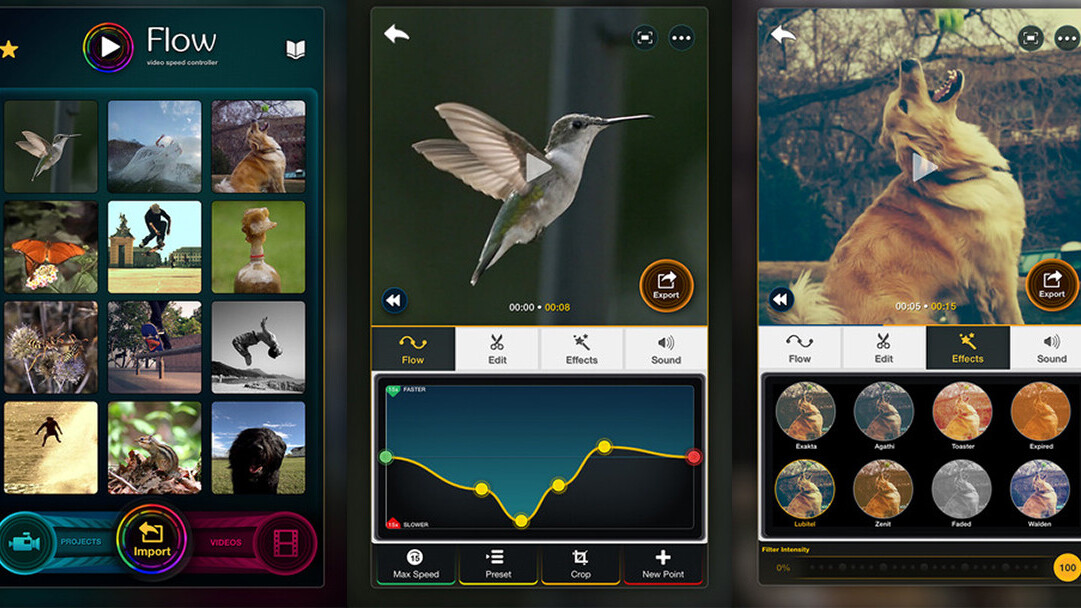
There are plenty of mobile video apps out there that can transform your home-made footage into any kind of artistic work you’d like — from throwing together separate clips into a unified movie to placing special or live motion effects into the mix.
Flow, a new iOS app, specializes in a particular kind of edit: speeding up or slowing down your video at any points you choose up to 20x the actual speed.
The app is intuitive: Just load video from the Camera Roll or import it from your iCloud account, and you’re presented with a timeline that lets you visually adjust speed. You can also access flow directly from the Photos app via an extension.
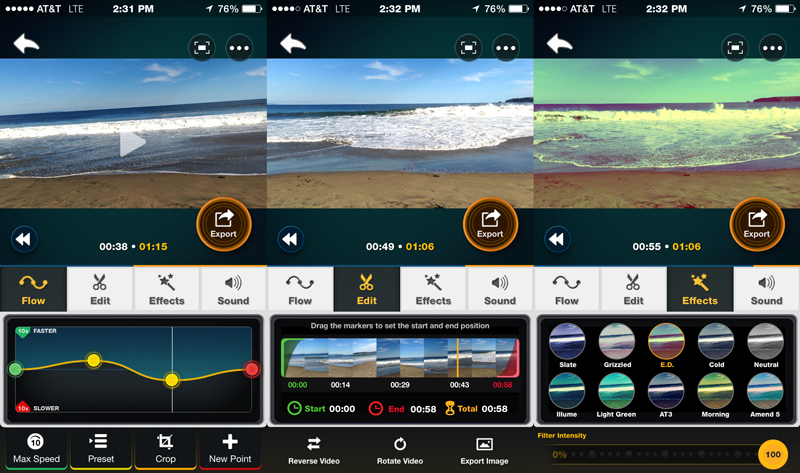
You set the parameters of how fast or slow you want the range to be. Using the timeline, you can manually adjust the speed of various frames with your finger or use the built-in presets. While speed control is the app’s main function, there are some pleasing, flexible extras included.
In working with a clip, you can use Flow for basic editing from the start and finish positions. Some 40 special effects filters are available for presenting color variations, tones and highlight schemes to enhance the footage. You can also set your project to play in reverse or save a single frame from the video as a still image.
Finally, you can set your video to music from you iTunes account — but be aware that the sound will play according to the speed of the video — for a different kind of special effect.
Flow is regularly $2.99, but you can get it for free now through Sunday evening. It’s worth a try.
Read next: Pixbuf public beta adds analytics to its social photo sharing service
Get the TNW newsletter
Get the most important tech news in your inbox each week.




