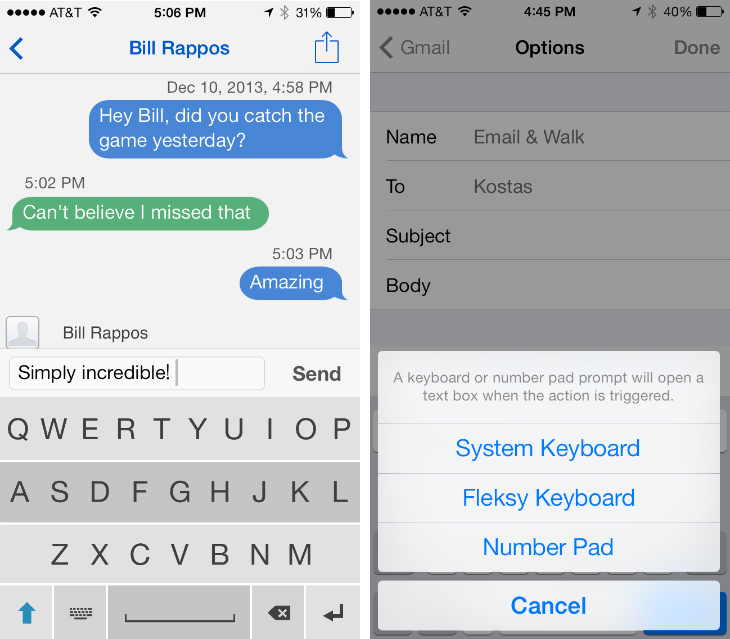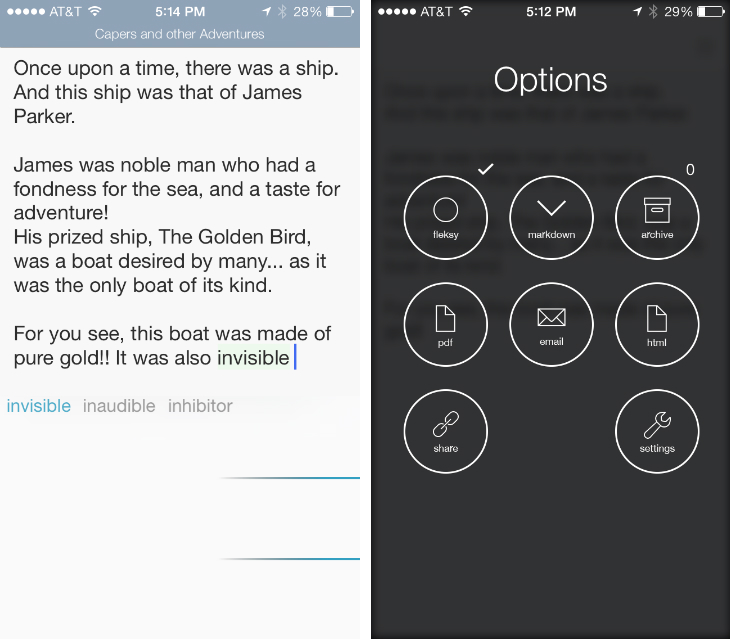Fleksy, a sparse replacement keyboard app with directional swipes and advanced predictive capabilities, is now being offered with third-party iOS apps. Wordbox, GV Connect, Launch Center Pro and BlindSquare are the first to give its users the option to select Fleksy as their preferred on-screen keyboard.
Fleksy currently has over half a million users on iOS, and is now offering any iOS app developer the chance to integrate its replacement keyboard with the new Fleksy SDK.
Fleksy is also available on Android, and offers an unusual, but highly intuitive typing experience. As with many other keyboard apps, Fleksy promises to guess your intended word automatically, based on where you’ve been tapping and the final word length.
However, it also ships with a thin, grey area in the keyboard’s center row, which allows you to accept the word and add a space with a swipe to the right. It’s faster than rooting around at the bottom of the screen for a dedicated spacebar button, and means you can move onto your next word with greater efficiency.
A swipe down will select the next word on Fleksy’s list of suggestions, while a secondary swipe to the right adds punctuation. Dragging your finger to the left deletes your word and in the event that you actually intended to write a garbled mess (it happens occasionally, for instance when you’re feeling angry or confused), swiping upward will undo Fleksy’s correction.
Finally, a second swipe will add your new term to the app’s dictionary, improving the accuracy of Fleksy’s suggestions over time. That in itself is pretty novel, but the app also gives you the option to make the keyboard invisible. It’s still there, so you can type on-screen as usual, but the idea is that because Fleksy’s corrections are so accurate, it doesn’t matter if half of the keys you hit are incorrect.
(Thanks to Eleni Natsi for sharing!)
Get the TNW newsletter
Get the most important tech news in your inbox each week.