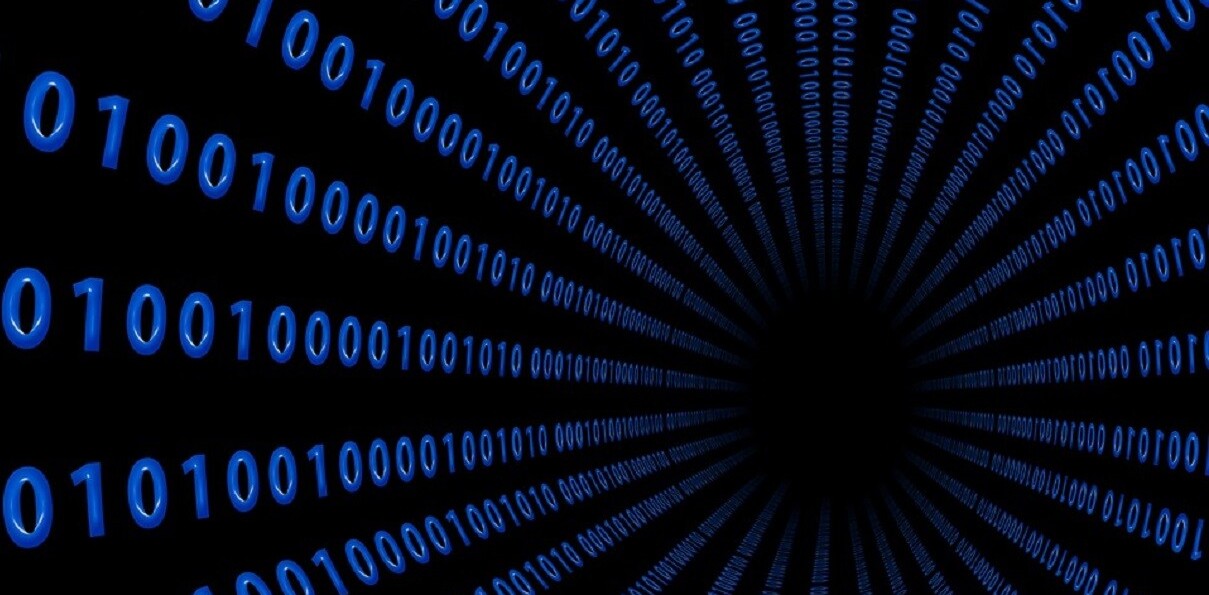If you saw me in a coffee shop, you probably wouldn’t think I’m running a profitable business and working with some of the largest websites in the world. The reality is that I’m an entrepreneur and by trade a marketing consultant, which means I tend to work with enterprise-level companies who aren’t exactly being run by a CEO in a coffee shop like myself.
I often get asked about the tools and strategies that I use to communicate with my clients. I very much believe that communication solves all problems. I learned that years ago working at an agency and I know that I need to be talking with my clients all the time.
You can do this when you have a few clients who pay well as opposed to many clients paying you a little. If you have 10 clients that are each paying you $500 a piece, that overhead of communication becomes very large. However, if you have one client that’s paying you $5,000 a month you’re able to communicate with them and able to get more actual work done.
So that’s tip number one. Fewer clients, more money per client.
The tools that I use and the strategies I employ to have constant communication with my clients are:
- Calendly,
- Zoom,
- Slack,
- UberConference for conference calls and easy scheduling; and
- Weekly standing meetings.
Calendly for scaleable meeting scheduling
The first tool is Calendly. If a client wants to schedule time with me, I’m happy to chat with them whenever they want to as long as I don’t have something else scheduled. I also want to minimize the back and forth between emails so that I can actually get work done, they can actually get work done, and they’re not eating their consulting time with needless communication and emails to schedule calls to get the actual work done.
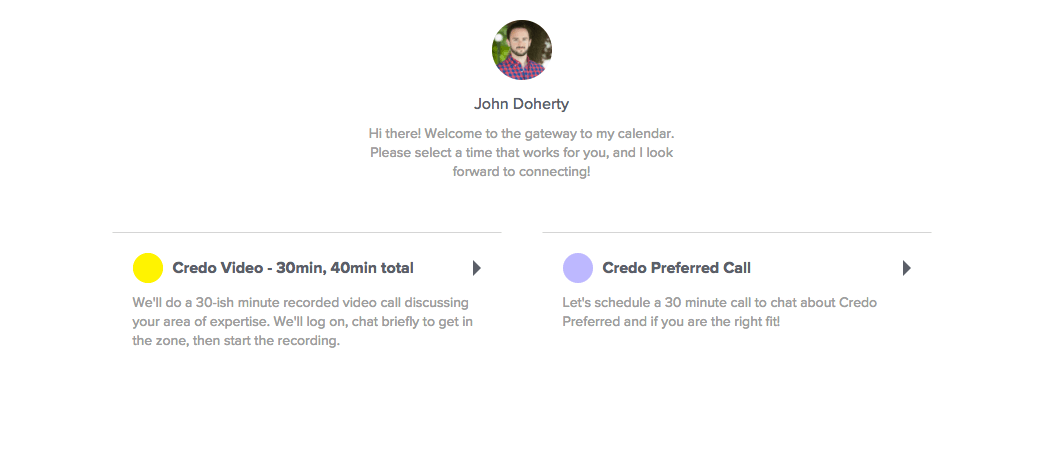
So, I use Calendly. I’m a paying member. It costs $10 a month and I basically send my client a link to a calendar where they can grab time on my calendar to talk. Now they know that if they need to grab a time with me they can always go there and schedule a time to chat in the next day.
Slack for asynchronous communication
The second tool I use is Slack. A lot of people have been using it over the last couple of years, but I use it differently.
I am actually on Slack with all of my clients so I am embedded with their team. I tend to work with clients that have a full product team or full growth team or full marketing team, but they might not have a head of SEO, an SEO professional, or someone leading the charge on organic traffic and organic growth. I’m the stand in until we eventually hire someone full-time, so I need to be working alongside them.
This is also a pro tip for the consultants and agencies out there that if you are communicating constantly with your clients, solving those big problems, and helping them be successful, you will retain more clients. Results of course still need to happen, but they are not what retain clients ultimately.
So, I use Slack to be involved in conversations with them in real time. I also turn off notifications on that so I’m not constantly getting pinged when I’m trying to concentrate on something. The trick here is to also have the number on the bottom of my Mac so I can glance at it and see if there is something that I need to actually take a look at.
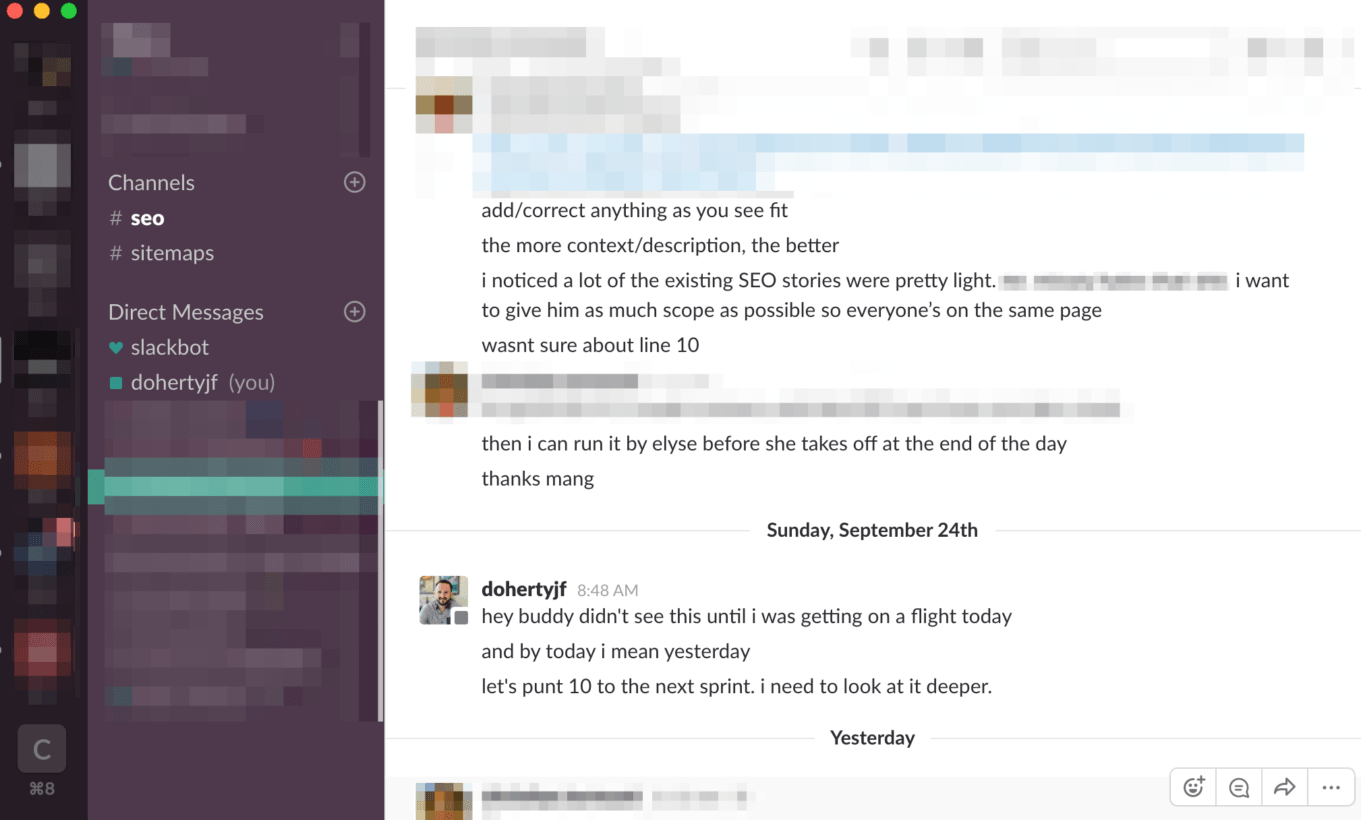
Asynchronous communication is great, but it’s all about managing your own energy and your client’s expectations for communication.
Zoom for video conferencing
The third tool I use is Zoom. If you’re working remotely or have remote clients, it is super important to have video calls. I hate phone conference calls, but video calls are amazing because you still get that face-to-face time.
Zoom is the best video conferencing tool that I’ve found. It’s free up to a certain amount of time then you have to pay afterwards. I tend to just get on with my clients’ Zoom accounts and we can hop on Zoom whenever we want to,
UberConference for free conference calls and screen sharing with a permanent URL
On that note, while I hate conference calls, you can also use UberConference if you cannot avoid them. UberConference is one of the best free voice and screen sharing tools that I’ve found. You can hop on and have a screen share with your client and show them what they need to see, even when you can’t sit right next to them.
The best thing about the free version is that you can have a permanent URL. I have a permanent URL that I can send to the person I am meeting, or I can just put it in an invite for a standing meeting and the attendees always know that we’re just going to use my Uber Conference line and it’s not going to change. I don’t have to send them a fresh one every single time.
Recurring meetings
The fifth strategy for working with clients as a remote consultant is to have a standing recurring weekly meeting. Every week I have a meeting set with each of my clients.
I also try to time box this, so I do meetings on Tuesdays between 10 AM and noon my time. I may run them back to back and have three in a row, but then that frees up the following hours for deep work.
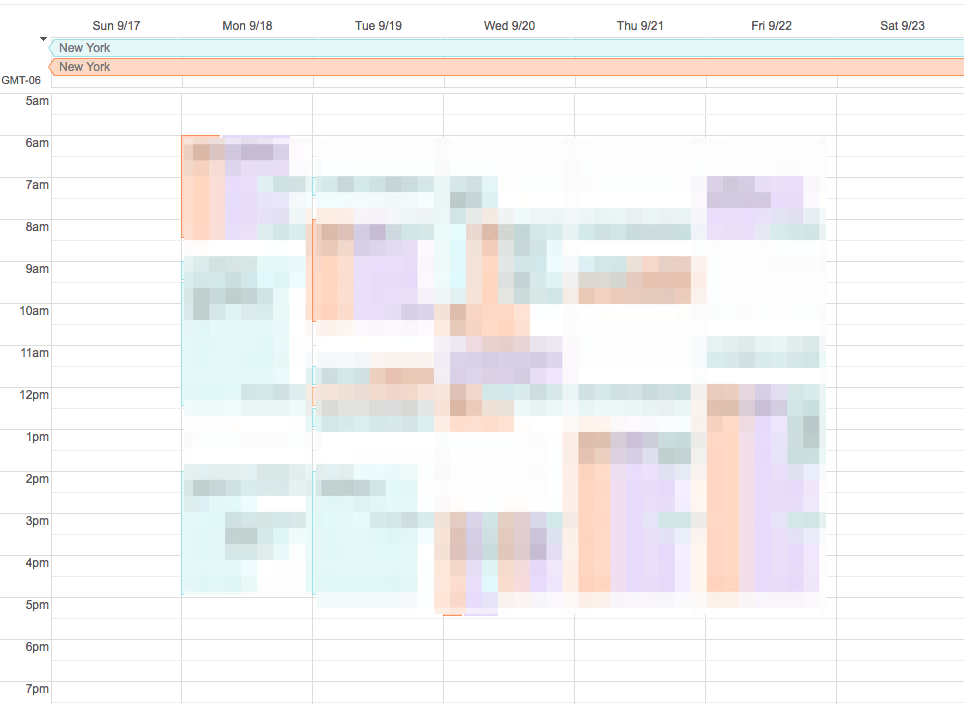
We have other calls during the week as well usually, so think about this meeting as a one-on-one. If you’ve ever worked in-house you’ve had one-on-ones with your boss or, if you’ve been a manager, with your subordinates.
This is weekly one-on-ones with your clients. It might take 10 minutes or it might 30 minutes depending on the week, but you’re guaranteed then that every single week you’re going to be talking with each one of your clients and knowing what’s going on that week and what the most important things are for you to be working on.
Priorities change throughout the week, especially when you’re not there and you’re not hearing the internal conversations, so this keeps you abreast of upcoming needs.
So to recap, you should:
- Use Calendly for scheduling,
- Use a tool like Slack for asynchronous communication,
- Use a video tool like Zoom,
- Use a voice conference tool like UberConference with a static URL, and
- Have a standing meeting with every client every week.
Put these together, and you’ll make your consulting projects more successful.
Get the TNW newsletter
Get the most important tech news in your inbox each week.