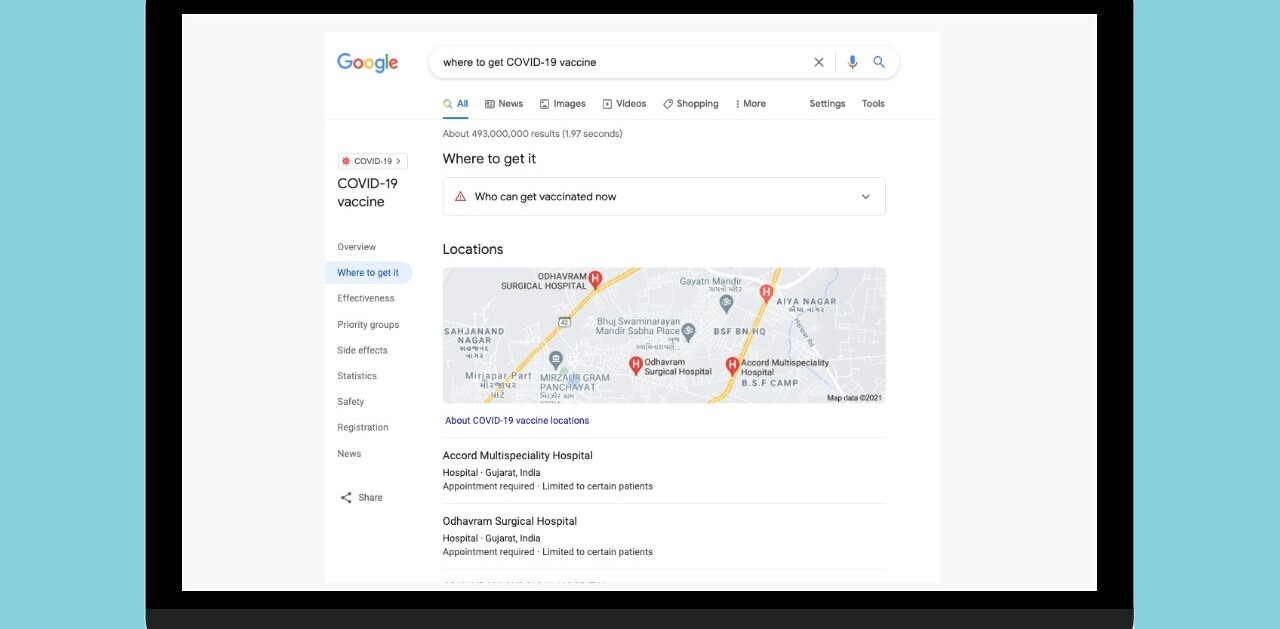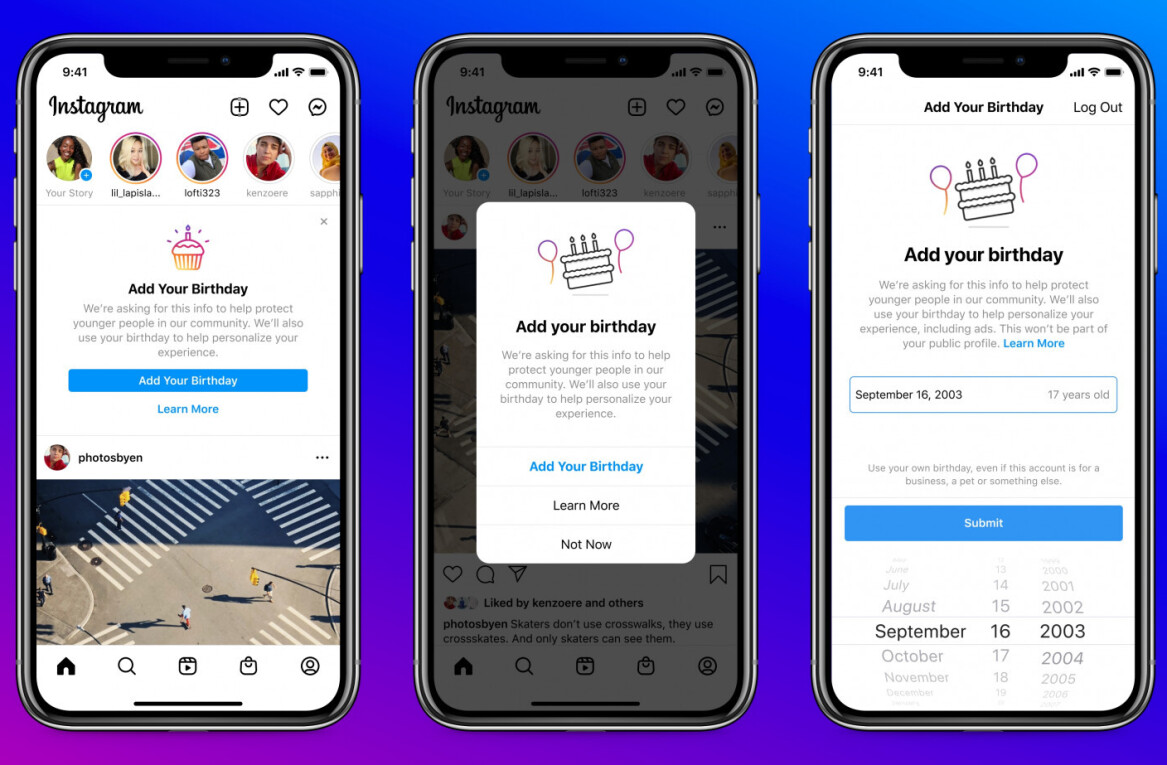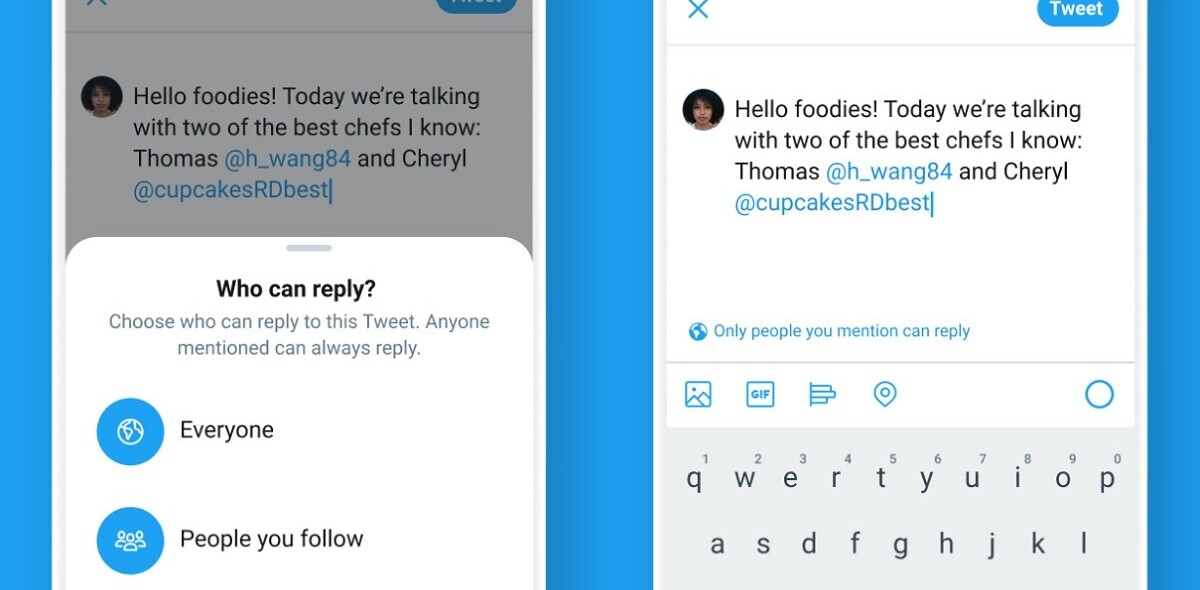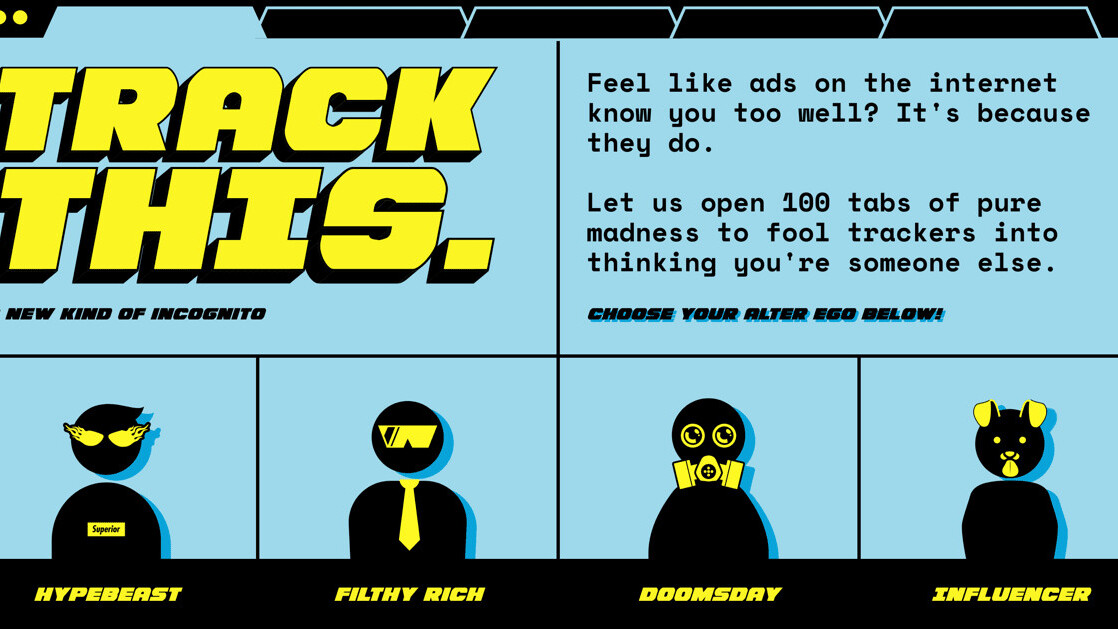
It might be annoying for you if an ad follows you everywhere on the internet after you search for a product. Well, the folks at Firefox have developed a new tool that opens 100 tabs in your browser to throw off advertisers.
Track This lets you choose from four profiles: Hypebeast, Filthy Rich, Doomsday, or Influencer. Once you choose a profile, click on ‘Track This,’ and the tool will open 100 tabs on your browser. For example, when I chose the ‘Filthy Rich’ profile, the tool opened up websites related to properties, luxury credit cards, and trading.
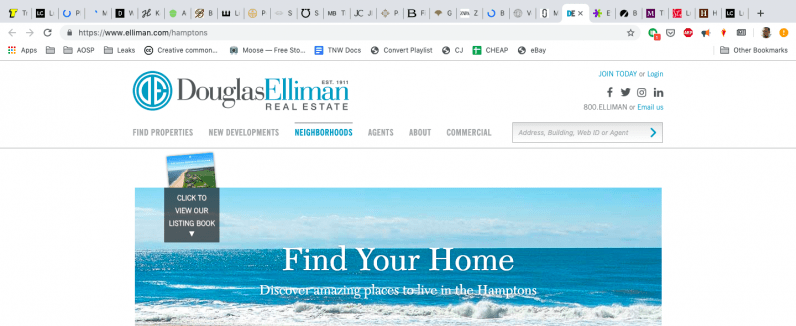
The idea behind this tool called Track This is to feed bogus data to advertisers, making them think you’re interested in a specific thing. Trackers collect data through cookies – small data files stored in the browser. If you visit a certain category of sites, your cookies data will suggest that you are interested in that particular category.
It’s preferable that you open this tool in a new window, rather than the one you have your work-related sites open, to avoid tab overflow. Keep in mind that after you use this tool, you might see ads that you’re not interested in for a few days.
Firefox says Track This helps to demonstrate why it’s important consumers block cookies, and why its users should use Enhanced Tracking Protection, released by the company earlier this month.
You can try out the tool here.
Get the TNW newsletter
Get the most important tech news in your inbox each week.