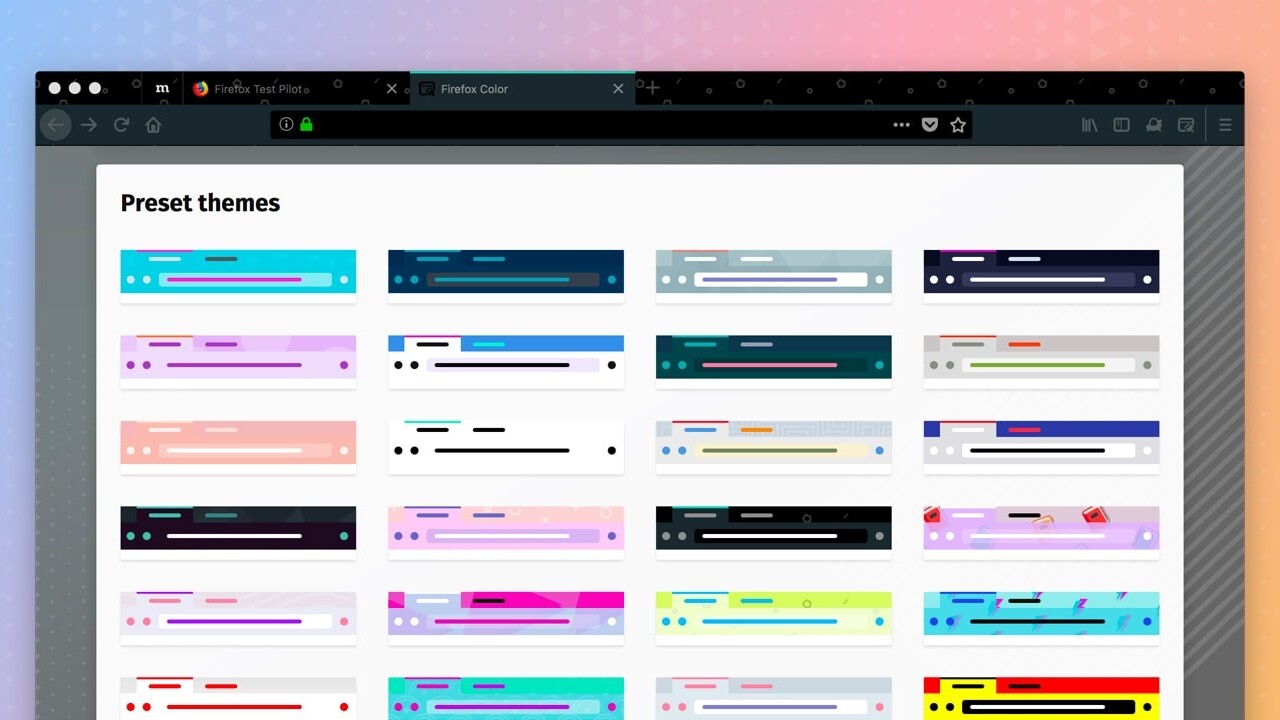
Firefox has two new experimental features for you to try out today. One lets you theme your browser with colors of your choosing, the other lets you view two websites within one tab. Both are part of Firefox’s Test Pilot program, which allows you to try new features in the form of extensions and help decide whether they’ll make their way to the public.
Simply called Firefox Color, the first feature allows you to customize various visual elements of the browser, “including background texture, text, icons, the toolbar and highlights.” There are few presets, or you can make your own.
The changes are applied automatically, so there’s no need to restart Firefox just to try out a new look. You can also save and share your creations with others.
The second feature, called Side View, is a bit more unique. Instead of doing the window dance to arrange to websites side by side in separate tabs, you can view different tabs within the same window. It could come in handy if you’re doing research or trying to compare prices across different shopping sites, for instance.
Of course, you can already do all those things with side-by-side windows, but Side View could theoretically help you stay a little more organized and prevent the mess of tabs we’ve all gotten used to. The feature also lets you keep track of recent comparisons so you can quickly access pages you often reference.
You can check out these and other experimental features on Firefox’s Test Pilot page.
Get the TNW newsletter
Get the most important tech news in your inbox each week.





