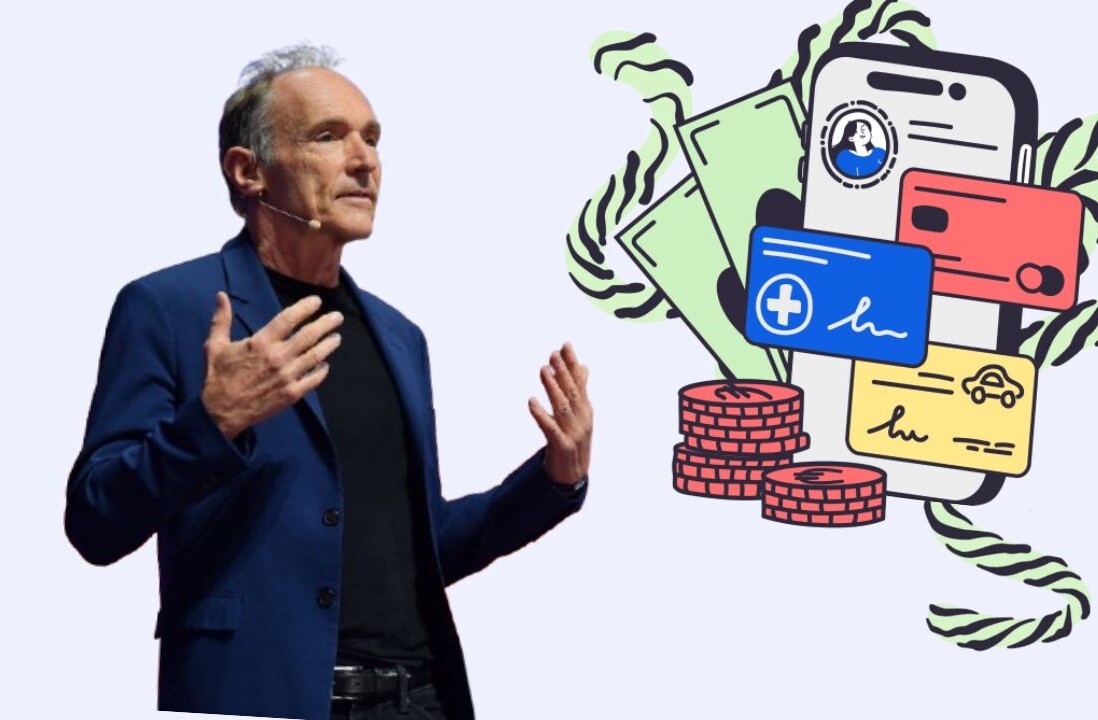A fingerprint sensor on your phone is great for quickly unlocking it and making secure payments. Now, you can also use it to do things like launch apps, turn on your torch and more – just like Google’s Pixel handsets.
Fingerprint Gestures, which works with phones running Android 6.0 and newer, along with Google’s fingerprint API, lets you map single tap, double tap and swiping motions to a range of actions that you can engage when your phone is unlocked.

In addition to launching apps, you can also do things like toggle the ringer mode, play/pause music, or view your recent apps. If your phone is rooted, you can also put it to sleep or scroll up and down using these gestures. It’s easy enough to configure in the app’s neat interface; the only downside is you have to put up with a persistent notification in the notification panel.
That certainly makes the fingerprint sensor a whole lot more useful. However, it’s possible that your device doesn’t support the fingerprint API and the app won’t be available for you to install from Google Play (like my Xiaomi handsets). Hopefully, that’s not you.
Grab the free app from Google Play on this page.
Via Lifehacker
Get the TNW newsletter
Get the most important tech news in your inbox each week.