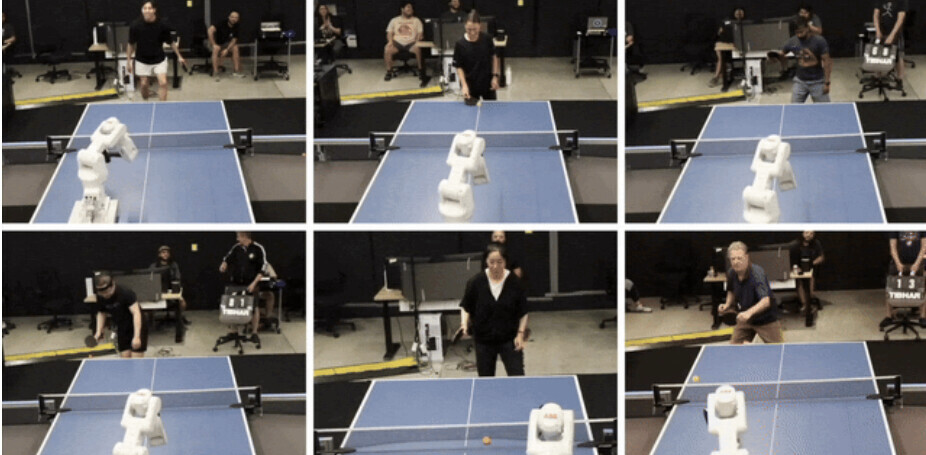There’s been some talk recently about Google+ business profiles featuring the much sought after Google Analytics integration, but nothing has been said about existing personal profiles.
For the time being, until we find out more from Google, there are a couple of ways you can find out information about who’s visiting your Google+ profile, as well as a bit about how you’re following has grown over time. Of course without a public API, there isn’t much to go on just yet, but these services will give you a little more insight into your Google+ profile.
PlusYa
PlusYa is an url shortener, which provides you with a vanity url, as well as a little bit of of information on who’s checking out your Google+ profile. The catch, however, is that it can only give you statistics based on traffic generated through your PlusYa url. Any other traffic coming to your Google+ profile isn’t tracked.
That said, the tracking system will definitely come in handy. If you’ve placed a link to your Google+ profile on your website, shared it on Twitter, or anywhere else on the web, replacing that link with your PlusYa url will let you in on just how much traffic your profile is getting. The traffic overview can be displayed either over a 7 day period, or for the entire month.
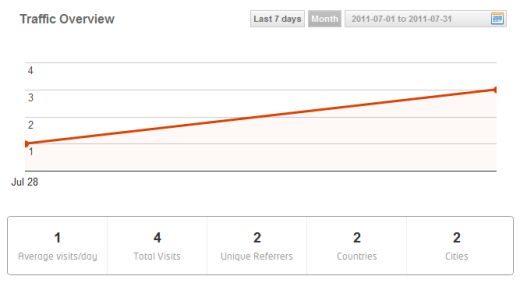
PlusYa will also let you know where your visitors are located, with the information displayed in a handy pie chart.
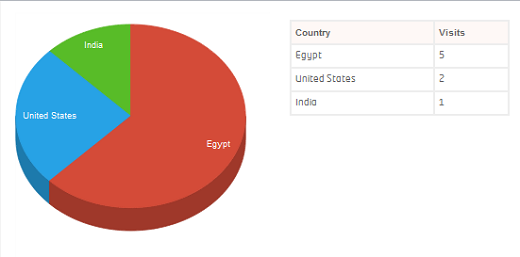
A second pie chart features the source of traffic. So, for example, if you’ve tweeted out the link, you’ll know how many hits are coming from your Twitter followers, making it a great way to know which of your methods of pushing traffic to your Google+ profile are working the best. Unfortunately, any hits coming from emails are recorded as direct hits, so you won’t be able to know how much traffic your email signature is generating.
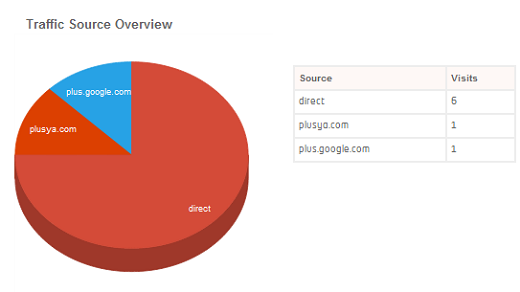
While the features are a bit on the light side, there’s more to come, and the service certainly gives you a dead-easy way to get some traffic stats without any effort on your part whatsoever.
Social Statistics
Social Statistics will give you more insight into how your follower count is growing. By signing in with your Google account, you can easily discover your growth rate. The site provides you with a graph so you can visualize your Google+ progress, as well as a day by day count of your follower increase or decrease.
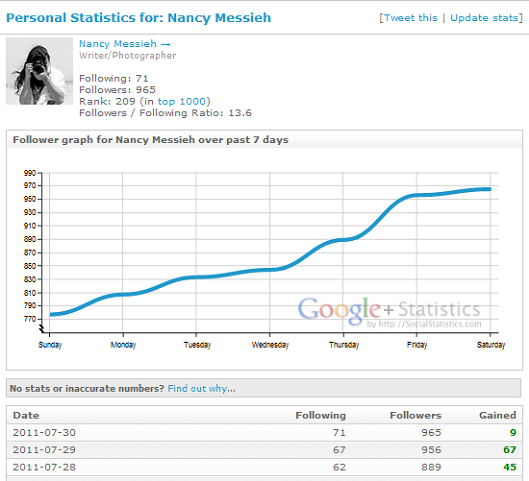
Have you found any interesting ways to keep track of your personal Google+ statistics? Let us know in the comments.
Get the TNW newsletter
Get the most important tech news in your inbox each week.