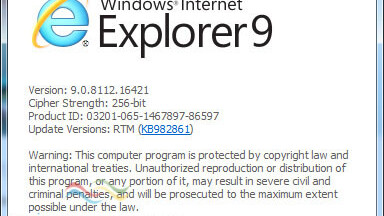
 I’ve been waiting for this. Finally a slick and easy way to find all your iTunes music on Spotify.
I’ve been waiting for this. Finally a slick and easy way to find all your iTunes music on Spotify.
The App is called Unify, looks like your standard slick Apple app but in fact it’s built on Adobe AIR. Don’t let that put you off, installation is a breeze and once you’ve got the app open, it’s a matter of seconds before you’ve selected the playlist you’re wanting to “import” into Spotify and Unify is doing the dirty work, elegantly.
Once it’s done tracking down all the songs in that playlist on Spotify, select all and drag them over to your favorite Spotify playlist

If you’d rather transfer specific albums or tracks, rather than playlists, not a problem. You’ll notice a nice little orange album icon. This area displays all the albums your iTunes Library. Just drag them over to Spotify the same as you do with tracks.
Now, don’t expect to find every track in your iTunes library on Spotify. Spotify is very good and you’d be hard pressed to not find a song, but clearly it doesn’t have everything. Your personal rendition of No Woman No Cry will not be on there.
Now how much does this all cost? Free for 5 tracks from each playlists, but for an unlimited number of tracks, you’ll set yourself back only £1.99 (approx $3 US), peanuts really for the availability of your favorite music everywhere.
Grab the app here, watch a demo video below.
Get the TNW newsletter
Get the most important tech news in your inbox each week.




