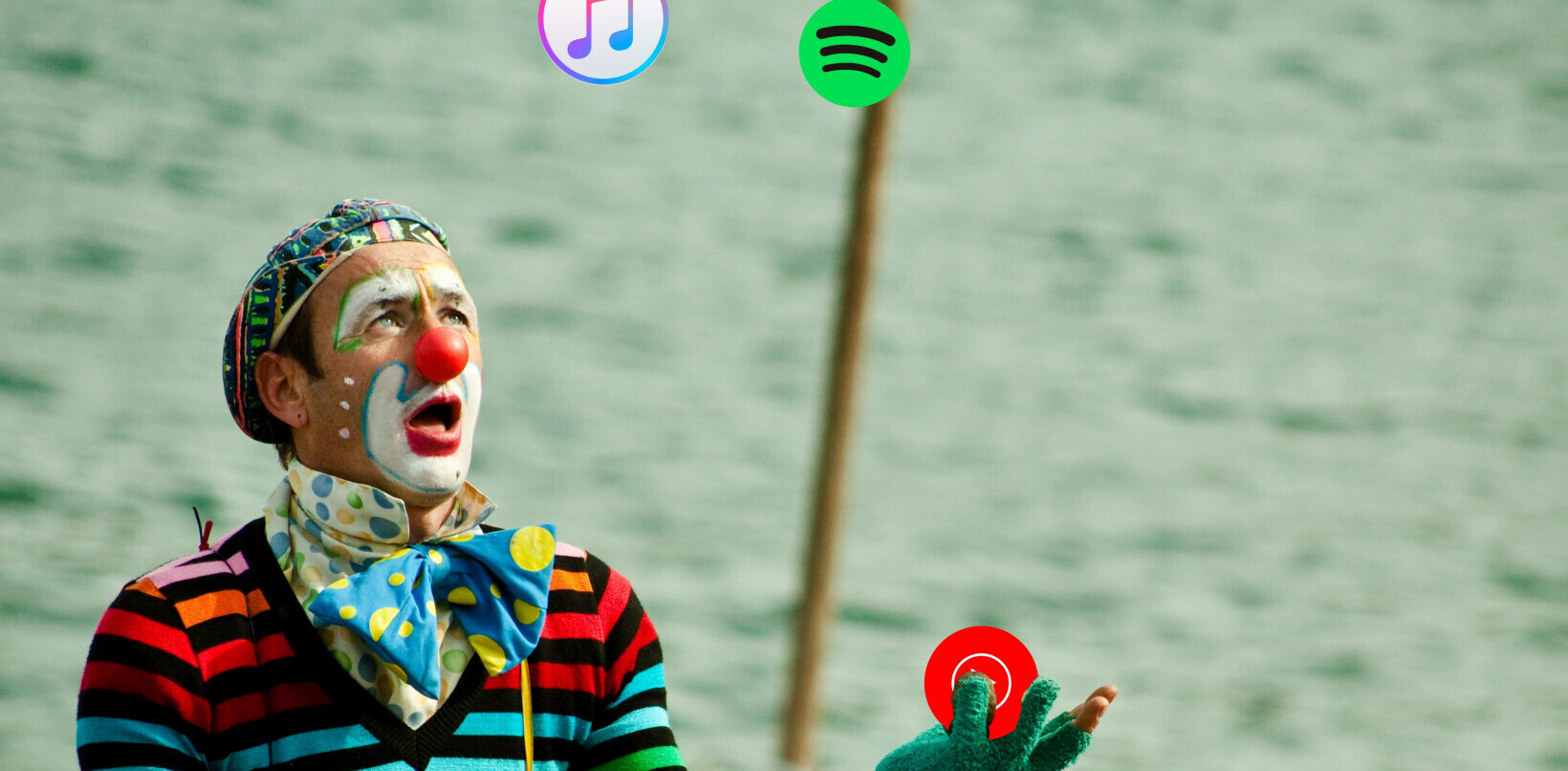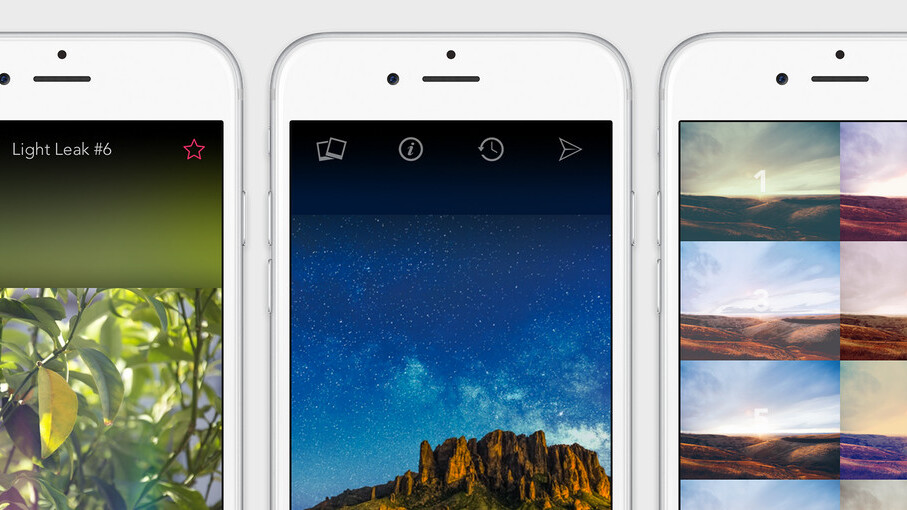
If you still don’t have a favorite photo editing app just yet, we’ve got just the treat. Filter for iPhone is a brand-new app that features hundreds of filters and a set of powerful editing tools for your photos, with no hidden in-app purchases.
 Available for $1, Filters for iPhone is absolutely one of the best interfaces I’ve used for editing photos. It’s a lot more fun and friendly than the likes of VSCO Cam and has seemingly endless amounts of filters. It’s clean, easy to use and incredibly fast.
Available for $1, Filters for iPhone is absolutely one of the best interfaces I’ve used for editing photos. It’s a lot more fun and friendly than the likes of VSCO Cam and has seemingly endless amounts of filters. It’s clean, easy to use and incredibly fast.
Filters are organized into warm, cool, vintage, monochromatic and dramatic categories. Each set contains an endless amounts of options for your photo, with the results being shown in real-time before you actually choose a filter.
The second option at the bottom allows you to add effects like overlays, textures and light leaks for that extra retro feel. Multiple filters and effects can be layered to produce the final result, with no limitations.
F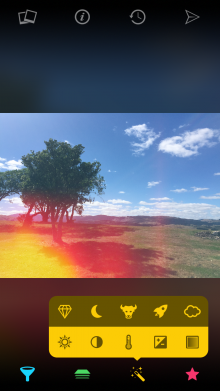 or actually tweaking your photos, the effects button provides a number of familiar options along with some new ones.
or actually tweaking your photos, the effects button provides a number of familiar options along with some new ones.
There’s options like exposure, contrast and saturation, but there are some choices you might not have seen before like “Shine” that makes colors more vibrant or “Luna” that adds a sepia effect.
The company touts no “gimmicky, silly or unusable” photo effects and I generally agree; everything in the app could be useful and doesn’t seem too over the top.
Once you’re finished editing you can share directly to the services you like using iOS’ share sheet. For $1, it’s a solid choice amongst a crowded market of choices for photo editing.
➤ Filters [iOS]
Get the TNW newsletter
Get the most important tech news in your inbox each week.