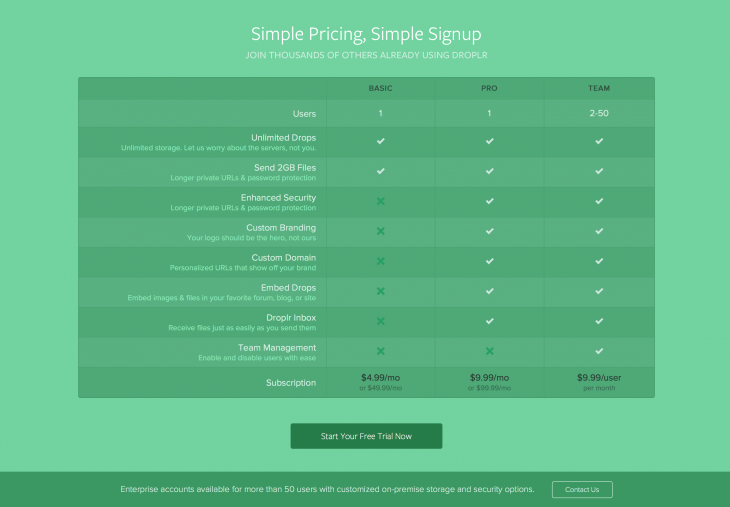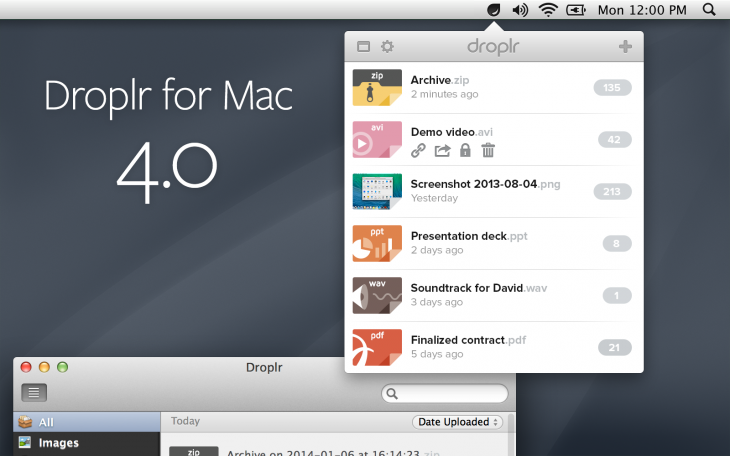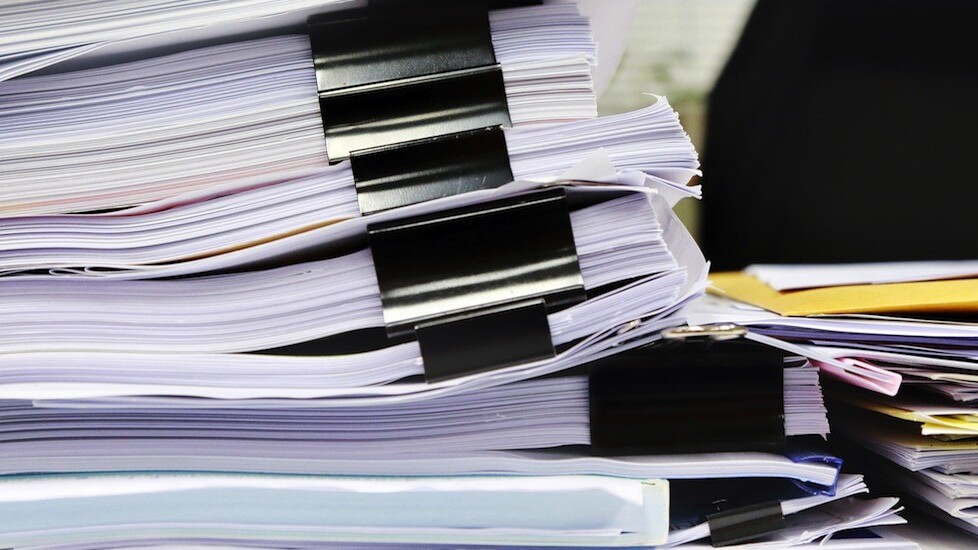
File-sharing service Droplr announced last week that it was putting an end to its free accounts, and today it is officially transitioning to a paid-only service with a 30-day free trial.
The company has taken the wraps off its new paid plans — Droplr Lite and Droplr Pro. Each plan will include unlimited storage, unlimited uploads, and a current file size limit of 2GB, with support for larger file sizes to come in the near future.
Droplr Pro costs $9.99 per month and offers additional features over Droplr Lite, which costs $4.99 per month.
These include improved security options such as password-protected Drops, customization options including branding, themes and custom URLs for all Drops, the ability to embed images, as well as advanced analytics about anything you share.
“We want all of our users to get the most out of Droplr without limits and restrictions,” the company explains its rationale for moving to a paid-only service. Previously, the free accounts on Droplr gave users 10 file-shares a day capped at a limit of 25MB, with advertising on shared files and only the availability of public links. Alongside the free plan, it only offered a personal plan for $9.99 per month and a business plan for $9.99 per user per month.
All of Droplr’s current customers will be given a 30 percent discount on its new individual plans for a limited time. Droplr is also launching a new referral system — for every person you invite who eventually signs up for Droplr, a 10 percent discount will be offered to both the referrer and the referee. This means that if you invite 10 people who sign on, you can get Droplr free for life.
Other than changes to its subscription plans, Droplr has also launched Droplr for Mac 4. The new update features a completely redesigned user interface.
Here’s a list of the key updates:
1. Redesigned menu-bar popover: This gives users one-click access to Droplr’s features including title editing, share options, privacy and password settings, as well as deletion capabilities.
2. New window: It lets users browse and search all Drop history.
3. Optional dock icon: For quicker sharing.
4. Droplr Draw: A screenshot annotations tool that is enabled for everyone.
Droplr for Mac 4 is now available for download on its website, while a Mac App Store version will follow in the next few weeks.
Transitioning to a paid-only service is surely challenging, as Droplr may lose customers who were only interested in the free plan, but could be good news for the company in the long-term as it moves to a more stable revenue stream.
Headline image via
Get the TNW newsletter
Get the most important tech news in your inbox each week.