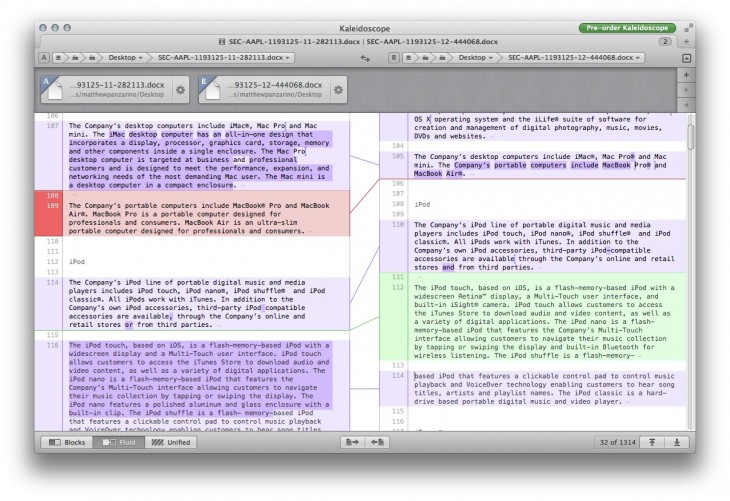Kaleidoscope 2 sees its official release today after a beta period. The app is a great comparison tool for the Mac that allows you to quickly and easily check the differences between text, images and collections of files.
It’s beautiful and works really well, we put it through its full paces when we reviewed it back in November. At the time, we also interviewed developer Black Pixel’s CEO Daniel Pasco and Director Michael Jurewitz about the project and how it was turned around. I highly encourage you to check out that interview as there’s some great stuff in there about how to go from stagnant to shipping.
Today marks the full version’s release on the Mac App Store and Black Pixel site, and it brings a few new features in addition to the file and folder comparison tools that we liked so much when we reviewed it the first time.
Among those are:
- Retina display support
- Clipboard support – Paste stuff right from the clipboard as a file to compare items.
- Snippets and Services – Dropping snippets of text and images onto the Kaleidoscope icon to compare them, and access to comparison tools in the OS X System Services menu.
- Folder Scope – compare and contrast folders and the files inside and combine them intelligently.
- Version Control integration in the Text Scope comparison tool
There’s a bunch more new stuff as well, but the core app is still just as good a comparison tool as ever.
The various views or ‘scopes’ that Kaleidoscope uses to show you folders, text files and images are coded so that you can easily see the differences or similarities in your comparisons. Several view modes allow you to see these changes inline, as blocks, or as a relational map that can show you how things have moved around inside a document.
If you’re looking for a powerful comparison tool for images, text or folders, then Kaleidoscope is well worth a look. It’s been a great help to me on many occasions already.
Disclosure: This article contains an affiliate link. While we only ever write about products we think deserve to be on the pages of our site, The Next Web may earn a small commission if you click through and buy the product in question. For more information, please see our Terms of Service.
Get the TNW newsletter
Get the most important tech news in your inbox each week.