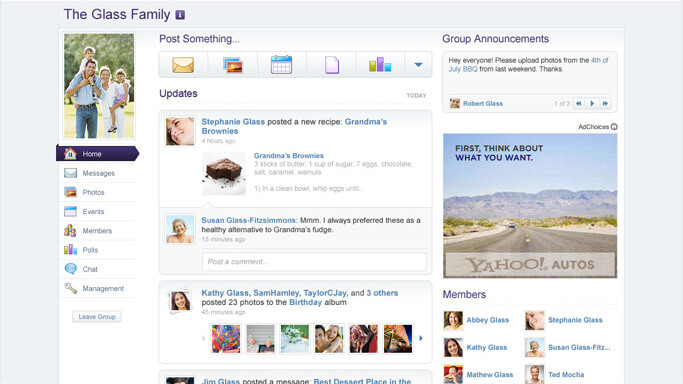
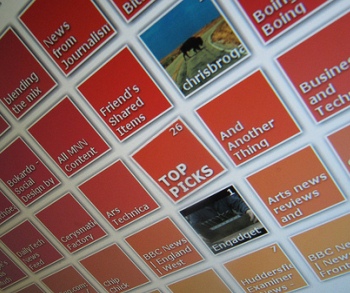 If, like me, you’re addicted to Google Reader for all your RSS news aggregation needs but a little frustrated by its dull, clinical interface, you might want to check out the FeedSquares Chrome browser extension from Rocket In Bottle.
If, like me, you’re addicted to Google Reader for all your RSS news aggregation needs but a little frustrated by its dull, clinical interface, you might want to check out the FeedSquares Chrome browser extension from Rocket In Bottle.
Once you’re logged into Google and you’ve installed the extension, simple click on the icon in your toolbar and you’re immediately presentated with a bright, colourful, graphical view of your news feeds.
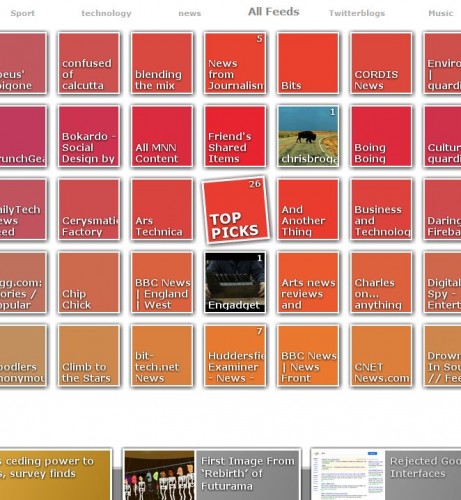
Each feed is represented by a brightly coloured block, set out in rows across your screen. Select one and stories from within the feed spring up in a ribbon across the bottom of your screen.
Choose a story and up pops a scrollable window with the text and photos. There’s even a widget which lets you like, star, share the story on Buzz, Twitter or Facebook.
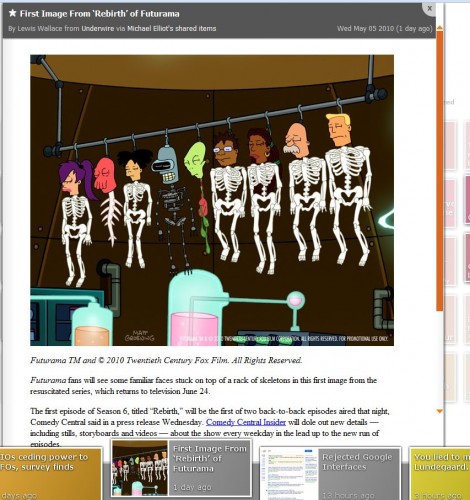
If you’ve grouped your news feeds into separate categories these are listed above the ‘feedwall’ – select one and the feeds from within that category stay bright, whilst the others fade slightly from the wall. Neat! There’s even a choice of day and night themes.
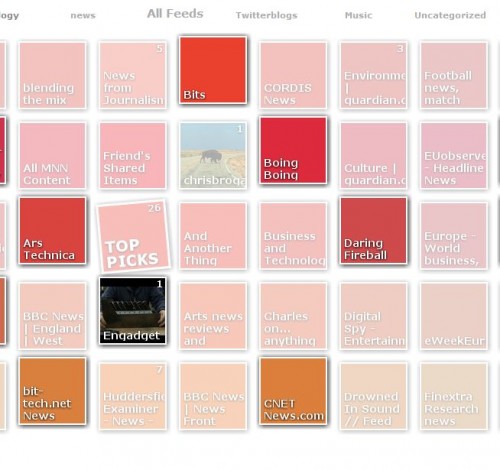
FeedSquares synchronises any changes you make directly with Reader and enables you to Mark All As Read too.
Give it a try. What’s more there’s an Android version of the app available too. Check out this QR code to find it.

I’m going to give FeedSquares a try. It looks fun and is certainly a little brighter than the bleak looking Google Reader Play interface, introduced by the Google Reader team last month.
What not have a go? Let us know what you think?
Get the TNW newsletter
Get the most important tech news in your inbox each week.




