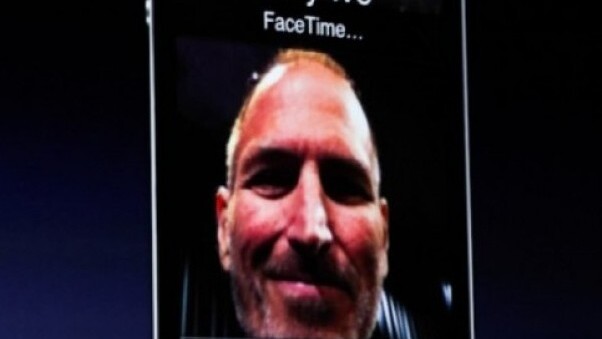

FaceTime is a neat little feature of iPhone 4. Unfortunately it has a downside. When the feature was announced it was revealed that it would only work over WiFi.
Now an option has presented itself that allows for FaceTime calling over 3G or 4G networks, Tango for iPhone or Android (free).
Tango is a video and audio chat app that works without the need for a WiFi network.
The features of the app are numerous:
- Free video calling to your friends and family around the world, wherever you are
- Call between iPhone and Android phones on 3G, 4G and Wi-Fi
- Populates Tango Contacts automatically from existing phone contact list
- Invite friends and others by e-mail or text
- Switch cameras and swap screens to show what is around you
- Move between video to audio and back to video
- Simple and easy to use
- Create an account in less than five seconds – New profile not required
According to the developers,
“Tango offers high-quality video calling between iPhones and Android devices including Droid, EVO, HTC Hero and NexusOne, and works on 3G, 4G, and Wi-Fi.”
Getting up and running on Tango could not be more easy, which separates it from the likes of Fring (more complex to set up than Tango), and Qik (only works on Android devices). All one has to do is download the Tango app from the Apple App Store or Android Market. Once downloaded, a new account takes no more than five seconds to complete.
Another really neat feature is Tango’s contact management feature.
“Since your friends and family will also need Tango on their phones, just tap the Invite tab to text message or email all of the friends you want to Tango with. Once your friend registers, you can Tango with them immediately. If your friends already have Tango installed, their name will appear in your Tango Contacts list.”
Tango works by using your phone’s data plan, so note that while your wireless minutes will not be consumed when using Tango, your data allotment will.
Have you used Tango yet? If not, how quickly do you plan on downloading the app and getting to Tangoing with your friends and family?
Get the TNW newsletter
Get the most important tech news in your inbox each week.





