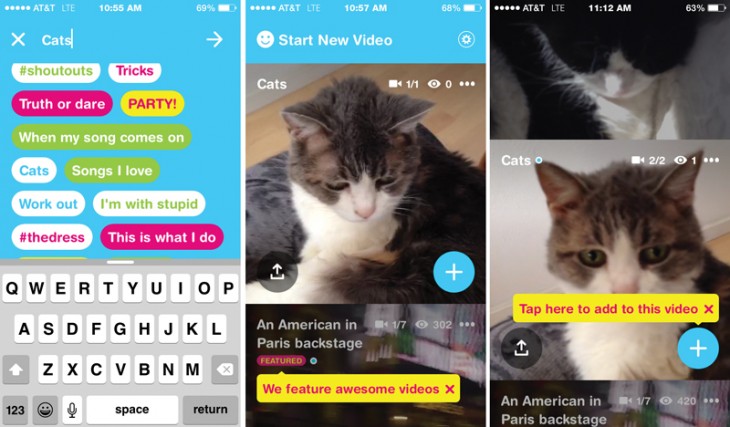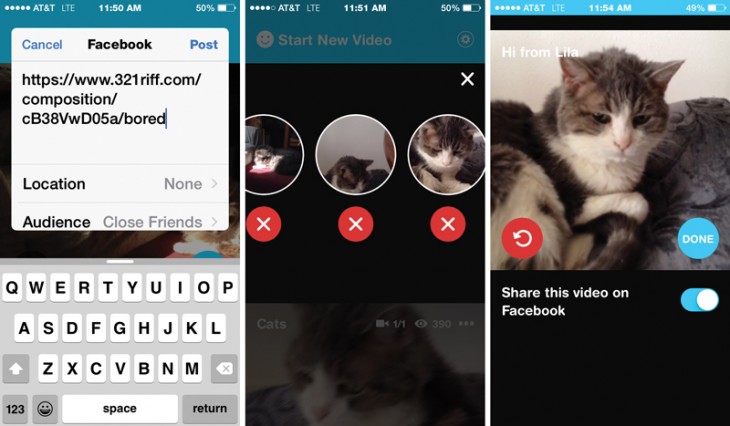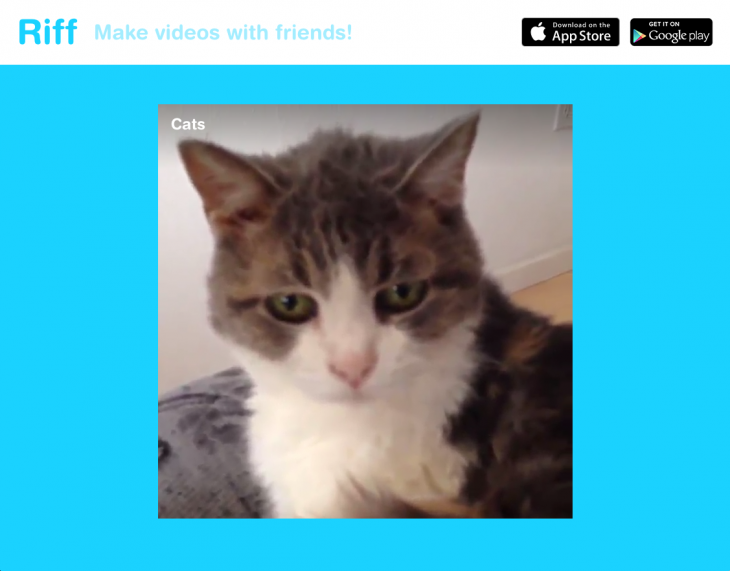When you first download and log into Riff — Facebook’s brand new collaborative video app for iOS and Android — the first thing you see are featured Riffs from Facebook’s tiny collection. These are designed to let you visualize what you too can do with Riff.
What you can do is somewhat along the lines of MixBit or Mela — that is, collaborate with others on an originally shot video. With Riff, the only people you can collaborate with are your friends on Facebook.
When your friends view and add their own clips to your video, their friends will then see the video in Riff and can add to it. Thus, the pool of people who can view and contribute to a final product is potentially vast. A video, in this case, is a perpetual work in progress. A video creator can remove any added clips and viewers can flag offensive clips in Riff.
With Vine or Periscope, you are the sole author, but with Riff you can collaborate with friends or limit collaboration to certain subsets. You can choose only close friends or family — or limit it to work buddies, for example.
Riff theoretically needs collaboration with others to make it, you know, a Riff. But in fact, you can just Riff all by yourself if you want to build up your own video 20 seconds at a time.
Making a video with Riff is easy. Just fire up the app and choose one of the many categories, or write in your own. You need to be quick if you do not want a selfie video, though because Riff defaults to the front facing camera to record your movie, which is annoying.
Luckily, you get a three-second countdown, and the first thing you can do is swiftly switch the camera. Then, just point your handset to whatever you want to record and let it go until you hit the green arrow, or it will stop automatically at the 20-second limit.
Overall, Riff feels like what it is — a 1.0 product that could use some refinement.
It’s nice to have a luxurious 20 seconds to film, but with no way to edit mistakes out of the footage, there’s bound to be a lot of missed opportunities and wasted time. You should be able to change the default camera to remove the selfie step from your tight shooting sequence.
Absent controls and the ability to edit footage, the app feels rough around the edges. It may seem like such limited control would make the app easier to use, but in effect makes it unforgiving. Sure, the whole thing is supposed to be spontaneous and fun — and it can be — even if you can edit a stray hand or clumsy transition out of your video.
After a few clinkers, I was able to anticipate the lighting I would need and focus on keeping the camera steady to compose usable videos for Riff. So in a sense, Riff will train you on how it wants you to shoot.
Another thing rubbed me the wrong way. If you look for your video on your Facebook feed, all you see is a link with no indication of how you can add to another person’s video or they to yours. It would help if viewers could actually see the video inline rather than having to click a bare, uninviting link.
However, as more people download Riff, they will see friends’ videos within the mobile app.
A usable Help center would also be nice: as of this writing, all five listings under the Help Center are the same Terms of Service statement.
Riff is free to all Facebook users, and I suspect that mileage and enthusiasm levels will vary. Families may like it because they can create a video where everyone is included regardless of their location. Workgroups may like it for team building.
Riff is available worldwide in 15 languages, however in downloading and trying to access it today, I got error messages more than once.
If Facebook could fix some of the most obvious flaws, Riff would be worth a try.
Get the TNW newsletter
Get the most important tech news in your inbox each week.