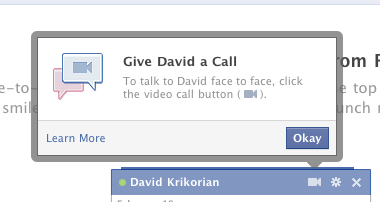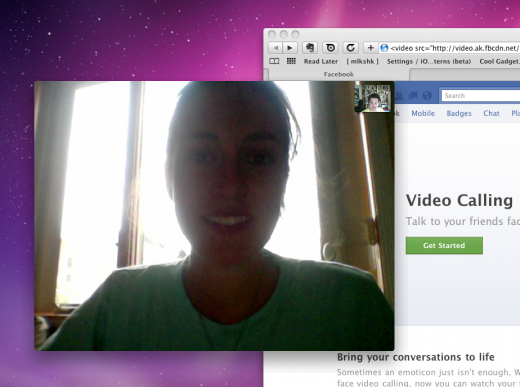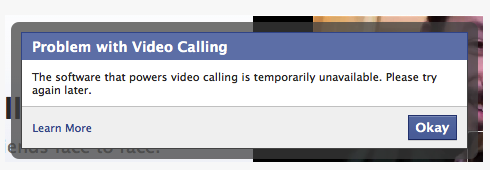Facebook has today announced Video Calling in partnership with Skype. We’ve put it through its paces and have developed a few initial impressions and observations for you.
Weve tested out the Facebook Video Calling feature and it works very simply and with minimal fuss. The overall quality is not as good as a native Skype session, although Facebook has stated that the Video calling app is essentially a mini-Skype client. The window that launches when you begin a video session is a standalone application and can be moved, resized and made full-screen. You can also use the Video Calling application after closing Facebook, it really is its own app.
The setup of Facebook Video Calling is extremely simple, when you visit the setup site on Facebook, you’ll be greeted with a Get Started button. You can follow our guide here to get started on your first call.
If you’re on a Windows PC, then you’re going to need to download and install an executable file to get the service up and running. On a Mac, the process is even simpler as Facebook just installs directly in the browser, at least on Safari.
During our testing, we found that the video quality varied significantly throughout our conversations. The quality is most likely differing based on the amount of network traffic and we expect that the service is under fairly heavy load as users log on to try it out for the first time.
At times during our testing, the video and audio also got fairly choppy, cutting the sound and making it difficult to make out conversations. It definitely doesn’t hold a candle to Skype’s normally amazing quality. Since the client is basically a mini-Skype client, we would have expected a bit better. Note that you do not have to create a Skype account to use the Video Calling feature.
There was very little noise reduction or cancellation and a fairly large amount of environmental noise is audible during chat.
The window that launches when you fire up Video Calling is resizable and can be made full screen. There is a small preview window inside the app that gets smaller when your mouse is not hovering over the window and grows larger when it is. This gives you the ability to check your appearance briefly and then let the window get smaller to give the person you’re calling more real-estate.
During the call there is no mute, in-call or hold buttons. In fact, there are very few controls at all. Because the application is stand-alone, it’s possible that Facebook will add more features to it in the future, requiring an update. As stated above, you can use video chat even after closing the Facebook window.
Although the service seemed to work fairly well for us overall, we did get an error that the ‘software that powers Facebook Video Calling was unavailable’ at least once. Hopefully this is just launch day jitters.
We’ve only had time to perform a few calls on the service so far but we found it to be very simple to install and very easy to initiate a call. We wish that the call quality was better but we’re glad to see what should be a massively helpful and convenient feature finally arrive in Facebook.
Now, where’s that iPad app?
Get the TNW newsletter
Get the most important tech news in your inbox each week.