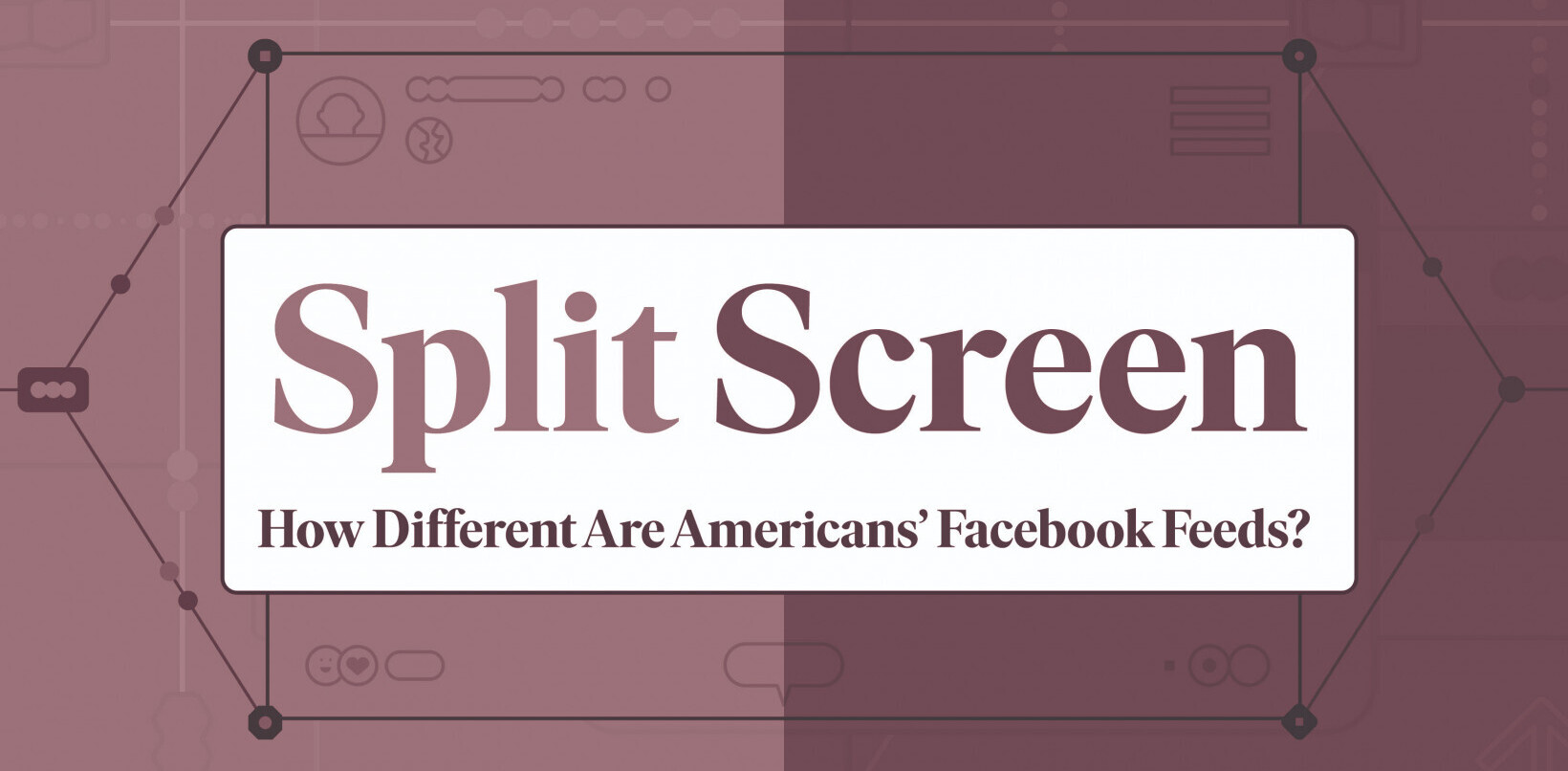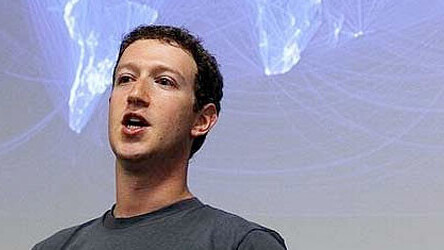
Facebook has taken its fair share of hits in the press about privacy and security, while managing over 800 million users on its platform. Today, Facebook has announced a series of features focused on strengthening the security for Facebook users, as well as making people more comfortable with giving their data to the company.
In a blog post, Facebook discussed its dedication to personal security and support of October’s “National Cyber Security Awareness Month”. The company had this to say:
Security and safety are at the core of Facebook. We have entire teams dedicating their time to building tools that give people even more control over their account and specifically the way they access their information. In fact, many of our most talented engineers are working exclusively on creating a secure environment on Facebook. This October, as part of National Cyber Security Awareness Month, we are working with others in the community to help educate those online about techniques and tools for securing your devices and networks. Additionally, we thought this would be a great opportunity to tell you about some of the systems working behind the scenes to keep you and your data safe.
Today, we wanted to provide all of you with an update on some new features we will be testing in the coming weeks – Trusted Friends and App Passwords – and remind you of the many user tools we offer to help keep you secure on Facebook.
The features, which are slated to be available in “the coming weeks”, are aimed at personal account security, and are quite creative and advanced.
Trusted Friends
If you’ve ever forgotten your password or locked yourself out of your account, you know how frustrating this can be. In the event that you can’t get into your email address, Facebook will soon let you designate three to five “trusted friends” who can help you once again gain access to your account. This will happen through a series of codes sent to your friends, who will then give them to you, which will help confirm your identity to Facebook.
Facebook had this to say about “Trusted Friends”
We’re excited to begin testing this new tool to help you in case you ever get locked out of your account. Similar to other features that help you prove your identity through your friends, you can now select three to five trusted friends who can help you if you ever have issues accessing your account. It’s sort of similar to giving a house key to your friends when you go on vacation–pick the friends you most trust in case you need their help in the future.
If you forgot your password and need to login but can’t access your email account, you can rely on your friends to help you get back in. We will send codes to the friends you have selected for them to pass along to you.
App passwords
Up until now, you’ve had to log into Facebook apps with the same credentials you use for your Facebook account. If you’re an avid Facebook app user, you’ve probably given your credentials to hundreds of developers and apps. Facebook will soon let you generate a new password just for apps, and you’ll be able to access it through your privacy settings. This is a good move for Facebook, and can help users feel more comfortable with using third-party applications without worrying about having their account hacked.
Facebook shared this about app passwords today:
There are tons of applications you can use by logging in with your Facebook credentials. However in some cases you may want to have a unique password for that application. This is especially helpful if you have opted into Login Approvals, for which security codes don’t always work when using 3rd party applications.
We’re rolling out a feature that allows you to use app passwords for logging into 3rd party applications. Simply go to your Account Settings, then the Security tab, and the “App Passwords” section. You can generate a password that you won’t need to remember, just enter it along with your email when logging into an application.
Understanding Facebook Privacy and Security
Along with these two changes, Facebook has realized that all of its privacy and security features might be a little too difficult for the majority of users to figure out. The company provided us and its users an infographic demonstrating all of the work Facebook has put into keeping you and your data private and secure.
Facebook explains:
Over the past few years we have introduced a number of new security tools – Login Approvals, Login Notifications, and One Time Passwords to name a few – and developed several back-end systems to help keep you and your data secure. To better illustrate the full range of these features and show how they all work together to keep you safe while on Facebook we are releasing this infographic. Check it out yourself so you can find out more about our security infrastructure and an overview of the tools available to all our users to increase their level of account security.
Future dedication to Security
Even though there are groups that call Facebook unsafe or point out their privacy concerns, the site continues to grow. You can call me naive, but I truly believe that a company that employs as many people as Facebook simply has to focus on keeping data safe and secure. It would be silly to think otherwise. I remember when Gmail was launched in private beta and many yelled about how creepy it was that Google was looking at their email. Of course Google doesn’t “read” emails, it just processes the data.
On its security post today, Facebook had this to say about the future of security at Facebook:
Our considerable work has undoubtedly made Facebook a safer environment – less than half a percent of users experience spam on any given day and only a fraction of fraction of a percent of our users ever experience any security-related issues. But we know there’s plenty of more work to be done, so we will keep striving to make sure that every time you log in to Facebook, you have a safe and social experience. We are adapting and responding to new threats everyday and will continue to bring the people that use our site new ways to protect themselves. Be on the lookout for more announcements throughout the rest of this year, and remember to stay vigilant while online and remind others to do the same.
Again, these new features will be available in “the coming weeks”, and perhaps these changes are in preparation to launch “Timeline” sitewide. There have been privacy concerns about new information popping up in the Timeline feature, thus causing users to scramble and learn how to change their privacy settings.
Get the TNW newsletter
Get the most important tech news in your inbox each week.