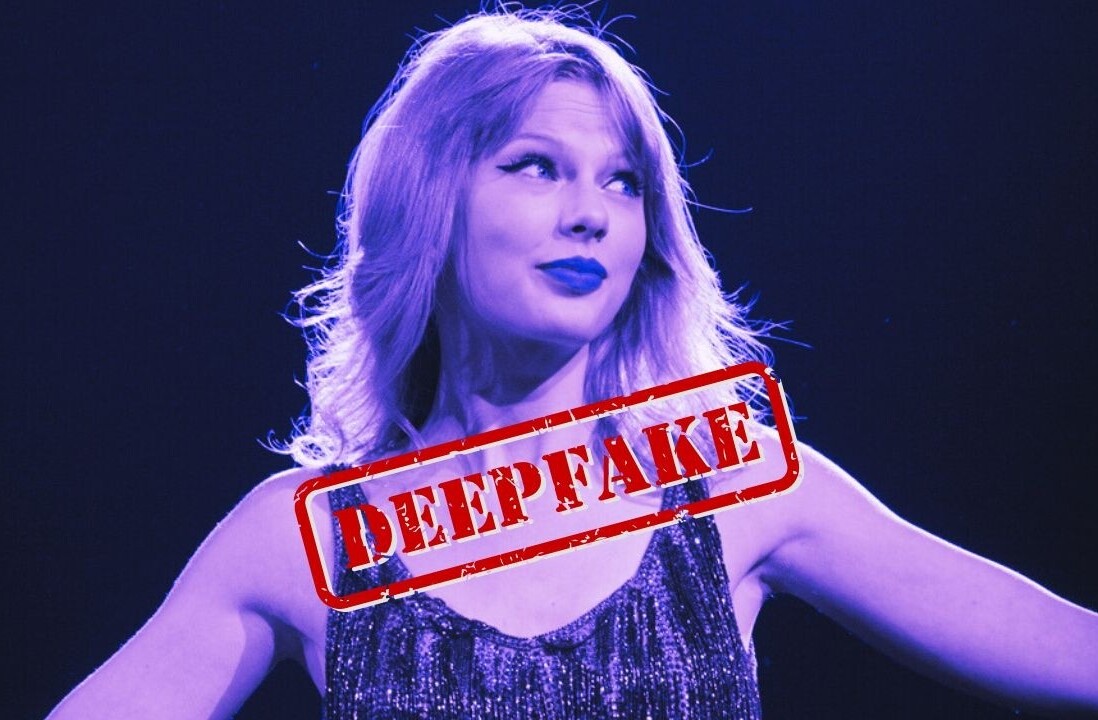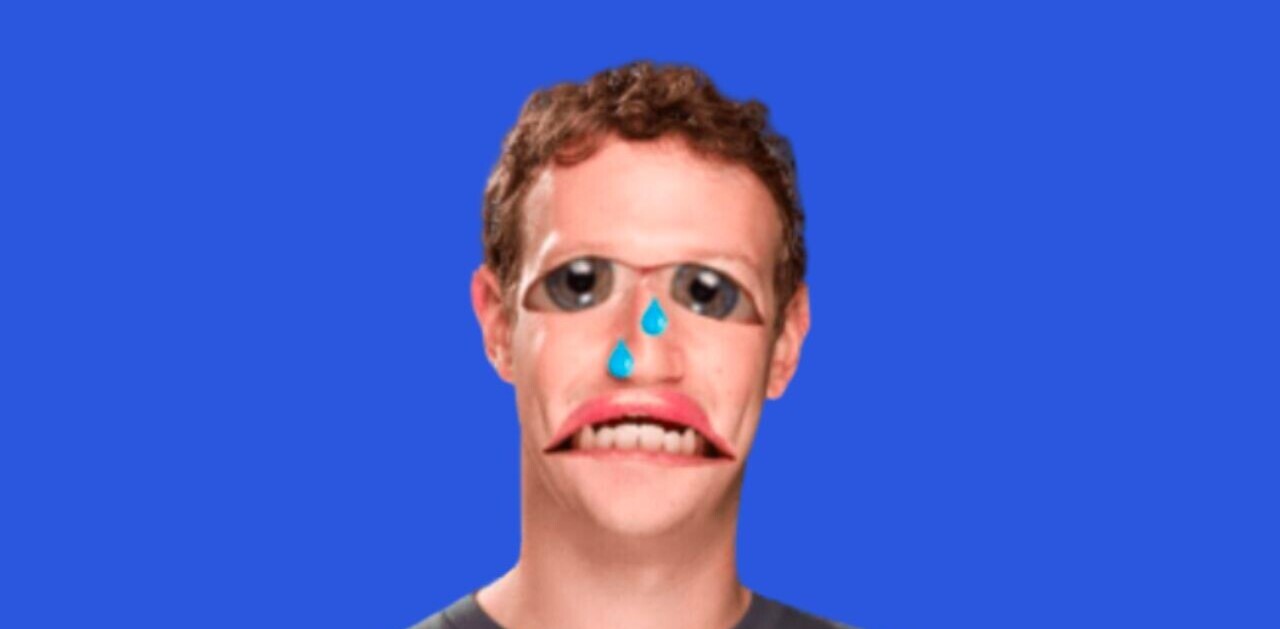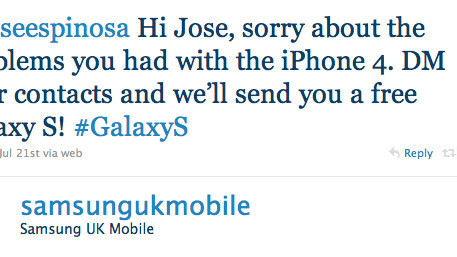
 In a new blog post, Facebook says that:
In a new blog post, Facebook says that:
“As we rolled out the new settings, we asked you to share feedback about them and ask questions about how privacy works on Facebook. Many of you did, and we wanted to share the answers to some of your most common questions.”
The post then goes onto answering the following questions:
- What does the padlock next to the status update mean? Do you have to click on it every time you post something?
- Are there privacy settings for malicious links and/or spam comments?
- How does Facebook monitor content that compromises our security?
- Are there privacy controls for parents over minors?
- How does Facebook enable people to control the data they share with applications and websites?
Probably the most interesting answer is to the “How does Facebook monitor content that compromises out security?”, to which they answer (our highlights in bold):
“Once we detect a phony message, we delete all instances of it across the site. We also block malicious links from being shared and work with third parties to get phishing and malware sites added to browser blacklists or taken down completely. People who’ve been affected go through a remediation process so they can reset their password and take other steps to secure their accounts. We also partnered with McAfee to provide you with trial anti-virus software and free virus scanning and removal.”
This is an interesting look at how Facebook goes after software and malicious link security issues. If any of our readers have gone through the “remediation process” we’d like to hear about you experiences in the comments.
Get the TNW newsletter
Get the most important tech news in your inbox each week.