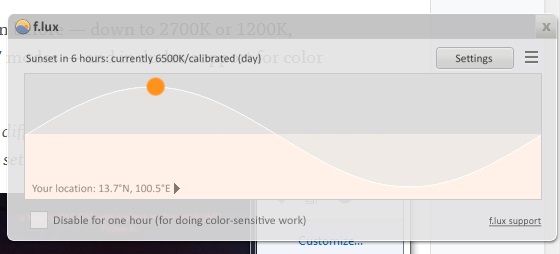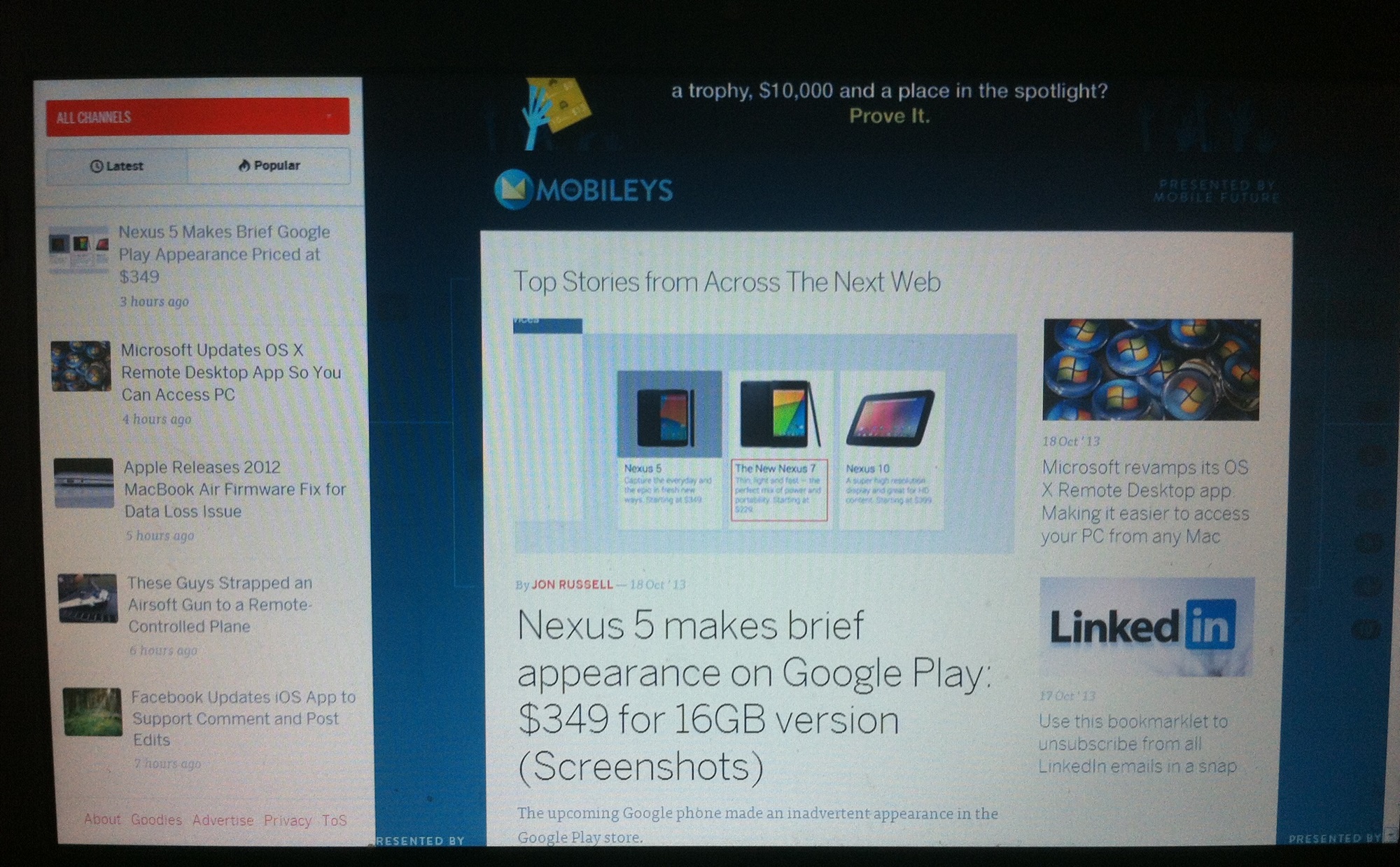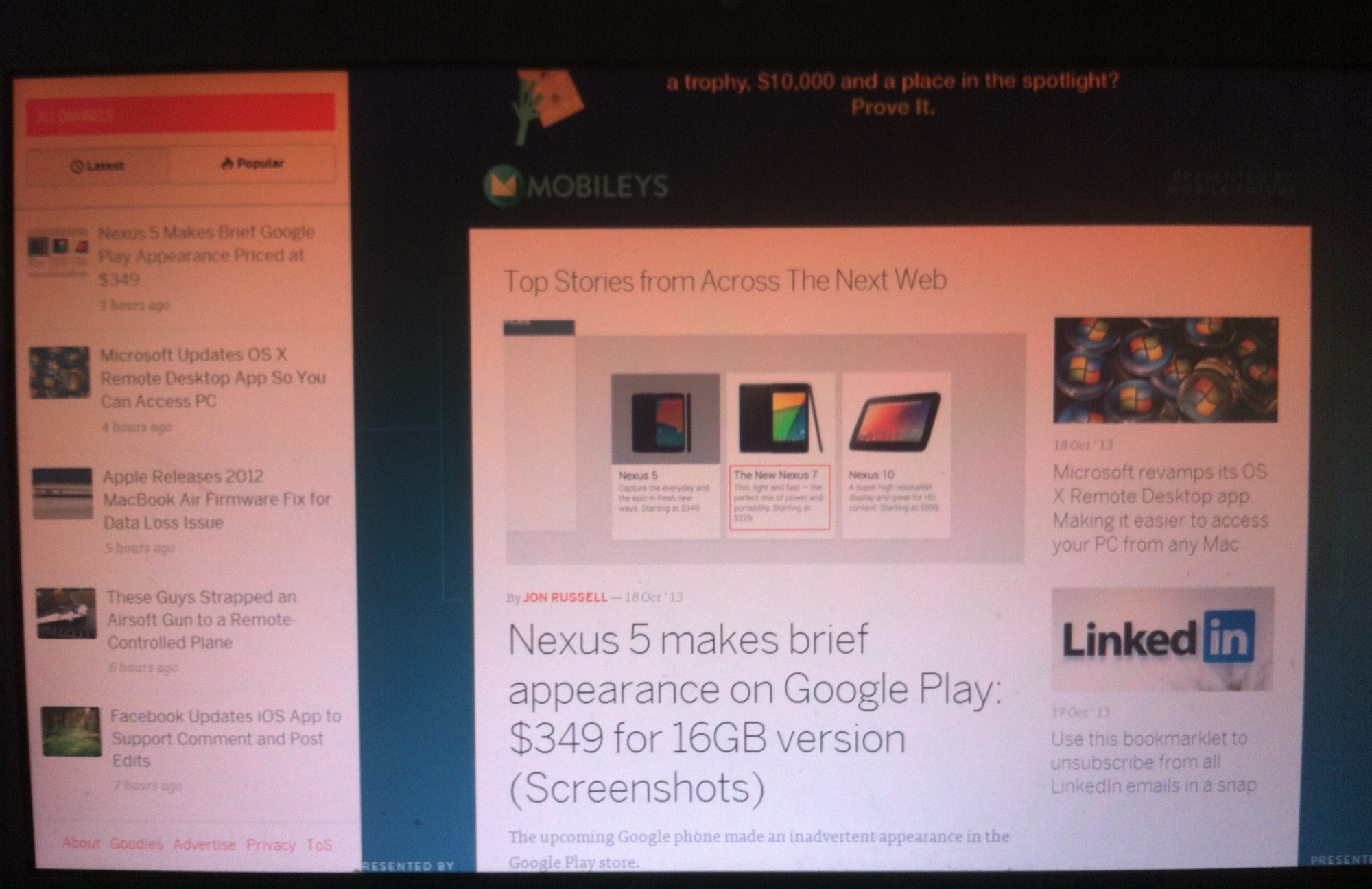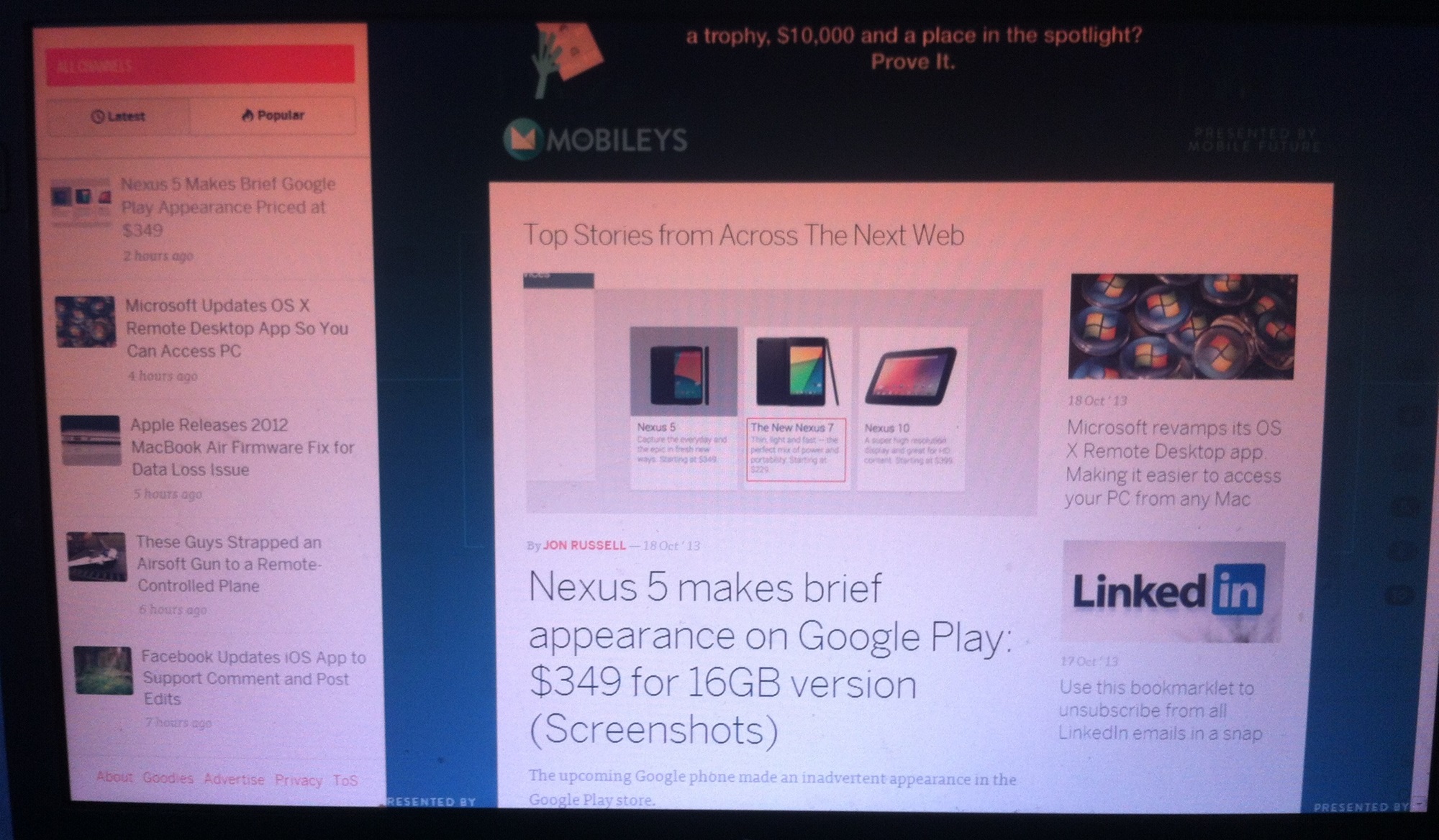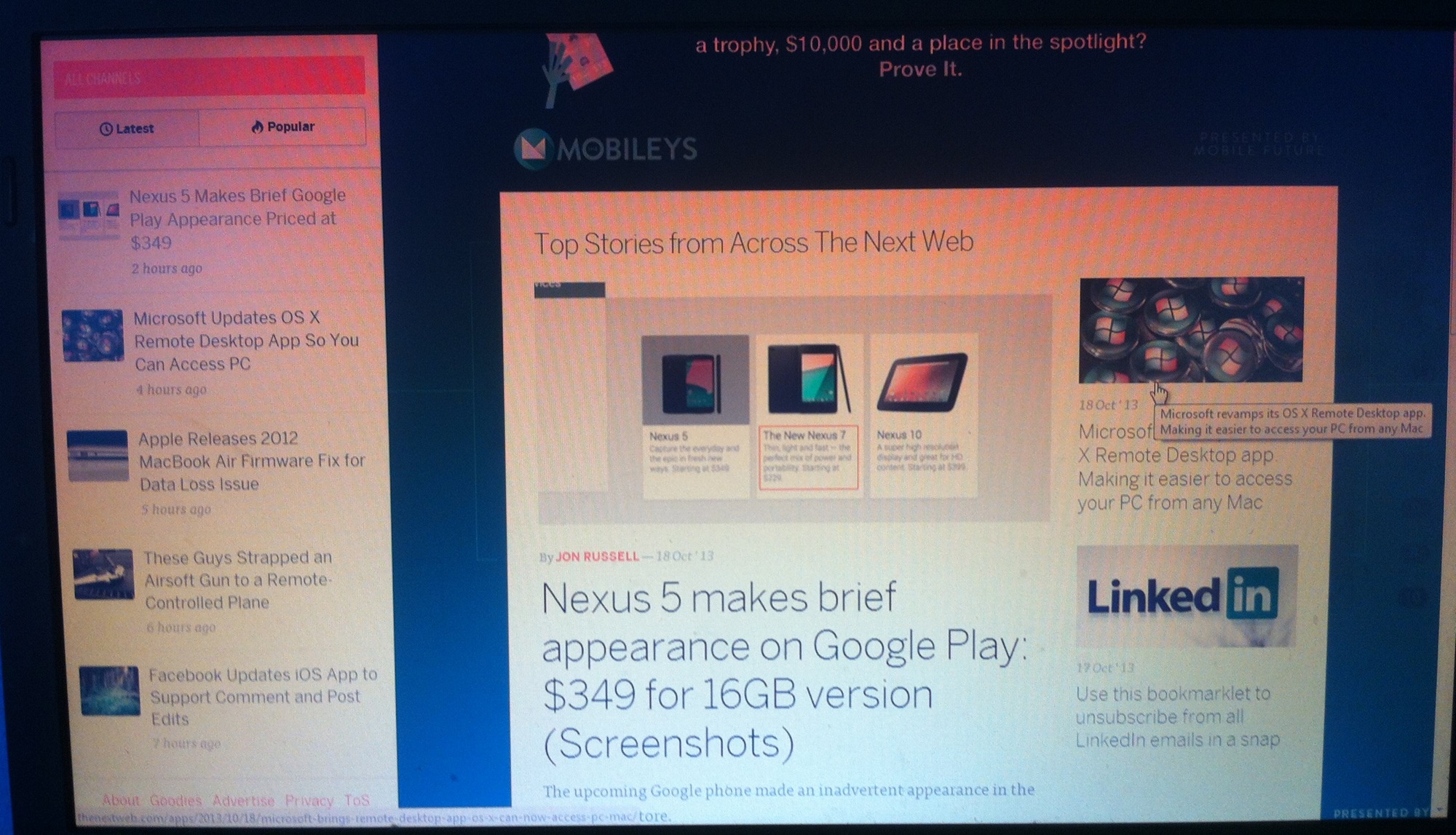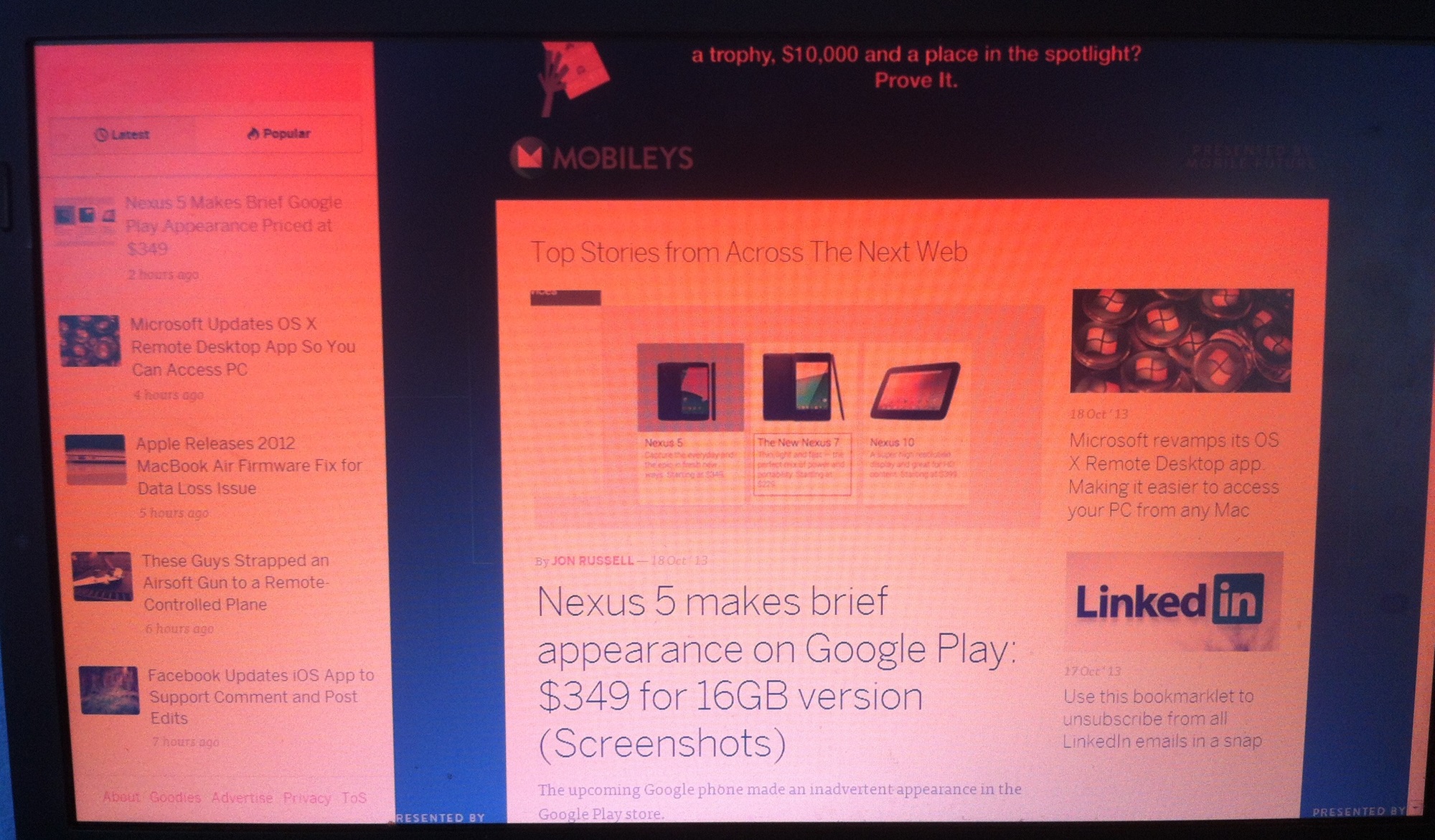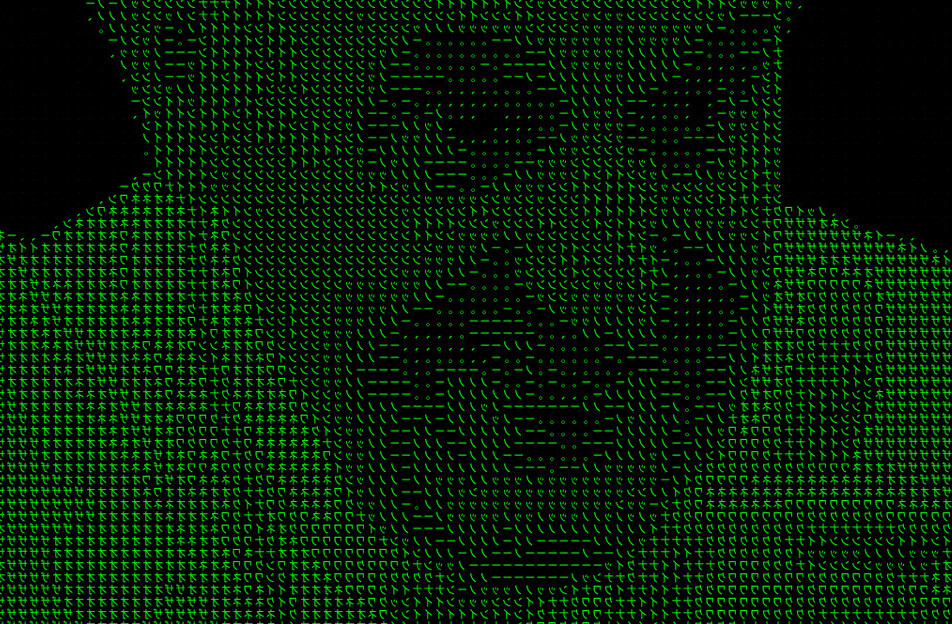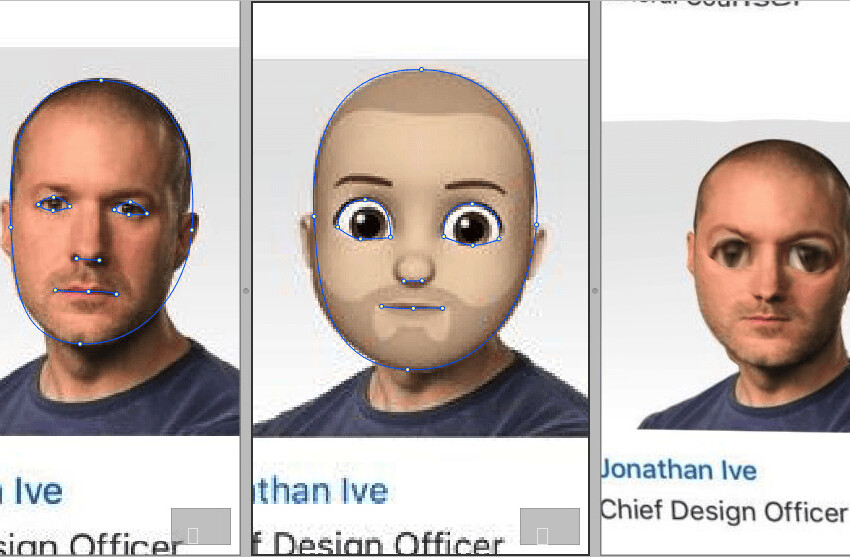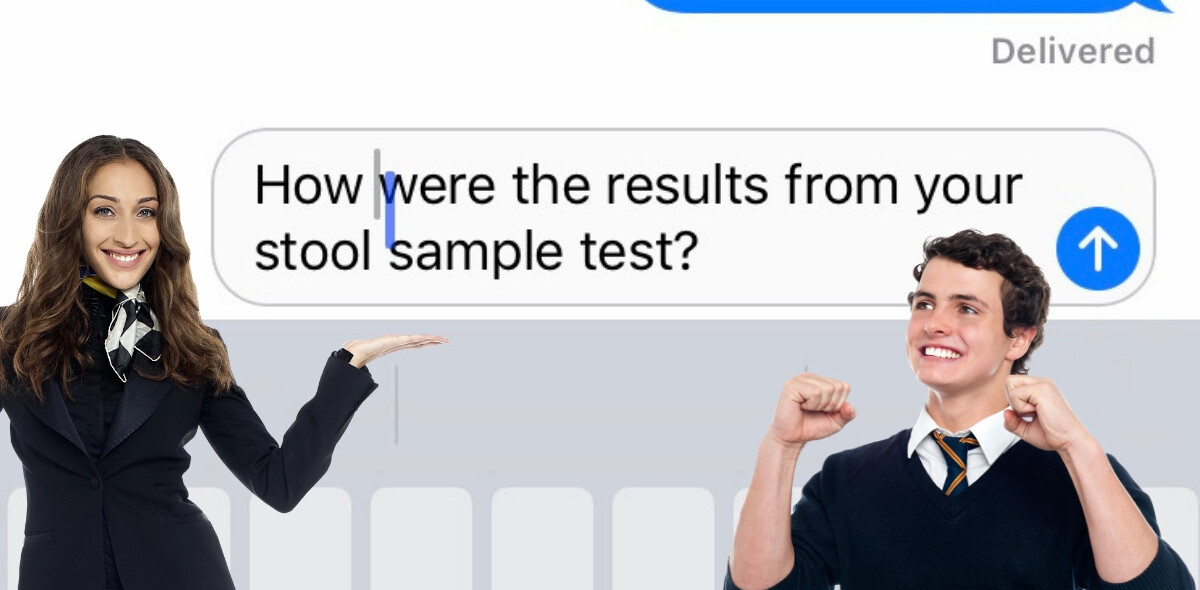I discovered F.lux earlier this year, and it has changed how I work. F.lux is a program that sits quietly on your Mac, Windows or Linux computer removing the blue light emitted by your screen which can cause your body to subconsciously delay its natural timings — and adversely affect your sleep.
In short, if you spend evenings (and early hours) sitting in front of a computer screen for any reason, F.lux will help you sleep better, by calibrating your screen’s brightness to the rise and fall of the sun in your location.
The program (which is free to use) just got a massive update, its first for ‘a few years,’ which adds a bounty of new features to a piece of software that is already indispensable to many. (These updates are for the Windows client; no word on when they will make it over to the Mac version.)
The software now goes ‘warmer’ than before — down to 2700K or 1200K, known as ‘incandescent’ and ‘candle’ modes — and includes support for color profiles from a hardware calibrator.
(Since screenshots don’t show the color difference, these images aren’t ideal but do demonstrate some of the settings.)
F.lux isn’t ideal for those who work with colors, and its propensity for bringing a range of shades to a screen can affect activities like watching videos. To help address that latter point the new update includes ‘movie mode’ — which warms the display to provide more details than usual for 2.5 hours — while there is a ‘disable until morning’ mode specifically for an all-night session or similar nocturnal activity.
There are now also hotkeys that can be used to control the warmth of your screen more conveniently, and there’s support for the Philips Hue smart bulb “so you can F.lux your house”.
If you weren’t sure about F.lux before, I’d urge you to go check it out.
➤ F.lux
Headline image via maxriesgo / Shutterstock
Get the TNW newsletter
Get the most important tech news in your inbox each week.