
Jonathan Gay and Robert Tatsumi are the guys who built FutureSplash Animator, the vector-based animation editor that was acquired by Macromedia and rebranded as Flash in the late 1990s.
Gay and Tatsumi were later joined in the Flash team by Gary Grossman, Peter Santangeli and Peter Goldie, and together helped Flash flourish, becoming one of the most recognizable pieces of software in the world. It was acquired by Adobe in 2005.

Though their paths have gone in various directions since the acquisition, the quintet have joined up again to launch Explory, a Kickstarter-funded multimedia storytelling app for iOS. And given the pedigree of the creators here, well, we thought we’d take a peek under the hood.
How it works
When you first launch Explory, you’ll be greeted with a menu of six items – Popular, New, Editor’s Choice, Story Ideas, My Explories and Recent.
Given this is your first foray into Explory, you’ll either want to explore existing stories through ‘Popular’, ‘New’, or ‘Editor’s Choice’, or create your own.
To start your own, hit the little cross icon at the top. Here, you can reel in existing content from your camera roll or music library, or capture fresh content.
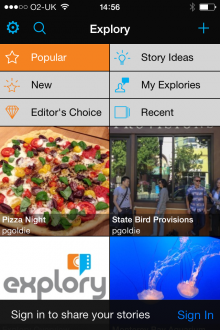
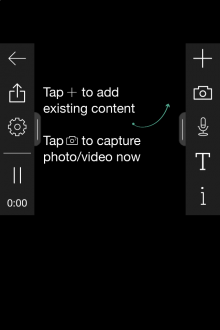
Indeed, Explory is more than a photo-slideshow app, of which there are many. You can also add in video, text, audio narration, and music, throwing everything together into a massive multimedia melting pot.
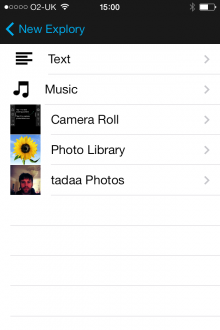
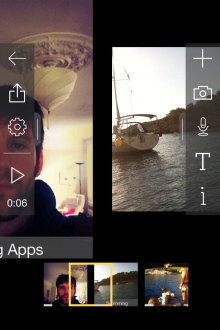
You can save or share all your Explories with other users through the mobile app, or via the website.
But for me, the one killer feature is ‘Story Ideas’, which creates Explories on your behalf. It automatically stitches related content together from your device, saving you the hassle of handpicking the various media elements.
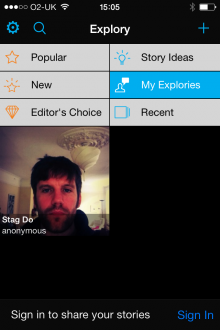
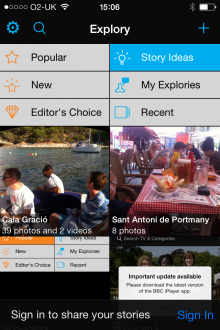
Explory is a cinch to use and will take you minutes to master. And it’s been very well designed, as you’d expect from the Flash men.
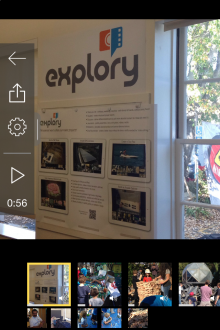 For the viewer too, Explory is engaging, though it does require a little playing around with to get to grips with the nuances.
For the viewer too, Explory is engaging, though it does require a little playing around with to get to grips with the nuances.
They can control the pace of the playback for starters, and rather than tapping on a play/pause button (though there is this option too), it can be controlled simply by tapping once on the screen to start/pause it. When playing back on the Web, this action is replicated with their mouse.
Though it can be set up as a linear playback, there is an interesting feature that lets you explore more detail – below the main storyline you’ll see a line of images that represent extra content. You can ignore these, or swipe/drag them up to the main storyline. This obviously depends on whether the creator has set the story up in such a way.
The basic idea behind Explory is nothing revolutionary, and there is a plethora of existing apps that promise something similar (Disney’s Story, for example) but Explory has been nicely executed. Touches of class such as the auto-creation ‘Story Ideas’ feature are sweet.
The app is free to download, but you’ll only get 50MB of stories for that – $1.99 will get you 1GB for the month, or if you’re up for paying in advance you can pay $19.99 for the year. A whopping $59.99 ‘Plus’ subscription will get you 5GB.
Explory is available to download now.
Disclosure: This article contains an affiliate link. While we only ever write about products we think deserve to be on the pages of our site, The Next Web may earn a small commission if you click through and buy the product in question.
Get the TNW newsletter
Get the most important tech news in your inbox each week.




