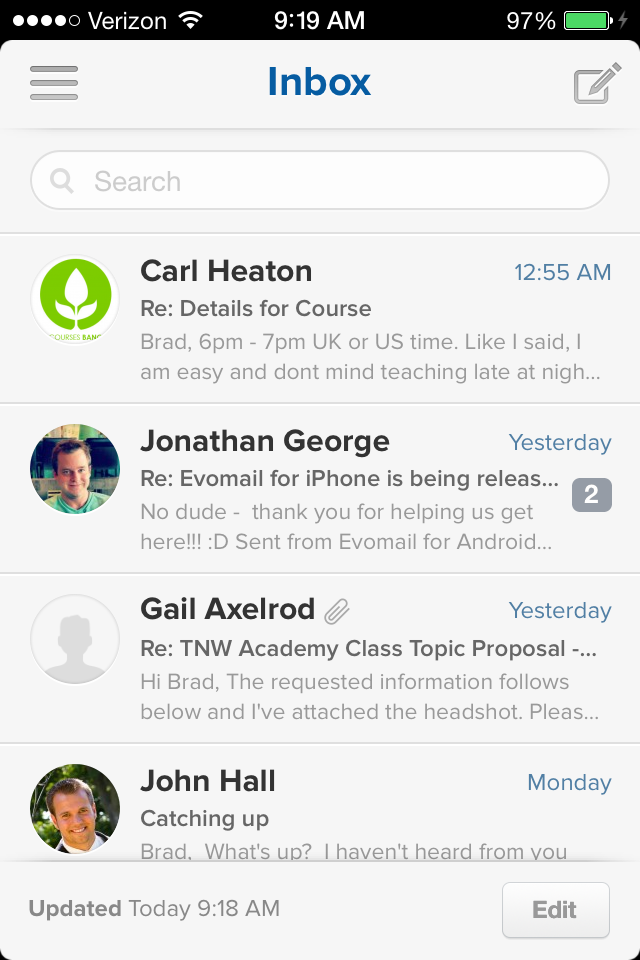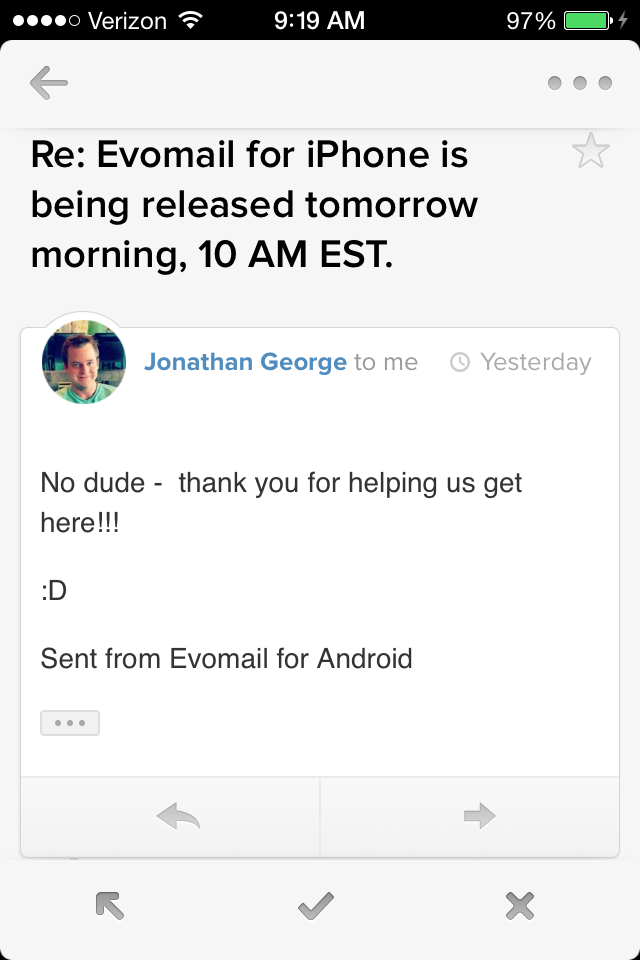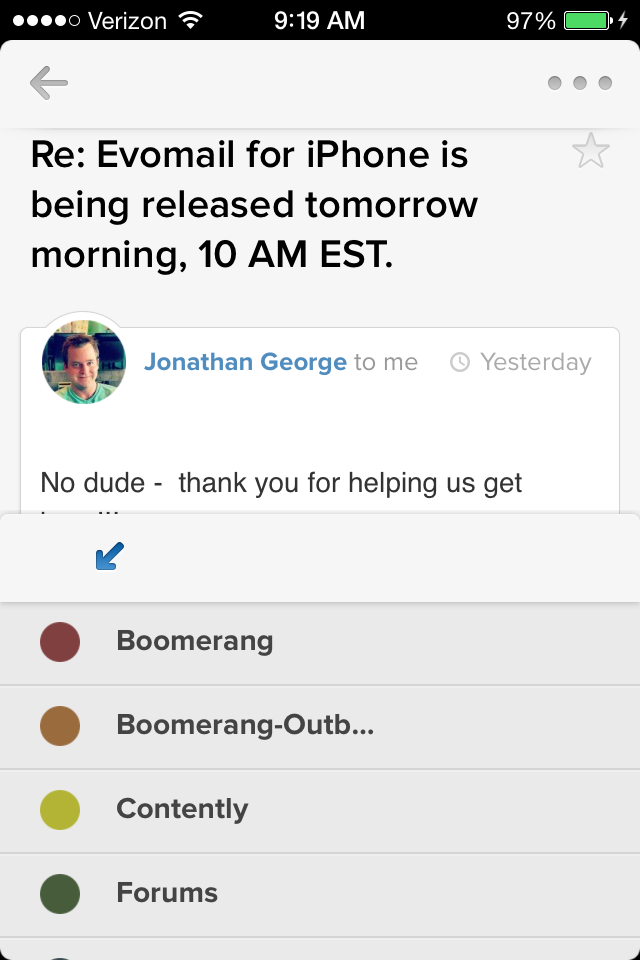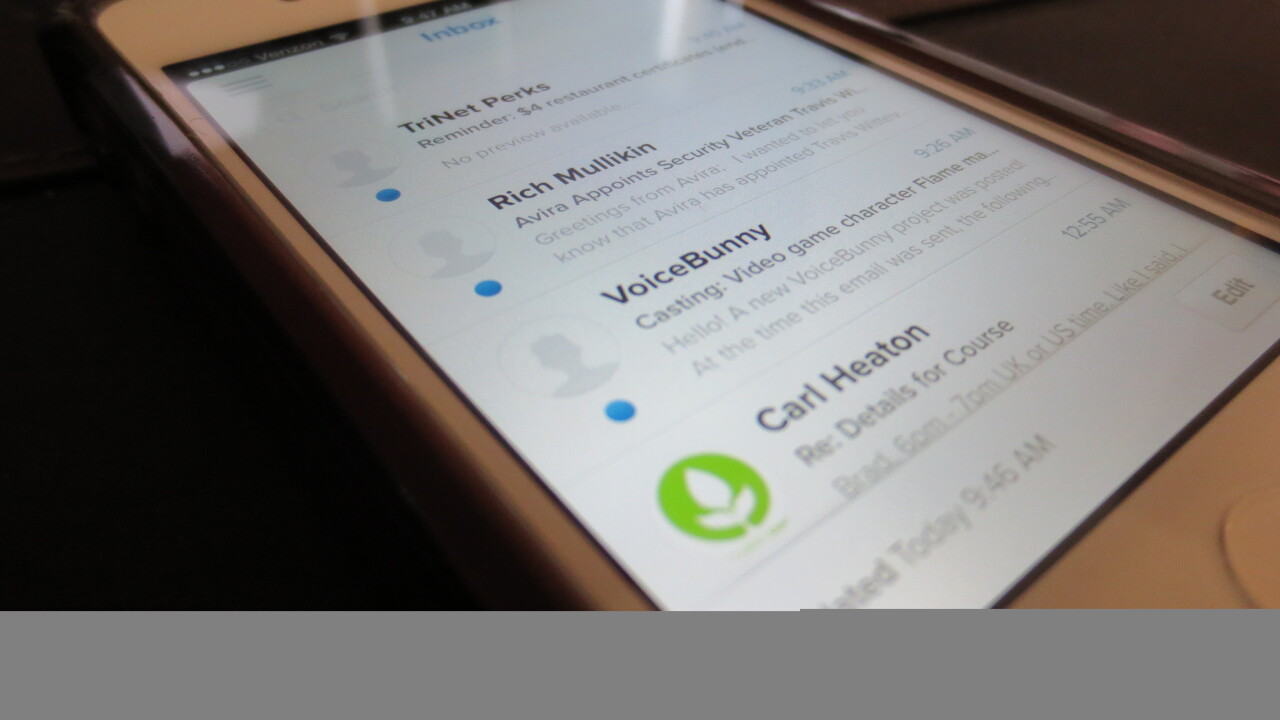
Back in May, I had the chance to tell you about a slick and beautiful email client for the iPad called Evomail. At the time, I remember thinking to myself that its navigation and gestures would translate well to mobile phones, so I was glad to get a notification a few weeks ago that the team was already working on an iPhone release. Today, that release goes live in a universal binary, bringing Evomail’s take to email into your pocket.
The basics of Evomail for the iPhone are the same. It’s still Gmail-only (for now, more on that later), with full access to your folders. Gestures still navigate you around and you can still share the contents of your email via SMS, Twitter or by copying and pasting it. What you’re left with is something like this:
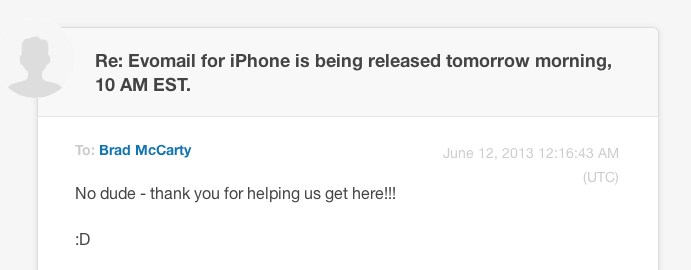
Evomail’s approach is generally straightforward. It’s an email client, and it gives you access to your Gmail folders. But the big changes are quite notable, and the largest of these being that Evomail is going freemium as of today. Developer Jonathan George tells me that their money will come from added features, some of which will be launching in the next few weeks. While he didn’t go into a lot of detail, and I can’t share everything with you, I can tell you that some of these features are ones that we’ve not yet seen in email clients, and they can be game-changers.
But George did let the cat out of the bag, so to speak, on a few important notes that I can share with you:
- Evomail is coming to Android in the next 2 months
- Support for IMAP and other providers is coming within 30 days
- Support for Yahoo and iCloud email accounts is coming soon
- The team is working on speed improvements, as well as polish and focus
Evomail’s clean layout is a nice change of pace from what I’ve seen in other clients. Though I’m a big fan, and user, of Mailbox’s task management functions I prefer Evomail’s approach to everything else. The UX of Evomail truly sets it apart from anything else that I’ve tried, and I have a lot of respect for a team that’s boostrapping a product instead of focusing on an acquisition.
Take a flip through the screenshots, then download a copy of Evomail for yourself. When a great product goes free, there’s really nothing that should hold you back.
Get the TNW newsletter
Get the most important tech news in your inbox each week.