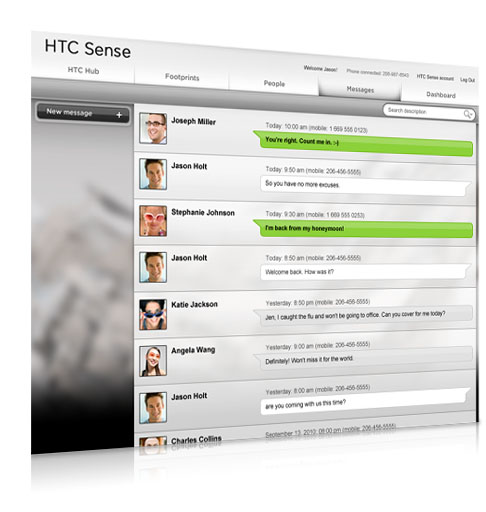We were front row at the HTC launch event today, taking in all that HTC had to offer. Unfortunately we experienced some major website technical issues which meant we were unable to update our live blog as events unfolded.
We were front row at the HTC launch event today, taking in all that HTC had to offer. Unfortunately we experienced some major website technical issues which meant we were unable to update our live blog as events unfolded.
Three main products and services were announced, the HTC Desire HD, the HTC Desire Z and the HTCSense.com service.
In an effort to bring you all the information you should have read fresh off the press, we are going to include everything HTC Sense related in one huge post, in true TNW style.
HTC Sense
HTC has completely revamped its Sense UI and services, offering clever widgets, orientation tricks and ways to distinguish when your phone is in your pocket or handbag. If it detects you have placed your phone in said pocket, the phone will ring louder so that you are able to hear it.
Your inboxes are unified across different services, meaning you don’t have to worry about opening different applications to access your messages.
HTCSense.com is a new service from HTC, one that is very similar in nature to Apple’s MobileMe, in the fact that it can be used to identify the location of your phone, lock the device to stop people who either found or stole your device from using it and a multitude of other location aware features.
HTCSense.com works as a cloud-based platform that replaces typical HTC executables. New HTC customers will be able to sign up for an HTC Sense account and log into the service. Once registered, these credentials can be entered into the phone to pair the device to your cloud-based dashboard.
Here’s a rundown of the features located in your HTCSense.com account, both on the dashboard and the HTC device itself:
Find My Phone
You’ve lost your phone, or maybe someone has stolen it when you left it on a barstool in a bar. You ring the device to try and locate it but you placed the phone on silent, meaning you have absolutely no chance of locating your prized possession.
Using HTCSense.com, you can find out where your phone is located using the map located on your main dashboard. As your phone moves, the map updates. It also has the option of ringing the device, completely bypassing the silent setting on your phone and allows it to ring at the maximum volume.
Here’s a quick demonstration of the service in action:
Lock My Phone
You tried to find your phone using the service mentioned above but you couldn’t find it, it’s safe to assume your phone might have been stolen instead of mislaid. Luckily for you, HTCSense.com has your back covered.
On your dashboard you have the option to lock your phone. By clicking the button, you can specify a message, an alternative contact number and issue a PIN, locking the device and only allowing the thief or finder of your phone to contact you and return your phone back to you.
The great thing about this service is that you are able to offer the recipient of the message a reward, as well as a way to contact you so you can get your phone back without any excess hassle. If the phone is returned to you, simply enter the PIN and the device becomes usable again.
Again, we have prepared a demonstration video showcasing how this feature operates:
Contacts
All of your phone contacts are synchronised to your dashboard, keeping all of your important information available anytime that you might need it or are away from your phone temporarily. You can add, delete and organise your contacts into groups, a service very similar to Google Contacts on existing Android smartphones.
Messages
Your HTC Sense account will automatically synchronise all of your SMS and MMS messages to your HTCSense.com cloud-based dashboard, allowing you to view any of them at a glance but also to reply to the messages without needing your device to be at hand.
Navigation and Footprints
Navigation features are also included in the dashboard, as well as on your phone. By default, you can pre-plan trips and journeys using on HTCSense.com, pre-caching the directions to your phone in the process. This is invaluable because it allows you to navigate without needing to have to rely on a data-intensive application, all of the directions are stored on the phone instead of having to update and download the routes as you drive (unlike Google Navigation for instance).
You can add new trips and “Footprints”, syncing them to your phone for later. These can be shared on a multitude of different services so people can view the maps and route details without having to have access to your HTC Sense account.
Discover And Download Apps
App discovery isn’t limited to your Android device when you have your HTC Sense account. Logging in, you will be presented with a number of different apps that HTC recommends.
If you like the look of the app, click the button and it will automatically queue the app for download on your device. Take a look at the video below to see it in action:
We have been told this is due to evolve before it is released so you may find this includes a lot more categories at launch.
Conclusion
As you can see, HTC Sense has moved beyond the UI and incorporated a bevy of fantastically useful features. The service will launch when the HTC Desire HD and Desire Z are released, expected some time in October.
Get the TNW newsletter
Get the most important tech news in your inbox each week.