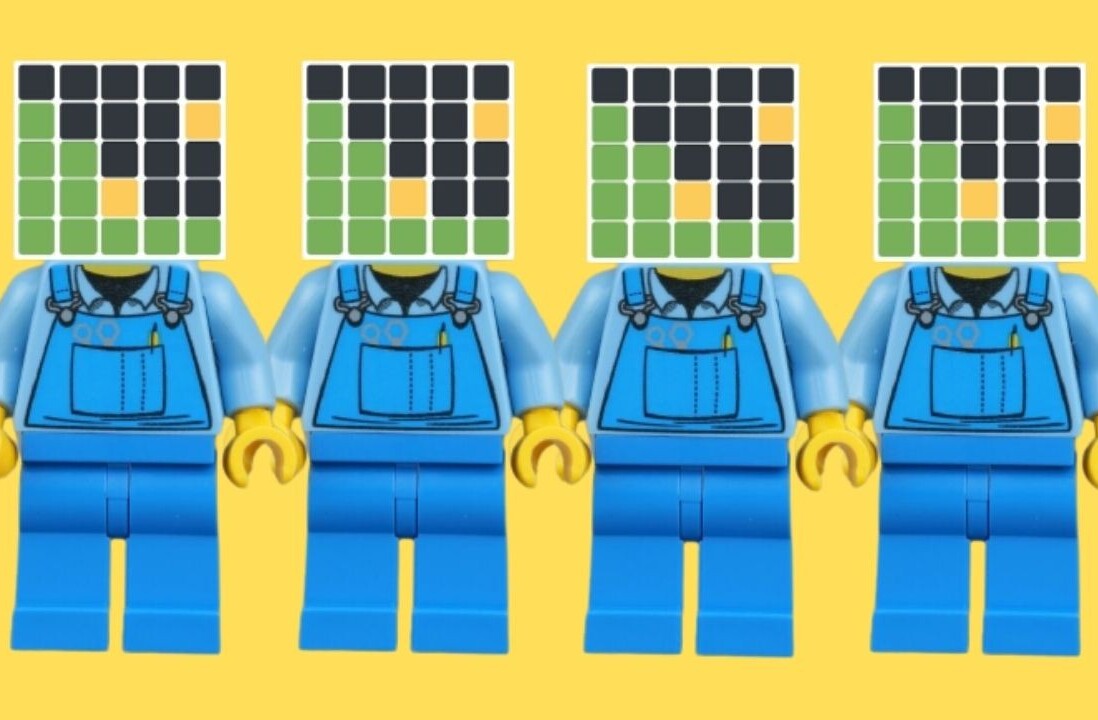We introduced you to Readings last week, a great web app that might eventually have you ditching Google Reader for a new, slick way to follow your favourite blogs. The site allows you to subscribe to your favourite blogs, receiving notifications when they are updated.
Readings was founded by Adeel Raza, a Maryland based software engineer, who is also one of the lead engineers behind ContactMe and PageModo. The site, put together by a 3-man team, was born out of the need to de-clutter a very busy and crowded web. In Raza’s own words, “Readings is a product that we designed to make our own life easy. Instead of you going to the news, it brings you the news.”
But what sets Readings apart from other services that aim to do the same thing is that it goes to great lengths to make sure that the content is exactly what you want to see. Raza compares the experience to reading content shared by your Facebook friends. “I like maybe 5% of it and choose to ignore the rest.” That’s where Readings comes in. “We thought it would be a great way, if they can follow their favorite publishers and authors, and on top of that filter the highlights within the network they have built.”
Setting Readings Up
Readings takes a slightly novel approach to the traditional RSS reader. First off, when you first sign up, it gives you a categorized list of popular and well known blogs and sites to follow. Some of the categories include Technology, Photography and Social Media.
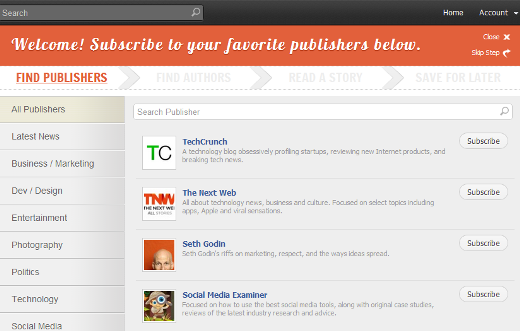
After adding your favourite sites, you can then add your favourite authors. One of the key features that sets Readings apart from any other RSS reader is the fact that you can follow a specific author along with specific sites. This is by far the most unique and enjoyable aspect of the experience. If you don’t want to follow every single writer on any given site, you can just follow the writers who cover the beats that are of interest to you. This is also particularly useful if you like to follow certain freelancers as all of their stories will be listed regardless of what sites they’re writing for. Both sites and author lists are fully searchable and can also be viewed by category.
Of course not all blogs or sites are listed in Readings, but that doesn’t mean you can’t keep up with them as well. In the menu, select Subscribe More where you can add more sites listed on Readings, add individual sites one by one, or, most importantly if you’re thinking of jumping ship, the option to import your entire Google Reader reading list.
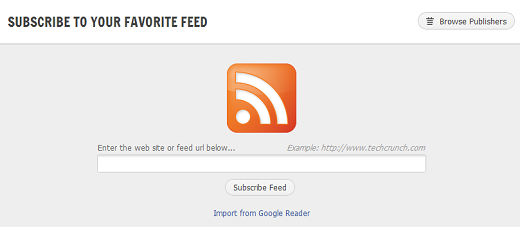
How Readings Works
Once you’ve got Readings set up with your favourite sites, you can browse the latest stories in a variety of ways. You can follow the most popular stories of the day, week or month.
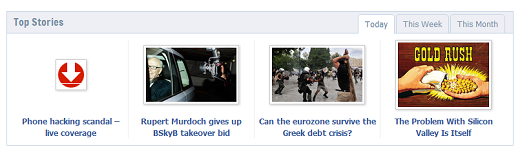


When it comes to reading a story, Readings has several interesting options built into the page. First, there are two handy buttos at the top of the page where you can follow the author, or bookmark the article for later reading. You can also change the font size, share the story on Twitter, like it on Facebook, +1 it on Google+, or print it out.
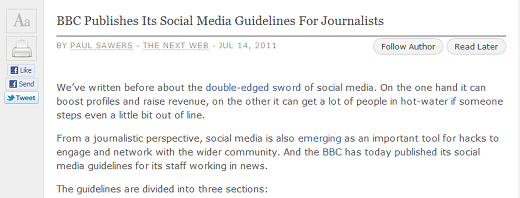
You can also easily browse all posts from any given source or author easily, all accessible from a list in the left hand-side menu.

When you browse an author’s page you not only view their latest and most popular stories, you can also see their latest tweets.
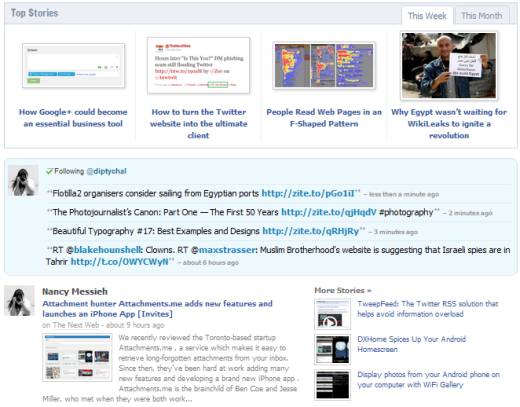
Why We Love Readings
Readings is slick. It gives you a visually appealing way to read your favourite sites. The clean, minimal layout lets you focus on what matters most – the words. And along with beauty comes functionality in the essential social integration, allowing you to share the posts with your followers and friends, and to bookmark posts.
And the site has an incredible amount of potential, especially if it goes mainstream. Just like you can easily subscribe to a blog’s RSS feed, pointing it straight to your preferred RSS reader, it would be a great addition to have a ‘Follow author’ button alongside each writer’s individual posts on any given site.
What’s missing?
One of the first things that came to mind when I tried out Readings was, This would be awesome on an iPad. And apparently I’m not the only one. In fact, an iPad app is in the works. The magazine-like experience of keeping up with your favourite sites is extremely enjoyable on a tablet and Readings could potentially cash in on that. That said, there are quite a lot of apps, each with their own approach besides Flipboard, such as Zite and Hitpad, so it’s a pretty crowded market already.
While Readings notifies you of updates and labels all new posts, there’s no way to get rid of old ones. Even after you’ve read a new article, it’s still labeled as new. I love the setting on Google Reader that lets me view only new stories. My RSS reader is already crowded enough as it is, without having to worry about differentiating between what I’ve already read, skimmed, or still have to read.
When it comes to the reading experience itself, any post’s layout is lost and images are often thrown to the left or the right of the screen. If there are a lot of screenshots in an article, it can look awkward.
What’s still to come?
Aside from an iPad app, Facebook and Google Plus integrations can be expected in the future. They will also be opening up the API to developers.
While the service will continue to be essentially free, sponsored stories related to your reading list may begin to appear, as well as possibly adding specific paid features.
Get the TNW newsletter
Get the most important tech news in your inbox each week.