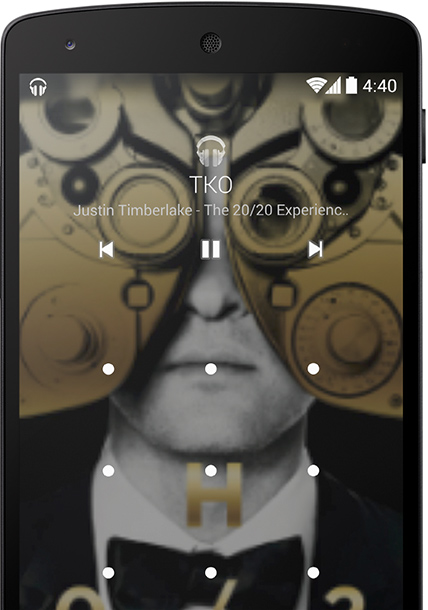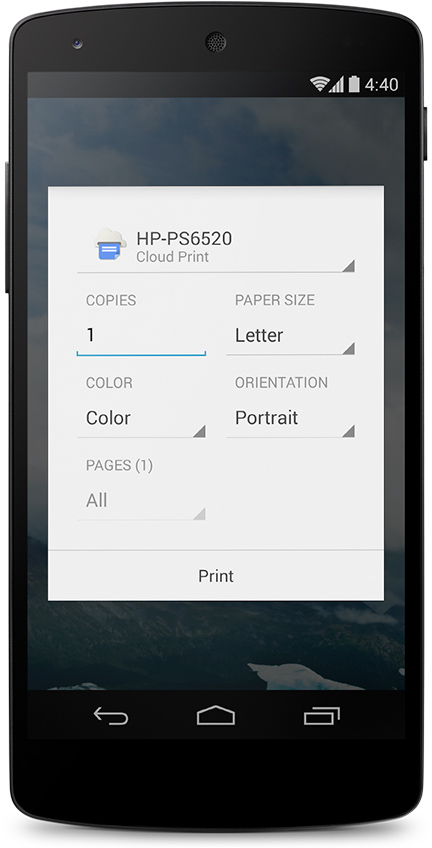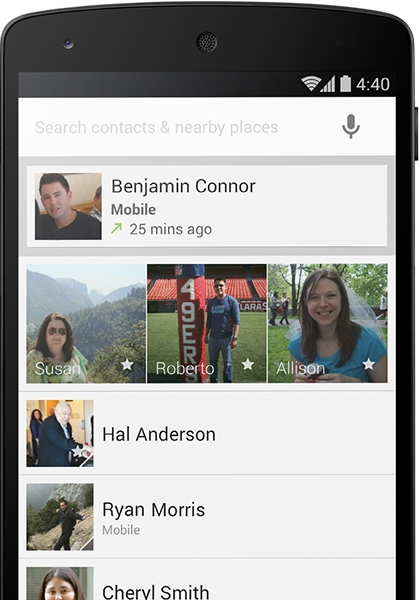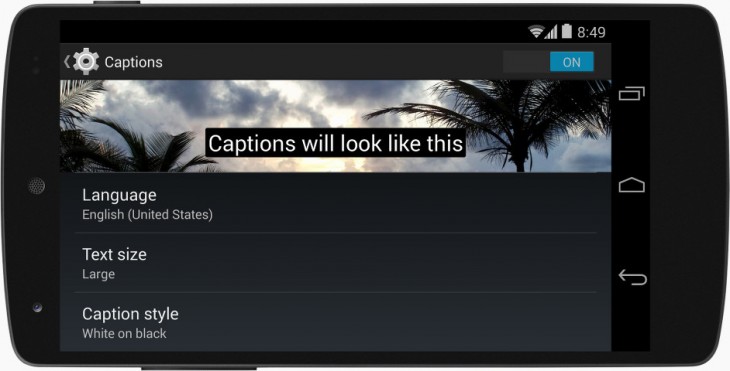Google today announced the launch of KitKat, the latest version of its Android operating system. The reveal comes at the same time as the launch of the Nexus 5 smartphone. The company bills KitKat as something that will deliver a “smarter, more immersive” Android experience that puts the content you’re viewing right at the center of your attention.
Introducing KitKat
Some examples of what’s new in KitKat are features such as making phone calls easier — it has enhanced the way in which you search for contacts not only across your address book, but also by nearby places and even through Google Apps. It also includes the new Hangouts app, which Google’s Vic Gundotra announced earlier this week, bringing in all your SMS and MMS messages together in a single app.
Here’s the list of other features that come with Android 4.4:
Being able to print on the go
KitKat will now enable users to print documents, files, images, and other content right from their phone or tablet. By connecting your printer to Google Cloud Print or HP ePrint printers, or any other printer tied to Google Play apps, it’s possible to make hard copies of whatever is on your phone…wirelessly.
Built-in pedometer
In an age where people want to monitor how fit they are, KitKat includes a battery-friendly pedometer to count how many steps you take.
Open any file
Google is now making it possible to open and save files right into your Google Drive account, any other cloud storage service, or even to the device itself.
Multitasking made faster
With Android 4.4, the system has been optimized to enable users to run more of their apps at the same time and switch between them more quickly.
KitKat also offers Near Field Communication (NFC) through Host Card Emulation to help deal with payments, loyalty programs, card access, transit passes, and other custom services. App developers can take advantage of its Reader Mode tool to enable card readers to integrate with their software.
Let’s talk immersive
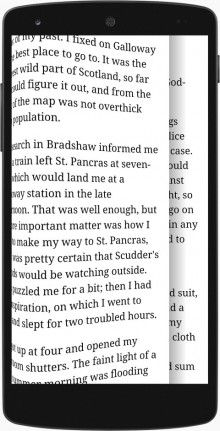 So how exactly is KitKat going to create an “immersive” experience? Google says that the newest version will enable app developers to take advantage of every pixel on the screen while also creating “full-bleed UIs” while also hiding the system interface such as the navigation and status bar. This idea will hopefully cast a bigger spotlight on photos, videos, maps, books, and games.
So how exactly is KitKat going to create an “immersive” experience? Google says that the newest version will enable app developers to take advantage of every pixel on the screen while also creating “full-bleed UIs” while also hiding the system interface such as the navigation and status bar. This idea will hopefully cast a bigger spotlight on photos, videos, maps, books, and games.
In the new mode, the system UI stays hidden, even while users are interacting with your app or game — you can capture touch events from anywhere across the screen, even areas that would otherwise be occupied by the system bars. This gives you a great way to create a larger, richer, more immersive UI in your app or game and also reduce visual distraction.
In this new mode, to display the hidden UI, users can swipe from the top or the bottom of the screen — similar to what you do on iOS 7. To revert back, Google states that users can touch the screen outside of the bar or wait for a short period of time for it to once again disappear.
The goal is to put the content at the forefront and help you ignore all the distractions from notifications, battery life, cell reception, and more.
A truly globally accessible OS?
Android 4.4 comes with support for international users as well. Google says that app developers can take advantage of RTL scripting that enables certain versions of the content to be displayed instead of duplicating efforts, potentially helping aid in app localization.
It also includes closed captioning for those that need or prefer it. Users can go to Settings > Accessibility > Captions to set their preference. This will help app developers who also want to incorporate this feature when they have a video to share with their end users. It also includes a VideoView feature that will utilize Google’s API to pass captioning along with the video for rendering.
The latest version of Android came about through a partnership with Nestle. It marks a departure from its traditional naming conventions when all its operating system versions were defined by a dessert: Cupcake, Donut, Eclair, Froyo, Gingerbread, Honeycomb, Ice Cream Sandwich, and Jelly Bean. It’s also the first commercial partnership on Android.
Now live, it will begin its drive to become the sole Android operating system that will work across all smartphones and tablets. It’s billed as being designed in a way that will make running applications and operations smoother, faster, and more responsive on all devices, even those with as little as 512MB of RAM.
KitKat comes with the Nexus 5, but it will also be available for the Nexus 4, 7, 10, the Samsung Galaxy S4, and HTC One in the coming weeks.
You can find more about KitKat here.
Photo credit: Justin Sullivan/Getty Images
Get the TNW newsletter
Get the most important tech news in your inbox each week.