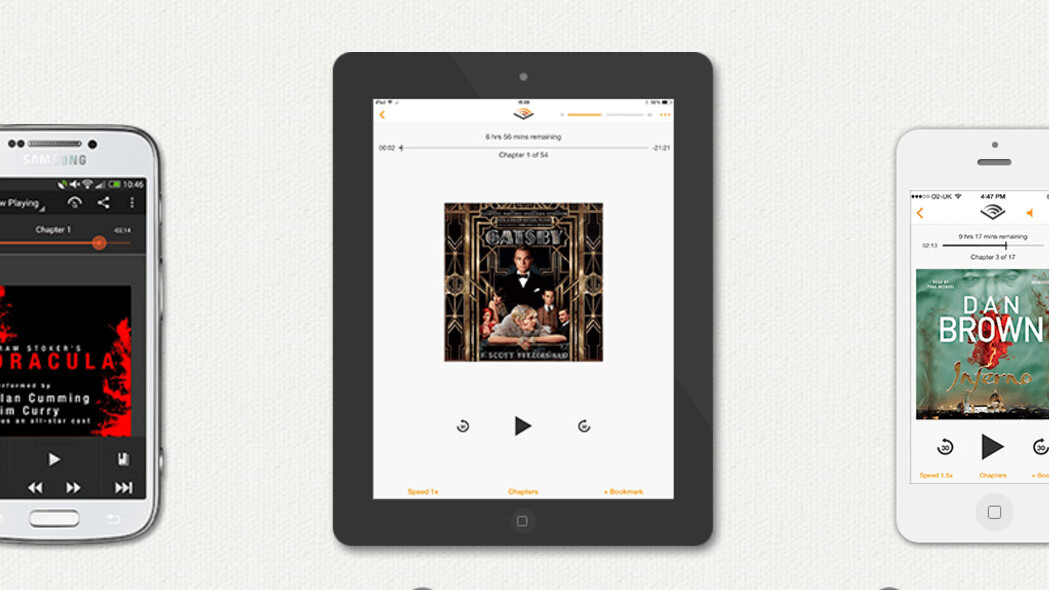“If this typewriter can’t do it, then fuck it, it can’t be done,” from ‘Still Life with Woodpecker’ by Tom Robbins would make for a cheeky debut quote from the new clip sharing feature in Amazon’s Audible iOS app.
Yes, it can be done, but no, not by a typewriter.
The new clip-sharing icon can now be found in the bottom right corner of the latest version of the iOS app when you’re inside an audiobook.
Tapping it grabs the last 30 seconds of audio and brings it into a preview mode for you to edit. If you didn’t quite get the bit you wanted, you can also shift backwards and forwards along the timeline.

You then name the clip and can share right away, or it’ll just get saved to your clips library, which can now be found under the top right menu drop down and also contains your bookmarks too.
From here, you can re-edit by tapping the three dots in the top right of each clip, add a note, or share it in all the usual ways.
If you love a printed book, but suffer terribly from pencil underlines that don’t go anywhere useful, this feature could be the thing that finally turns you onto audiobooks.
If you’re already more of an audiophile, you might also be keen to try this brand new audio search tool from DeepGram.
The Audible clipping feature is also coming to Android soon.
➤ Audible [iOS]
Get the TNW newsletter
Get the most important tech news in your inbox each week.