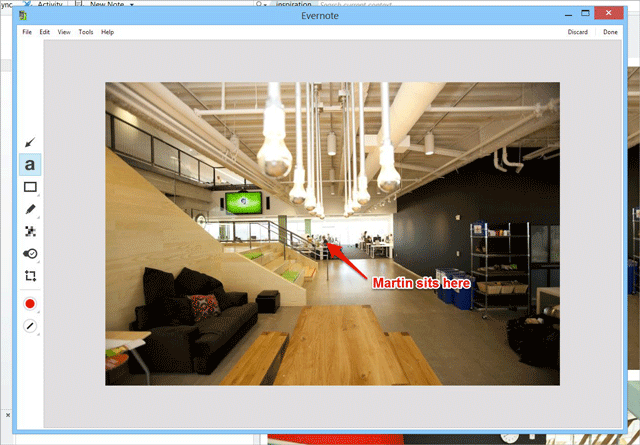Evernote is rolling out an update for its Windows app today that will give users the ability to annotate photos, images and screenshots featured within their notes.
While hovering above an image, Evernote aficionados will notice a new Annotate button in the top right-hand corner of the frame. Once selected, it’ll bring up the Annotation Tool with a range of markup options brought over from its Skitch apps.
These include arrows and other shapes, text notes, stamps and marker pens. Evernote already offers this toolset as part of the Evernote Web Clipper, but should users want to add any additional notes at a later date this should prove useful. Once the user hits Done, the annotated image will automatically replace the original one.
As an aside, Evernote is also promising faster note syncing with its updated Windows app.
Image Credit: TONY KARUMBA/AFP/Getty Images
Get the TNW newsletter
Get the most important tech news in your inbox each week.