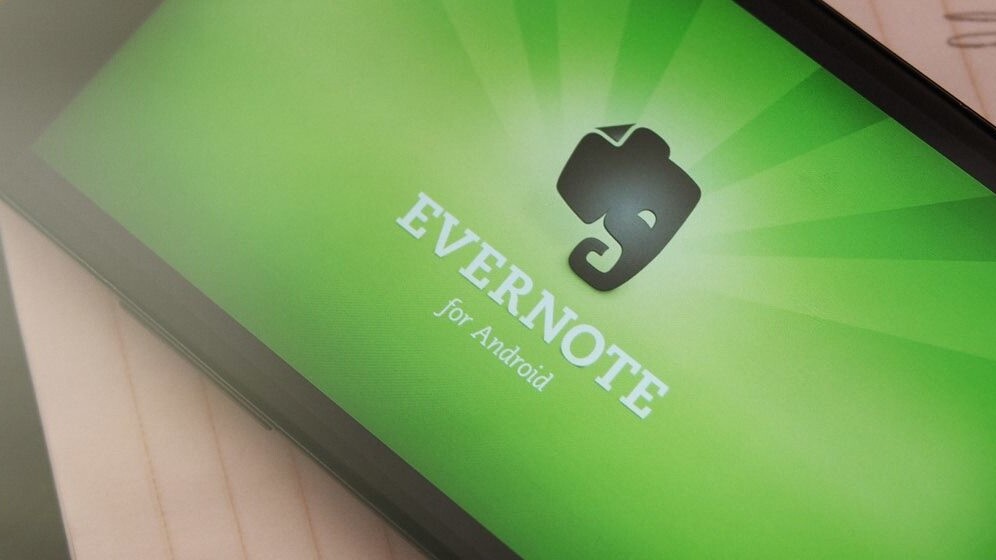
Today, Evernote updated its Web Clipper Chrome extension with what it calls a more “thoughtful layout.”
The updated extension’s footprint has been reduced by only showing relevant features at a moment. The floating control panel resides in the top right hand corner of your browser window with the Save button prominently displayed within all features when needed.
For fans of screenshots and annotations, those tools are hidden until needed and saved images can be quickly shared to Facebook, Twitter, LinkedIn, email and a link copied to your clipboard.
Additional features include integration into Evernote notebooks and tags via a drop-down menu, a highlighter for use on saved articles and adjustable default behaviors so you can optimize the extension to match your workflow.
Get the TNW newsletter
Get the most important tech news in your inbox each week.




