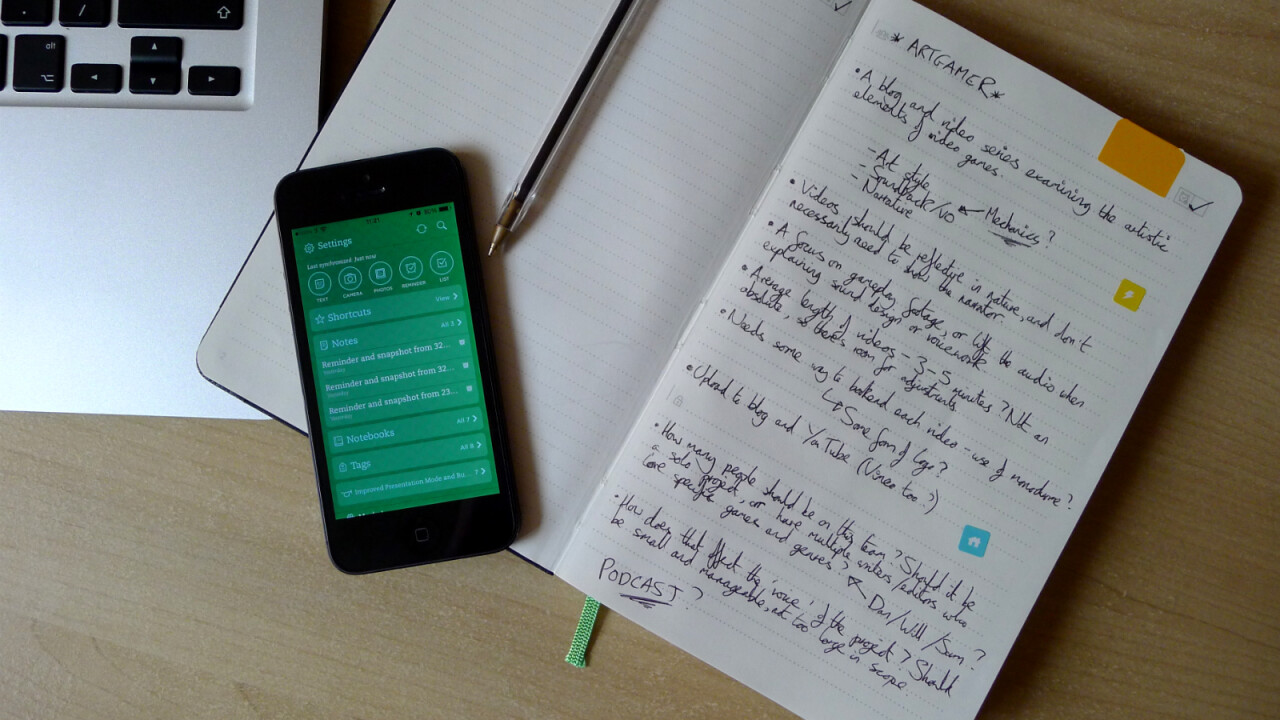
Today Evernote updated its iPhone and iPad apps with enhanced business card note features and the separation of your business and personal notes. The updated app is available for download via the App Store.
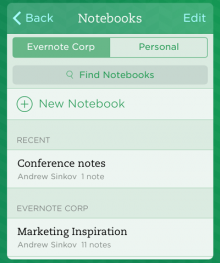 A new toggle lets you switch between your personal and business notes. That should squelch some of the messiness of having all your notes in one place. Here is what Evernote says is new with Notebooks:
A new toggle lets you switch between your personal and business notes. That should squelch some of the messiness of having all your notes in one place. Here is what Evernote says is new with Notebooks:
- There’s a toggle that lets you switch between personal and Evernote Business Notebooks
- Notebook searches show sections for personal and Evernote Business Notebooks
- Icons indicate whether a notebook is shared with others
- Recently-viewed notebooks sit at the top of the Notebook List
For fans of the business card camera, the latest update will initiate calls, messages, and emails from within the app with a simple tap. Plus, you can add a photo to the back of the card. Helpful when you need more than just a headshot of a contact.
The company also says that the app is speedier and the checkboxes are larger for easier tapping.
➤ Evernote for iPhone and iPad
Get the TNW newsletter
Get the most important tech news in your inbox each week.




