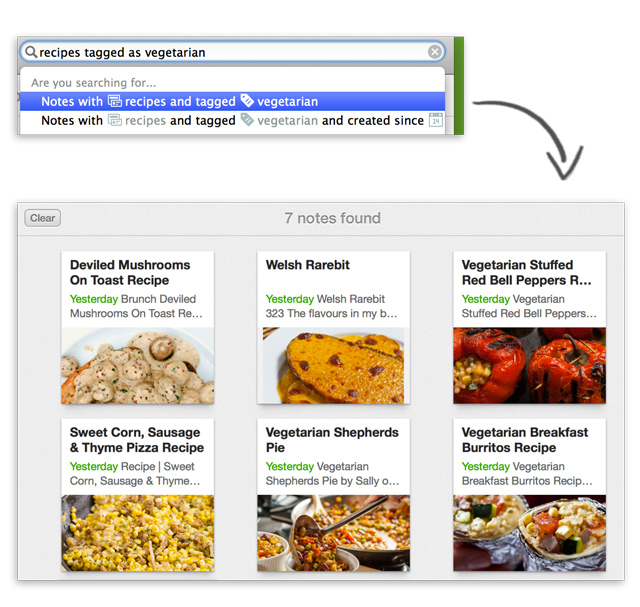Evernote is making its Mac app a little friendlier today with the introduction of descriptive search, which lets you use everyday language to rediscover old notes and notebooks.
For instance, to return any recipes that you’ve tagged with the word “vegetarian”, you can now write into the searchbox phrases such as “recipes that are vegetarian” and “recipes tagged as vegetarian.” As you type, the app will show how Evernote is analyzing your query and what it thinks you’re searching for. It probably won’t appeal to power users who are already comfortable with submitting a minimal number of keywords to search, but it could prove useful for beginners or anyone struggling to find an old note.
Evernote will match your search query to notebooks, the content of your notes, tags and individual devices that you’ve saved notes from. You’ll need to choose one of the suggested searches to proceed, but this sort of reach should ensure that you can find any old note, regardless of how you’ve remembered it.
Filters that Evernote will accept include dates (notes updated last month), places (notes created in Tokyo) sources (clipped from the web) and apps (created with Skitch or Penultimate). You can review the full list of filters here.
➤ Evernote
Image Credit: Oli Scarff/Getty Images
Get the TNW newsletter
Get the most important tech news in your inbox each week.