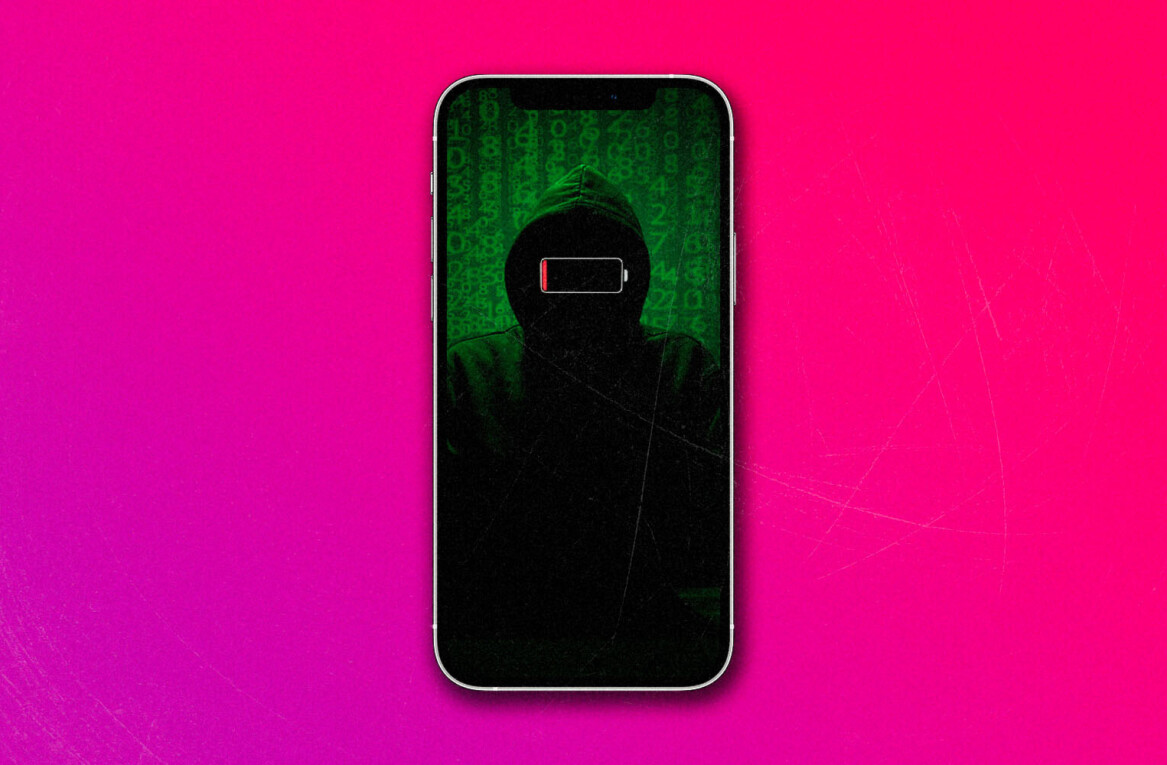Evernote for iOS has been updated to make the note-taking app easier and faster to use, as well as more customizable, the company said in a blog post today.
Among the new features are redesigned New Note buttons that are larger and sit more prominently at the top of the screen, and the choice of three color themes (light, dark or classic green). The update also brings the ability to show and hide sections as required, and the option to display – and quickly jump to – any recently viewed Notes, Notebooks, Shortcuts, or Tags. There’s also now the option to display sync status and other details like last sync date for all of your content, shown just above the New Notes buttons (above).
Aside of these changes, the company said that the app is faster overall and offers improved business card scanning over the previous version. A few bugs have been squashed too.
Featured Image Credit – Mika Ueno/Flickr
Get the TNW newsletter
Get the most important tech news in your inbox each week.