
The team at Evernote continue to churn out updates to its popular note-taking and productivity app, regardless of platform. Today, the Android version gets a big update, adding the ability to create notes containing styled text, lists and checkboxes, a new widget, major speed improvements and the unveiling of Evernote for Android Tablets. The new Evernote for Android Tablets interface gives users a chance to see what future iterations on the tablet form factor will look going forward.
When users look at the home screen on Evernote for Android Tablets, they’ll see that it is dominated by the new “Snippet View”, which allows them to browse through notes quickly and easily. The left edge contains contains icons that, when tapped, can view notebooks, tags, and notebooks that have been shared with the user. Up top is the New Note button, Map View and Search.
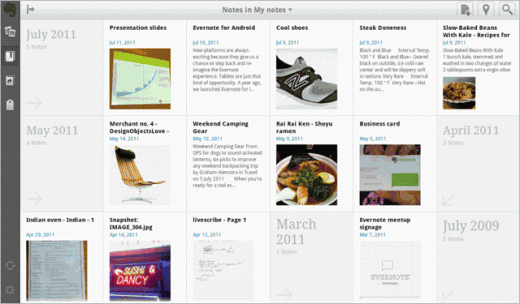
Tapping on a note views it, while tapping and holding a note reveals a range of note options, including sharing, tagging and viewing the note on a map. A New Note can be created by tapping the corresponding icon, and each note offers a row of buttons at the bottom of the writing area that give the user even more options, from assigning tags and a designated folder, to recording audio, taking a photo and attaching files. But it’s the all-new styled text option is the one that most Android users have been clamoring for.
Indeed, beyond the new Evernote for Android for Tablets, other improvements with this update include said ability to create rich text from an Android phone. Now whenever users create or edit a note on any Android device, users can swipe the bar that appears above the keyboard to display all the text formatting options: bold, italic, underline, bullet list, numbered list, and checkbox. Simply selecting the option(s) activates the styled text and a new, stylized note is the result once typing is underway. Editing stylized text notes is also available, including the ability to do so with more complex styling, such as web clips.
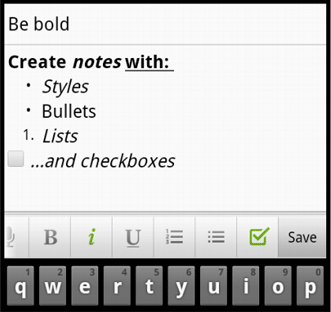
We’ve just touched on some of the features in this latest update from Evernote. Others include a new Evernote widget feature that allows users to view it in small or large-sized format, along with the ability to see snippets of recently-accessed notes. The Search, Single Note view and Map views are all there as well, in addition to an overall stability and speed improvement of the app.
As usual, the improvements that Evernote has made in this update really enhance the user experience in Evernote, both from an interface and usability perspective. And if you’ve got an Android tablet, now is the perfect time to dive into everything that Evernote has to offer.
You can get Evernote for Android for free from the Android Market
Get the TNW newsletter
Get the most important tech news in your inbox each week.




