
Evernote Food has been updated to version 2.0 on Android, adding a slew of new features that were introduced to the iOS version last month, such as in-app restaurant bookings via OpenTable.
The refresh begins with a new menu that splits the app into four primary sections: Explore Recipes, My Cookbook, Restaurants and My Meals. It’s a huge step forward in marketing the app not just as a digital recipe book, but a portal for everything you do related to food.
That’s no more apparent than in Explore Recipes, which lets users search for new dishes based on the ingredients that they have in the fridge. It draws in recipes from a number of different sources, including food blogs and dedicated sites, but the kicker is that a quick tap will save it to the My Cookbook section for safe keeping.
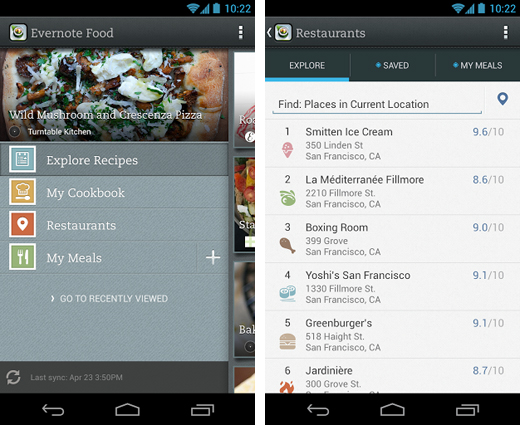
The aforementioned My Cookbook is the same as before, although the app can now be used to pull-in existing notes and web content saved in the original Evernote application. The addition is a godsend for those who may have not started using Evernote Food yet and don’t want to sit there for hours copy and pasting everything across.
The Restaurants feature, added to the iOS version last month, is the biggest departure for Evernote. Taking a page out of Foursquare and Yelp’s playbook, the Android app can be used to look for nearby restaurants and bring up their address, phone number and website.
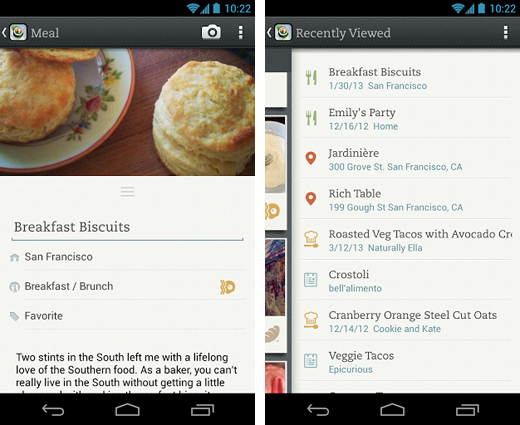
The service uses Foursquare to display venue ratings and menus, as well as OpenTable to offer in-app reservations. It works well on a day-to-day basis, drawing on the best parts of either service for a foodie-focused experience.
My Meals, meanwhile, is a take on the Instagram phenomenon of sharing photographs of the dishes you’ve concocted or ordered. These “gorgeous shareable photo essays,” as Evernote so modestly describes them, can be used to combine photos with a step-by-step recipe.
Along with a title, location and short description, users can can share these miniature photo essays to Facebook, Twitter, Google+ and other social networks, no doubt creating additional exposure for Evernote’s fledgling service.
Recently Viewed is the final new feature, but one that is exclusive to Android (take that iOS). This side-menu shows everything you’ve accessed recently, including recipes, restaurants and notes, to accelerate the general navigation throughout the app. It’s a small improvement, but a welcome one all the same.
➤ Evernote Food | Android
Image Credit: JUNG YEON-JE/AFP/Getty Images
Get the TNW newsletter
Get the most important tech news in your inbox each week.




