
Evernote has released an updated version of its Android app which ushers in a number of new features and a significant redesign aimed at making navigating the app a bit more efficient.
For version 6.0 of Evernote for Android, the company focused on fully refreshing the feel of the app, so there’s now a floating New Note button denoted by a + sign) to provide faster access to creating all kinds of different new Notes.
You can also now swipe from the left edge to quickly access your notebooks, tags and other shortcuts. Business users will also be able to switch between personal and business notebooks here.
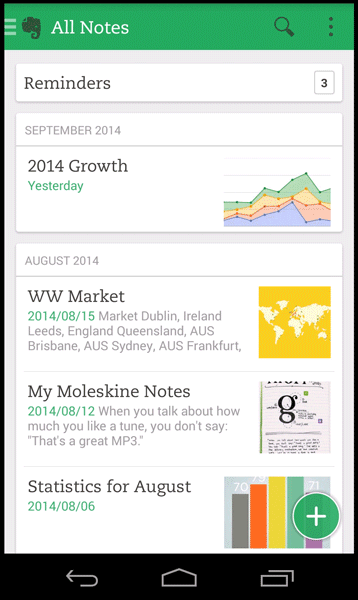
The update also introduces the Evernote Web Clipper found on other platforms to Android for the first time. To use it, simply tap the Share button on a webpage and select Evernote as the destination. Once you’ve done this, the actual clipping takes place in the background so you can carry on with other tasks.
There are a few more changes under the bonnet too, like easier sharing of notebooks with friends and colleagues, an improved search function and an ‘Explore Evernote’ section of hints and tips which point out features you may not be aware of.
Image credit: Shutterstock
Get the TNW newsletter
Get the most important tech news in your inbox each week.




