
Over the past decade-plus, Apple, Google, Flickr and others have all tried to re-imagine the way we store and interact with photos.
They’ve failed.
Storage has shown improvement in recent years with geo-location, facial recognition and better search capabilities but the way in which we interact with archived photos is largely the same. After taking and sharing a photo it’s mostly erased from our memory and left to live a life collecting dust in your application of choice.
Everalbum hopes to change all that.
At its core, Everalbum is an iOS app that acts as a repository for your photos. It uses automatic cloud backups to pull them from your device as well as curate them from popular services like Instagram, Facebook, Dropbox and Google.
As a curator of online photos, Everalbum is superior to most others.
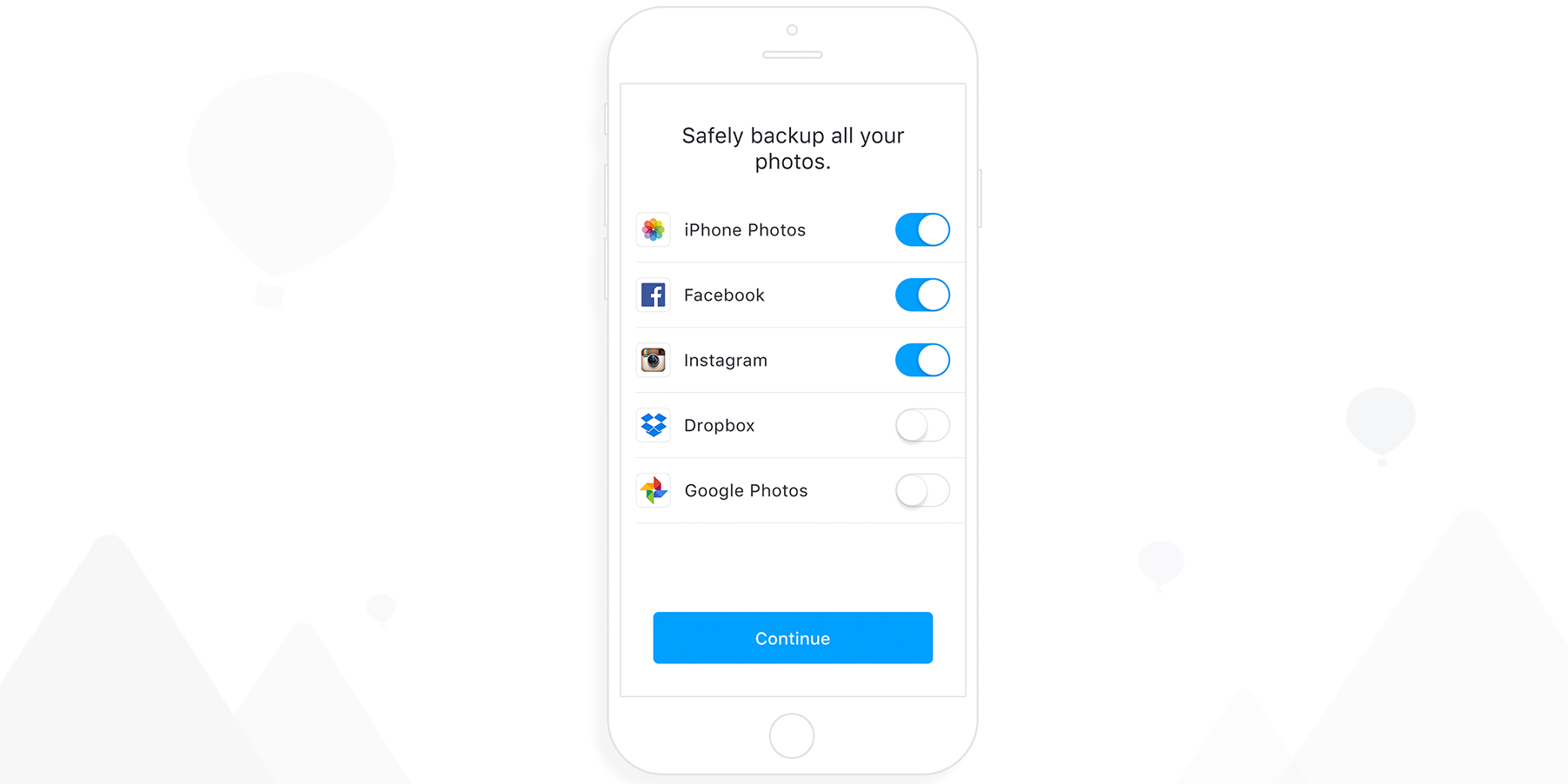
It operates in the background and I didn’t have to think about where my photos were going once I took them. From the camera roll on my iPhone 6s Plus to my timeline on Facebook, this feature worked flawlessly and my images were all backed up, neatly sorted by date (or album if it pulled from Facebook) and viewable from my Everalbum account.
As a free user, you can store unlimited photos in high-resolution. This is a sort of consumer-friendly way of saying they’re slightly shrunk and optimized in order to take up les space on a server. The difference is hardly noticeable on my Macbook Pro, and completely imperceptible on my iPhone.
If you opt for the $9.99 Everalbum Plus plan, you get unlimited storage for full resolution photos, HD & 4k video and unlimited photo printing with free shipping.
It’s a nice touch. I, like many others I presume, completely forget that photo printing is an option sometimes.
After talking with Everalbum Co-Founder Andew Dudum, the topic drifted to some of the major painpoints in the photo storage industry. We both agreed that organization is really the thorn in the side for most photo storage platforms, and that it didn’t appear to be improving. We’re now left with a sort of disconnected approach to viewing our online photos that Dudum wants to change.
This starts with a collaborative experience.
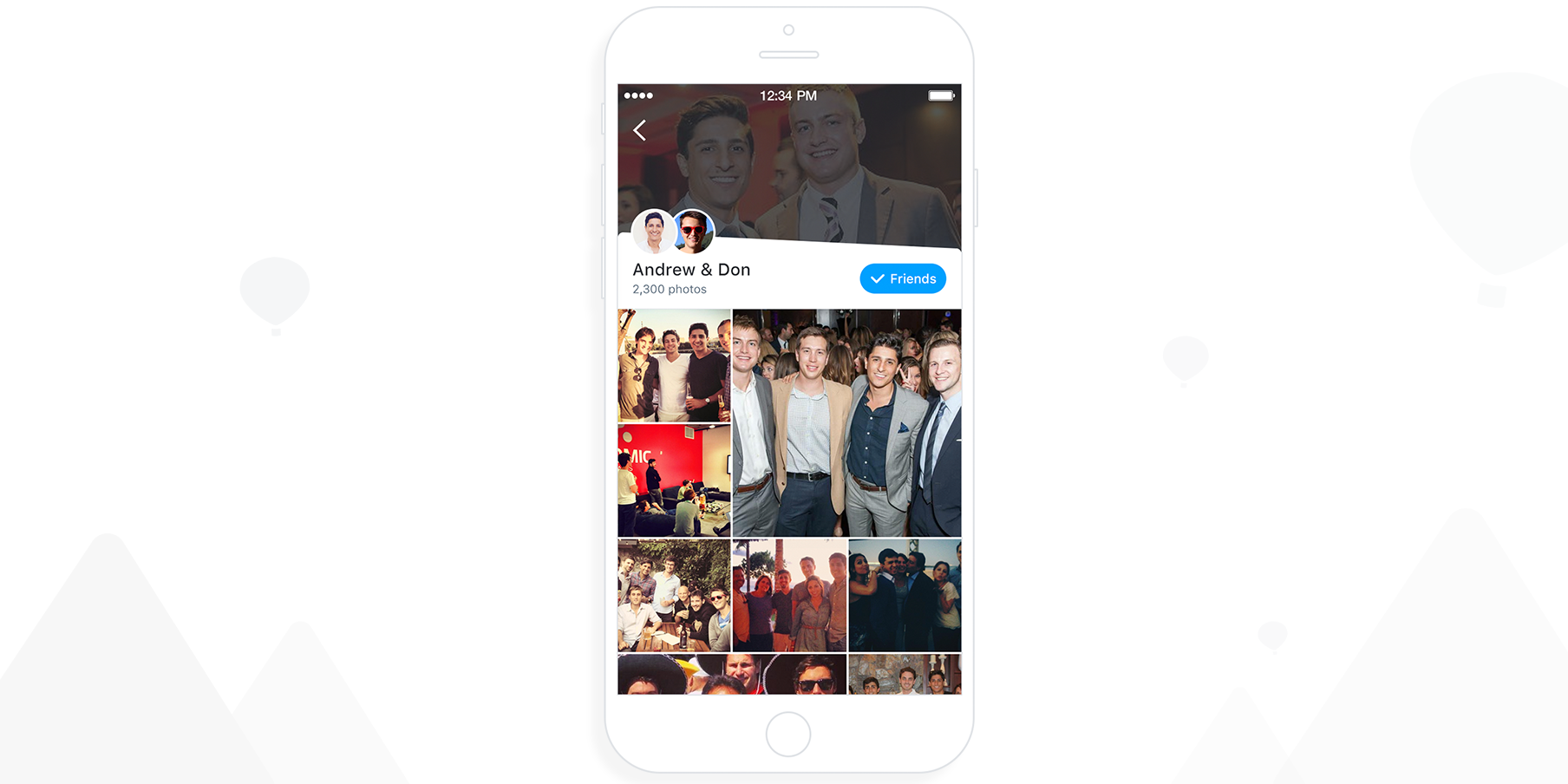
I tried it out by creating a collaborative album with my girlfriend, and even though she didn’t have access to the newest build of Everalbum — nor was she an Everalbum user — anything I shared with her sent a text message notification (it can also do email) that showed her the images I shared as well as a prompt to download the app so that she could contribute to the album.
It’s not mind-blowing, by any means, and Facebook has been doing it for years, but how nice would it be to share an album collaboratively with someone that didn’t have a Facebook account? We all have that one friend.
There are other nice interactions sprinkled in as well.
One that I liked was a daily #throwback email Everalbum sent me (you can turn this off) featuring a photo from one of your albums that was taken at some point in the past. My throwbacks have typically fallen into the 1-3 year old range. It’s a nice feaure that sort of keeps you connected to past photos you might have forgotten.
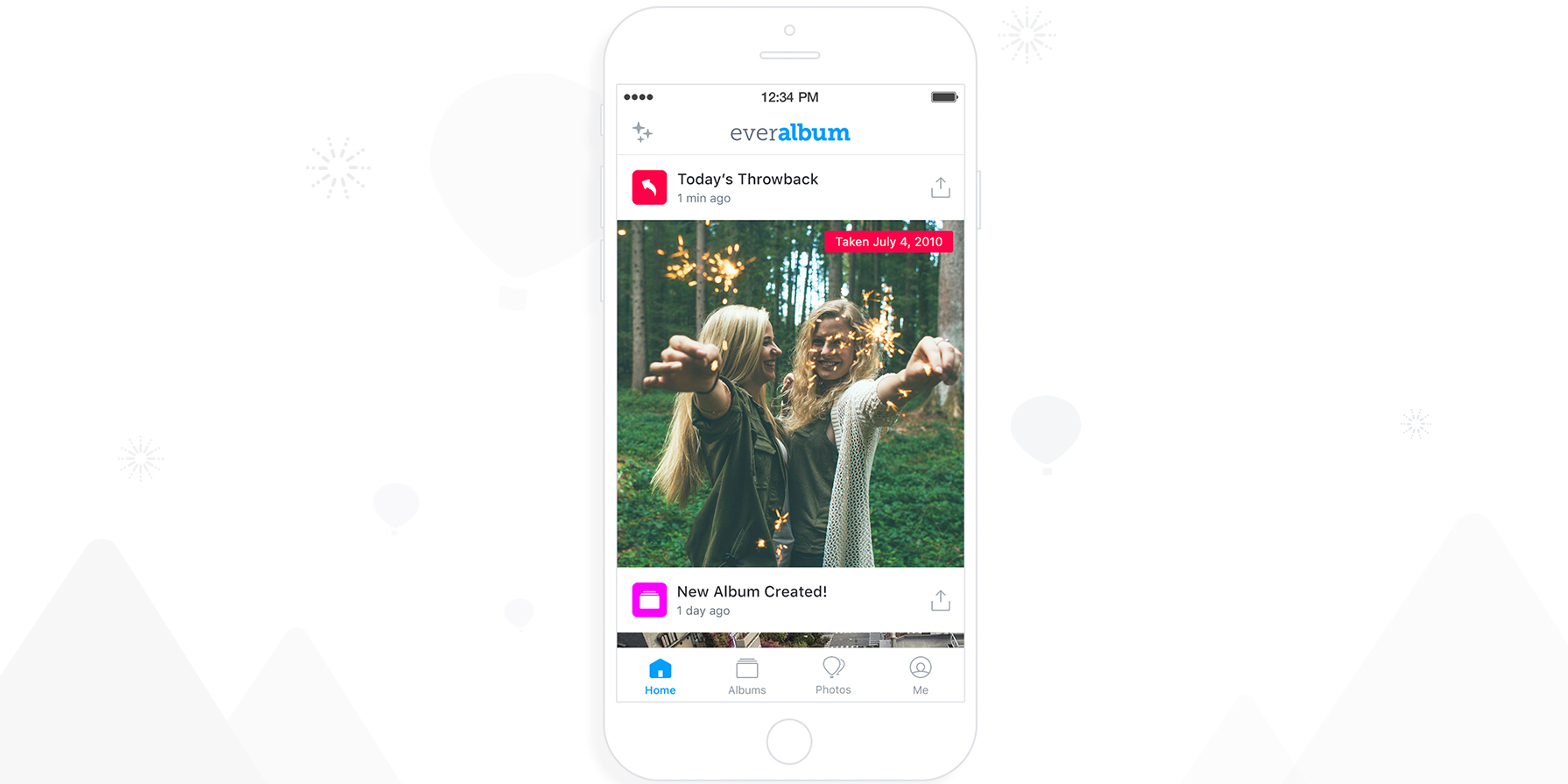
But again, it’s not new. Facebook’s “on this day” feature is nearly identical, only it features a range of status updates, images and video on the platform itself, rather than in your inbox. The again, we always have that one friend that doesn’t have Facebook.
Flip books are another nice feature. If Everalbum finds a few photos that appear similar, it’ll algorithmically combine them in order to make a sort of GIF-like flipbook. Again, not new, as Google Photos also uses algorithmic magic to create flipbooks and cool interactions with similar photos.
With all of the things Everalbum does well, it’s certainly not perfect.
Dudum told me early on in our conversation that his hope is that “Everalbum will change the way each of us interact with our photos.”
To an extent, it accomplishes that. However, nothing on the app is a real game-changer in and of itself.
Curation is what the app does best. A strong second is incorporating the features of other services we’re already using, such as flip books from Google Photos, collaborative Albums from Facebook and the beautiful interface of Apple’s native Photos app.
The biggest disappointment for me is that it’s still relying on the same date-based categorization of your photos that other services use, unless they’re already in an album on Facebook or Dropbox.
That said, the interface is beautiful on mobile and the service as a whole is intuitive and rather easy to pick up an understand immediately. Maybe good design can overcome the shortcomings of the organizational tools.
Overall, I enjoyed the Everalbum experience. It’s not going to set the world on fire in terms of how we interact with our photos, but beautiful design, an intuitive platform and a rock-solid curation experience could prove to be enough to overlook its photo organization shortcomings.
Get the TNW newsletter
Get the most important tech news in your inbox each week.




