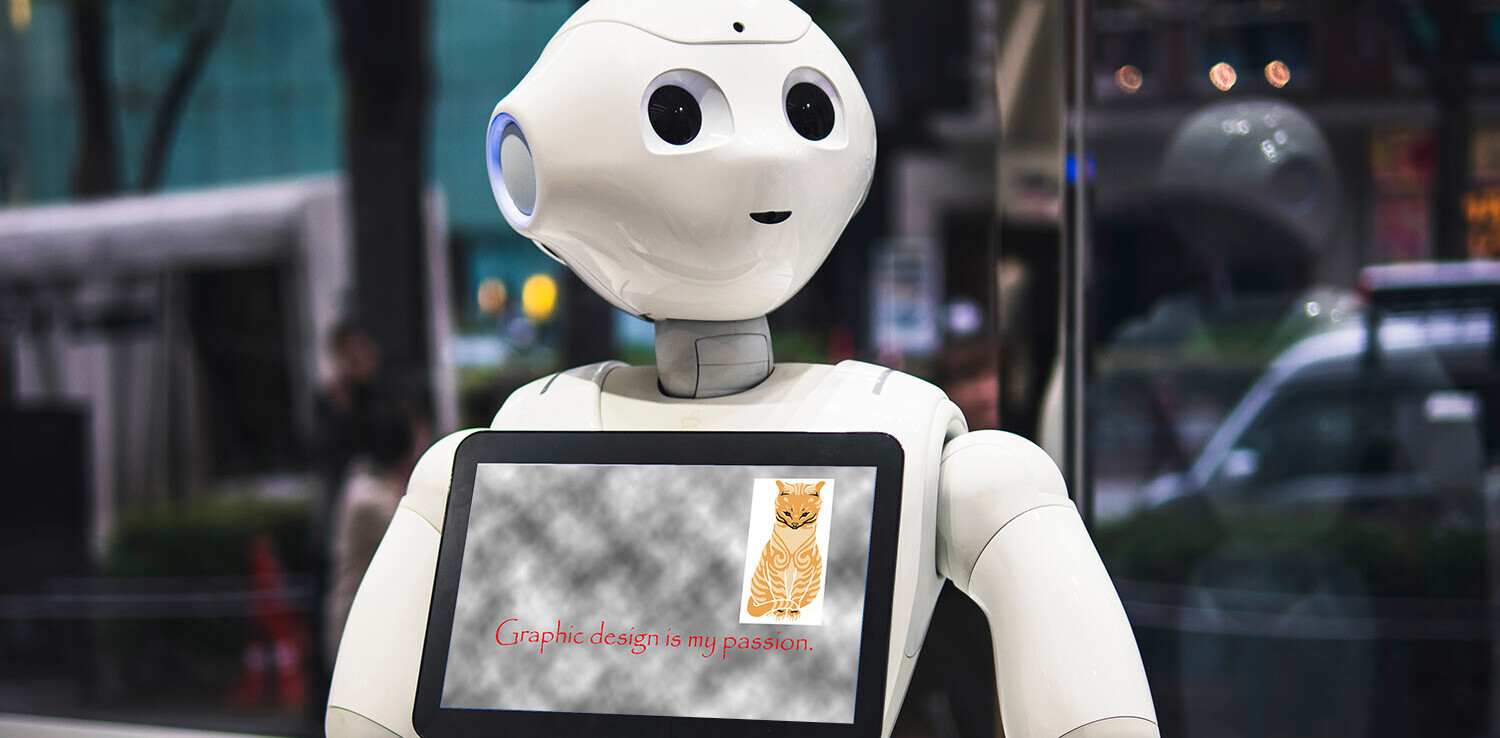Adobe’s hotly anticipated Lightroom Mobile—the iPad version of its professional desktop photo management and editing software—has now arrived on the scene. But unlike Lightroom 5, you must be a Creative Cloud subscriber to use it.
Lightroom 5 is the company’s only pro-level photography app that you can still purchase as a standalone perpetual license ($149), that is, without a Creative Cloud subscription. However, Lightroom 5.4, the update that features interoperability with Lightroom Mobile, is available only via Creative Cloud. Tying its mobile companion app to Creative Cloud will further pressure subscription holdouts to get with the program.
Now, the cheapest way to get the Lightroom 5 and Lightroom Mobile combo is to pay $9.99 per month under the Photoshop Photography Program, which also includes Photoshop CC and a public website through Adobe’s Behance portfolio portal.
Tethered to Lightroom 5
Designed to work in conjunction with mobile devices, social networks, and the desktop, Lightroom Mobile facilitates editing, sharing, and organizing photos from any location via the Lightroom Mobile Service. The purpose of Lightroom Mobile is to let you handle photos on the go and have changes automatically update on the desktop. You can also work offline or view your photos in the browser.
Unlike the standalone Photoshop Touch mobile app for iPhone and iPad, Lightroom Mobile is designed as an adjunct to Lightroom 5.4 and works alongside the desktop app for a full photo management workflow.
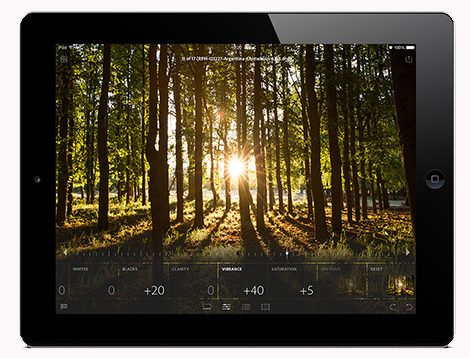
“Eight years ago when we created Lightroom, we set out to achieve a seamless workflow environment,” said Tom Hogarty, Lightroom’s product manager. “Today smartphones and tablets are playing a role, but they’re not connected to the desktop workflow. Today we create on the desktop, but are now mobile.”
Smart preview workflow
The key to Lightroom Mobile is Lightroom 5’s smart preview technology, which generates a low resolution version of the original file that reads and operates with the original image. “That is what allows us to extend the function of the desktop to the iPad,” Hogarty said.
While smart previews have the same fidelity as raw or other high-resolution formats, they are more compact. The smart preview reads the original file—the full resolution image on the desktop—and stores it in a cache folder, which allows for a local proxy file.
“Whereas Photoshop Touch is a self-contained app designed to function independently, Lightroom Mobile is an extension of the desktop app,” Hogarty said. “It is not designed to function as a standalone app, but rather to give you the lean back experience of being able to comfortably work on your iPad away from your desk.”
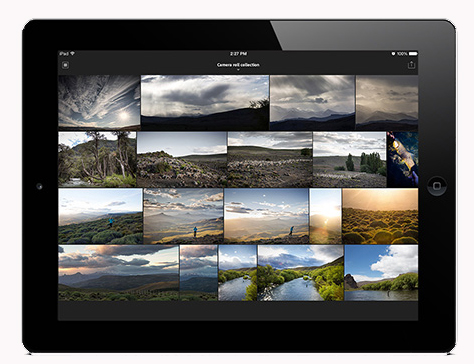
This workflow relies on a server and Internet connection, necessitating a cloud-based account for syncing the files. And that may differ from what some people were expecting from the app.
You must have an Adobe ID in order to get started and a 30-day Creative Cloud trial is available if you are not already a subscriber. When that’s set up, you can download and sign into Lightroom Mobile.

The operation
You can sync with a photo collection from your desktop or you can import JPEGs or PNGs directly from your camera or the Camera Roll on your iPad. Syncing is a two-way street. Whether you edit on the desktop or on the mobile device, changes will show up in both places.
Once collections are imported into the app, you go into the Loupe (full-screen) view and use gestures to enlarge or shrink the image. Smart Previews allow you to edit raw files from your desktop catalog on your mobile device with precise Lightroom controls.
Four simple controls at the bottom of each image—Filmstrips, Adjustments, Presets, and Crop Control—govern the editing process. You don’t have to bother saving your edits; just sync and go back to offline editing. You can also present your photos via a built-in slideshow feature.
System requirements
Lightroom Mobile is available under a variety of Adobe subscription plans including The Photoshop Photography Plan ($9.99/month), Creative Cloud ($49.99), Creative Cloud Student and Teacher ($29.99/month), and Creative Cloud Teams ($69.99/month).
The app works on the iPad 2 or higher running iOS 7 or later and is available via the App Store. Adobe says an iPhone version is coming later this year, while an Android version is also in the works, but no release date has been discussed. Lightroom 5 works on Mac OS X 10.7 and higher or Windows 7 and higher.
More information about Lightroom Mobile is available from Adobe’s website.
Have a look at our review: Adobe Lightroom Mobile for iPad highlights integrated collaboration between the desktop and tablet
Get the TNW newsletter
Get the most important tech news in your inbox each week.