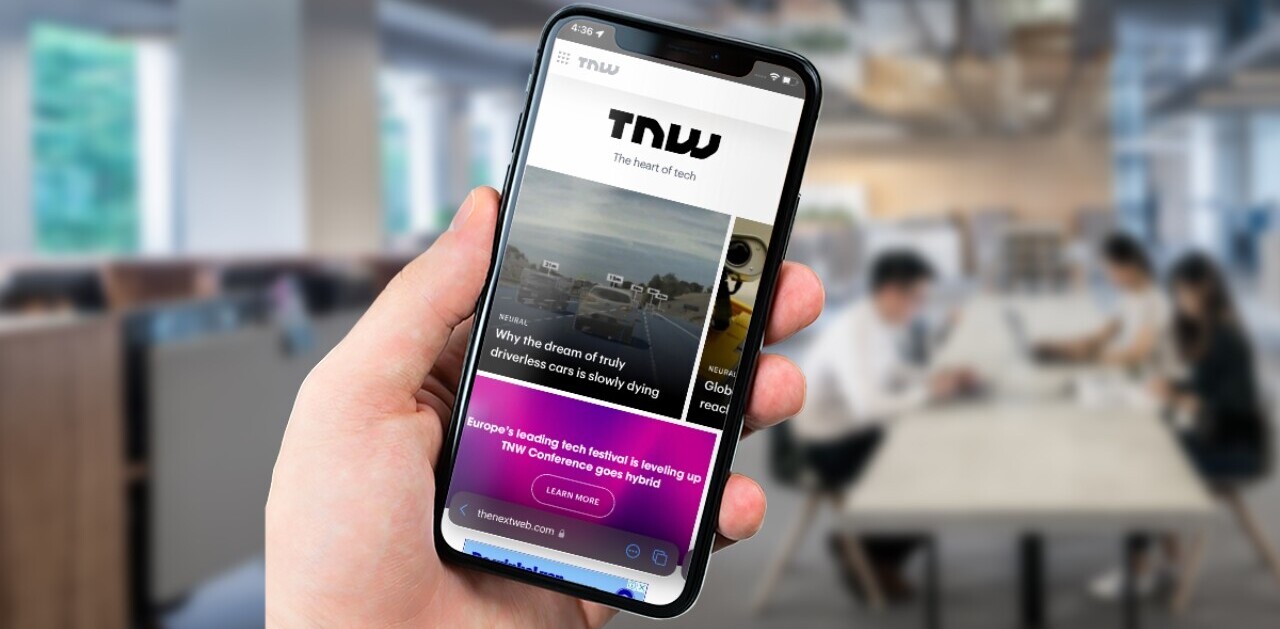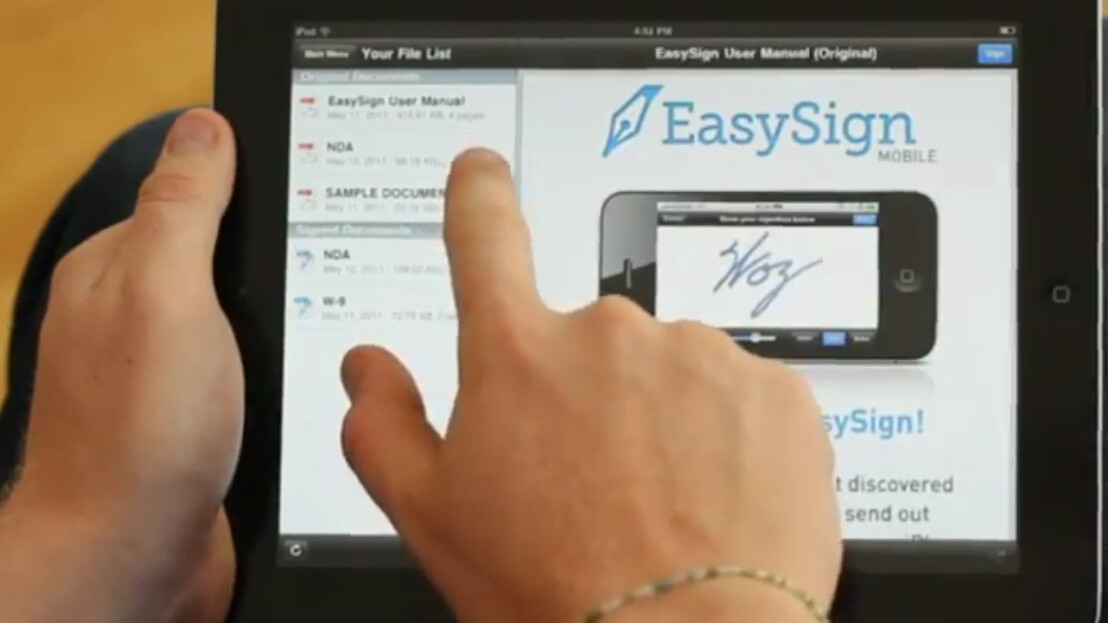
I need to sign a PDF file and it needs to not look like crap. But I’m waiting in line at the airport and can’t access a printer or a WiFi signal for my laptop, but I do have my iPhone. What to do? Download EasySign, a free and brilliantly, easy-to-use iOS app that lets you sign and edit PDFs on the go.
While there are a few competitors in this space, EasySign is the first to utilize in-app purchases to offer a pay-as-you-go model; unlike others, which operate via subscription models and are quite costly such as PDF Expert for iOS ($9.99). After downloading the app on either your iPhone or iPad, simply create an account in EasySign with a valid email address as your user id.* Draw your signature using a finger or a stylus and save it. Then import a document from email attachment, Dropbox or any other online location. You can also download the document right from within your Mail app on your iPhone, and the option will instantly pop up to open the document in EasySign.
The app, currently in v3.3, allows users to resize the signature directly on the page rather than on a separate screen, maintain password protection for sensitive documents and then easily enter a date. The entire process is incredibly intuitive and polished. You will get an instant preview of the signed and completed document in minutes and the final document can be emailed to any one you wish or saved to your Dropbox account.
With EasySign, the first 3 documents are free to send. After that, EasySign charges one document credit for signing a document irrespective of how many signatures are put on the document. (The app currently supports up to 3 unique signatures on the same document.) You can buy document credits in packs of 5 ($1.99), 10 ($3.99) and 20 ($5.99) or you can buy a premium unlimited documents package ($14.99). There’s also a ‘grace credit’ feature so that people who need to go beyond 0 credits in an emergency can do so. In addition to English, the app is available in four new languages: German, Spanish, Italian and French.
Check out this video below for a quick demo.
*According to E-Sign laws in most countries, there should be an audit trail of the whole signing process such as the identity of the person signing the document, the time and day of the event, the file name and other such info. EasySign needs to keep copies of all the original and signed documents on its secure servers unless you delete them explicitly through the App. That is why they require you to set up an account.
Get the TNW newsletter
Get the most important tech news in your inbox each week.