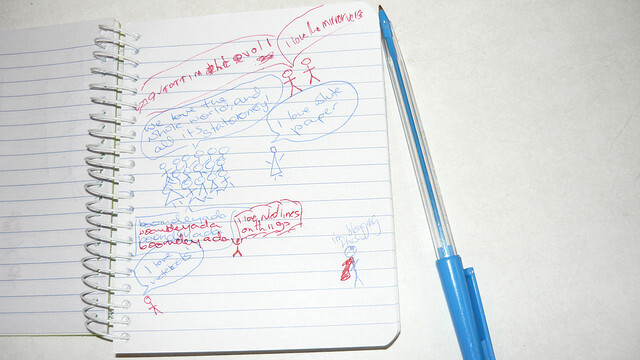
If you actually took the time to search for every little thing or idea that came into your mind, you’d probably never leave Google or Bing. That’s why search has become such a big part of the browsing experience, because it’s something that we do all of the time.
But searching for something forces you to jump into a certain “mode”, where you have to focus on what you’re searching for, the results you’re getting and clicking through. An app for OS X and iOS called Dunno completely changes this experience.
You’re probably familiar with note-taking apps like Fetchnotes, that lets you jot down your thoughts in free-form quickly. Even Apple’s own Notes app is handy for this, and now syncs to your Mac. The problem is that once you’ve taken the notes, they’re static. What if you could take a note and let a service do the rest of the work for you completely in the background?
That’s Dunno, and I’m already finding it to be extremely helpful for recording my thoughts for research and personal purposes.
The company behind the app, spacestation6, has nailed a problem that we might not have known we had until we give it a try. Its founder, Ryan Bruels, spent over 5 years at Apple, so I’m placing my bets on his team in this space.
What Bruels told me today was very telling:
I’ve never written an app myself that I’ve used every day, and I use this one every day.
Jot down a thought
The interface for the desktop version is fairly simple. All you have to do is type down a note or thought and hit enter. You can then go about your business and come back to Dunno later. Once you do, you’ll find a series of search results from sources including Bing, Wikipedia and YouTube. I’m told that Google should be in the mix sometime soon.
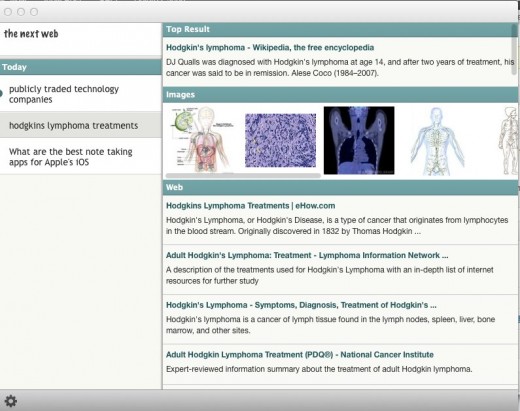
Get your search results later
By being able to take your notes and forgetting about them, you can perform a wide range of research on any topic without having to stop everything that you’re doing to hone the results.
This is a perfect tool for anyone, but as a journalist, this could become a big part of my toolkit. It’s great for students, trip planning and learning about anything that you’ve overheard on TV, during a conversation or while at a conference.

Since your notes and results are synced across all of your Apple devices, the experience is seamless when you move from your desktop to your phone:
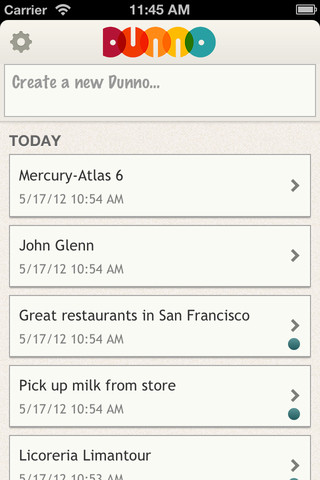
I use my iPhone a lot to jot down notes, but I don’t always have the time to do the research. By the time I get back to my computer, Dunno has done all of the work for me. You have to try this out, especially since it’s completely free.
Get the TNW newsletter
Get the most important tech news in your inbox each week.




