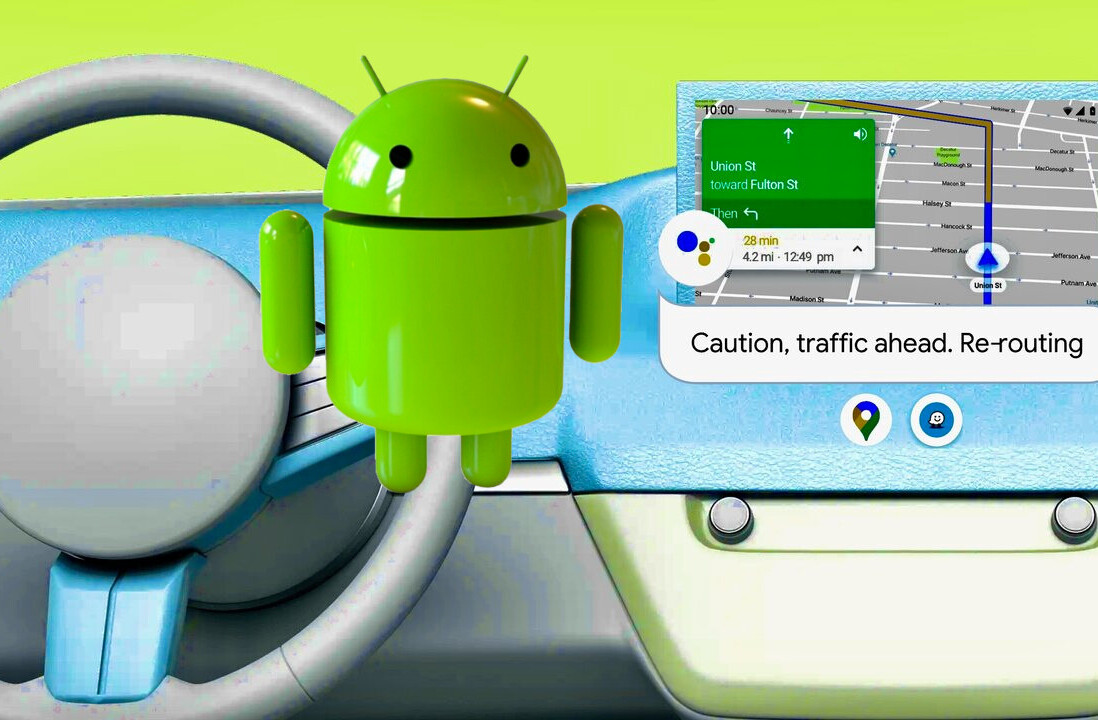Dropbox makes it incredibly easy to take files on your computer with you on the go, accessible from pretty much any mobile device.
While you can upload files from your Android device using the official Dropbox app, DropSync makes it easy to achieve two-way sync with your phone and Dropbox account.
Once the app is installed, you can select or create a new folder on your phone’s SD card and in your Dropbox folder, for true two-way sync. Any changes, uploads, or deletions in one folder will be reflected in the other.
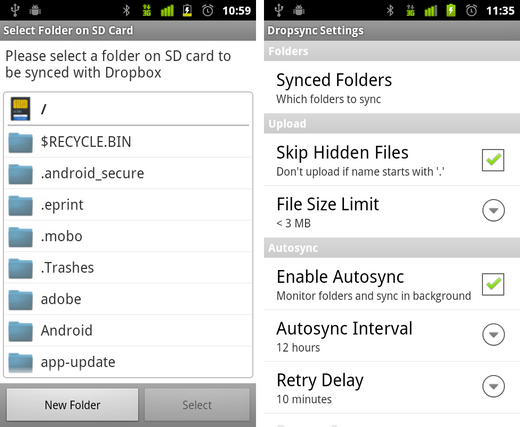
The free version does come with its limitations. You can’t sync a file larger than 3MB, and the autosync interval can only be set to 12 or 24 hours. If you need to sync the two folders straight away, you can launch the app and force the sync manually.
The pro version, available for $5.70, allows you to sync multiple folders, upload files of any size, and set the auto-sync interval to as little as 15 minutes.
What makes DropSync a pretty handy app is that you have far more control over battery and data use, with the ability to choose to sync only when your phone is plugged in, or only when the battery is at a certain level. You can also select to activate autosync when connected via WiFi only, or when connected via WiFi and 3G.
Get the TNW newsletter
Get the most important tech news in your inbox each week.