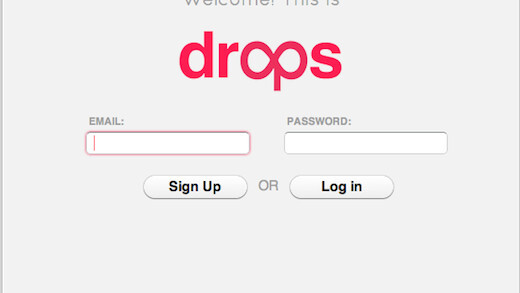
There is certainly no limit to the number of ways of storing and sharing large files on the Internet. Chances are you’ve already got Dropbox set up on your computer, or you might prefer the peer-to-peer option that iSendr gives, doing away with the cloud entirely. Those of you who like something web-based might use a service such as Crate.
The very saturated file sharing and storage market hasn’t stopped the developers behind Drops from throwing their service into the ring.
Drops is the most recent cross-platform option for sharing as many files as you want, with no limit to your storage capacity. The only limit imposed is that each file can’t be larger than 30MB.
After downloading the app, and a quick sign-up, requiring only an email address and password, uploading files couldn’t be easier.
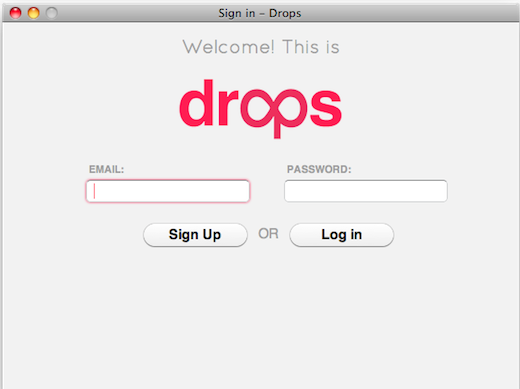
The Adobe Air app uses a simple drag-and-drop approach to upload your files to the cloud. Once there, you can easily share the shortened URL with anyone you want. If you no longer want to keep the file stored on Drops, you can easily delete it from the app.
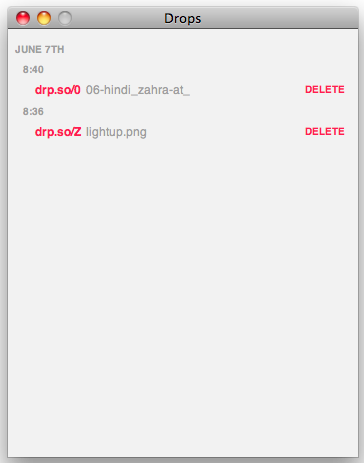
What’s cool about the way Drops works is not only the ease of uploading files, but how shared files are presented. Rather than just be met with a download link, you can easily preview files and images before saving them to your computer, although it doesn’t seem to work with all files. Word and PDF files did not preview.

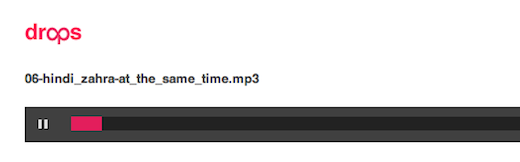
Drops definitely does take a simplified approach to sharing files, and while the app is still in public beta, there are a few features that would make it even more useful. You can only access your links from the app, so if you’re on the go, away from your computer – there’s no web interface which you can use for share files that have already been uploaded.
What’s your favourite file sharing app? Let us know in the comments.
Get the TNW newsletter
Get the most important tech news in your inbox each week.





