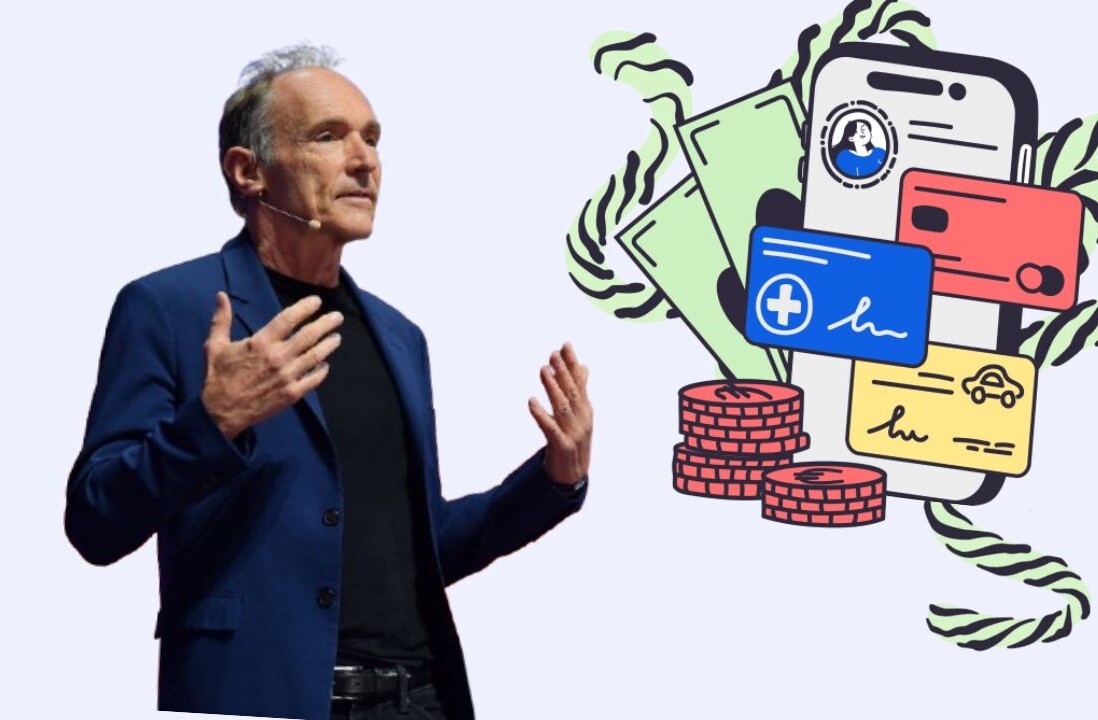When storage is tight on your PC, you turn to the cloud for relief. Unfortunately, sometimes you need to access files locally, and having to organize which files stay on your PC and which files live in the ether can be frustrating.
Project Infinite, announced at Dropbox’s Open London event wants to give you the best of both worlds. The idea is fairly simple: you can view all your Dropbox files right from your PC, but your computer will only download files as it needs them.
It’s essentially a nuanced expansion of Dropbox’s current desktop apps. Previously, you would have to sync entire folders, and everything in that folder would have a copy both in the cloud and on your computer.
If you chose to sync a folder containing large video files, for instance, you’d have to make sure you had enough space on your drive to fit all the videos in the first place.

Now you can view all your cloud documents from the Windows File Explorer or OS X Finder without having to actually download them all. You can drag and drop files, and Dropbox even includes information such as file size, dates and more in file previews.
Files that have been synced locally are marked by a green checkmark, while unsynced files will show a cloud icon. If a file hasn’t been synced, Dropbox will simply download it before opening it.

Still it should make managing your cloud files a bit easier – not to mention help you save some storage on your 128 GB MacBook. No word on when it will arrive for the general public, but Dropbox is already deploying it to a select few ‘sponsor customers.’
Get the TNW newsletter
Get the most important tech news in your inbox each week.