
Today Dropbox announced upgrades to its desktop client to allow for quick sharing of files with others, and improved updates that will help users keep up with the service. The most significant update in the 2.0 build involves an easier way to share files with a link – not a new capability – directly from the Dropbox desktop menu, which cuts down on the steps needed to send content to others.
In keeping with that change, the Dropbox menu has been improved to also accept files more simply, with access to shared files – in the new link form – in the menu itself. The notifications will be sent out in real-time, according to the firm.
Users will be able to decline invitations to files and folders from the desktop as well. Finally, the same notifications will show up on both Dropbox’s iOS and Android applications.
Here’s a shot of the new menu in action:
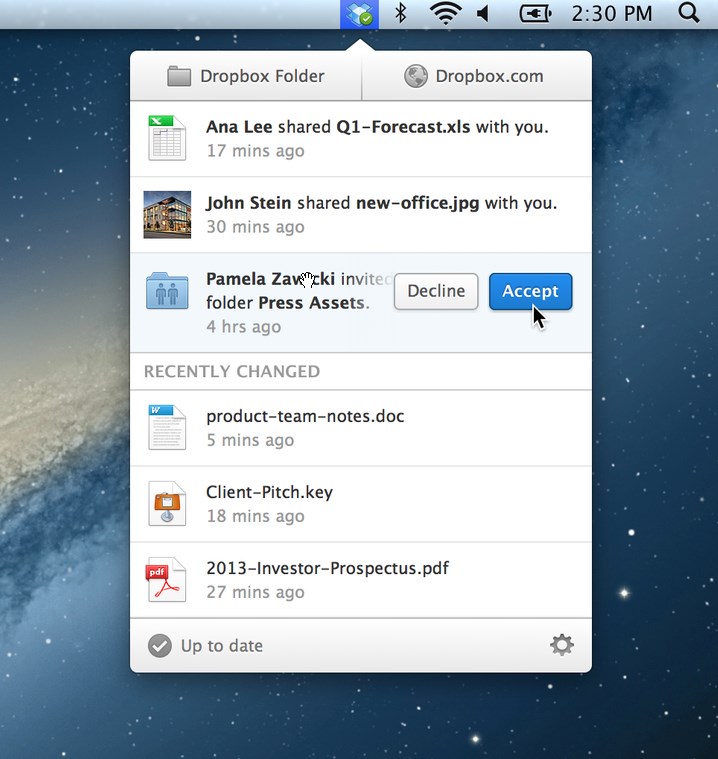
And, for fun, how to share now in-line:
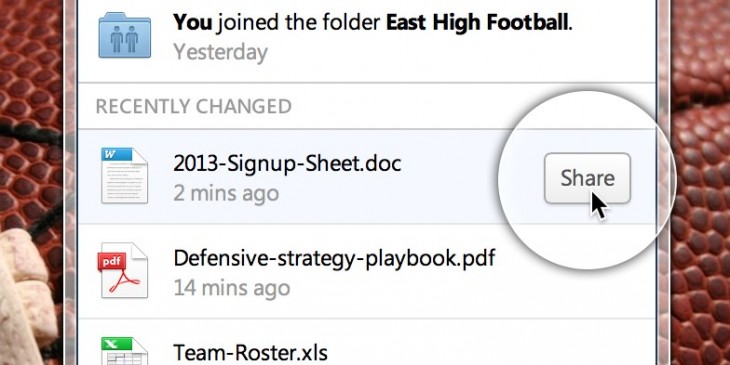
And finally, here is the mobile interface you can expect from here on out when it comes to receiving files:
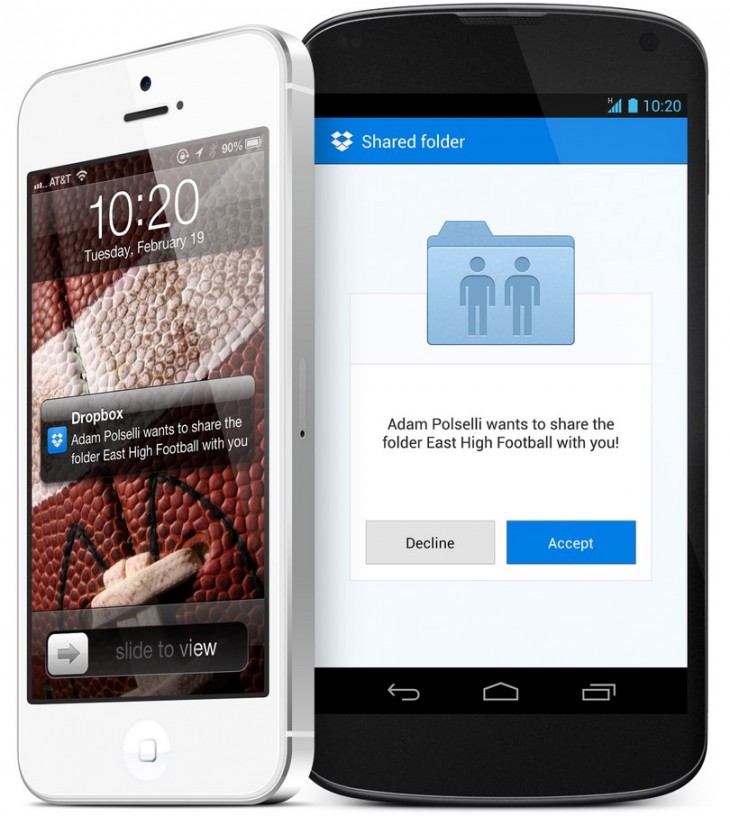
Starting at noon PST, you can snag the files for the new builds here.
Much has been made in the past year of how key mobile development is; Facebook, to that end, has harmonized its desktop web interface to match its mobile product. It’s nice to see Dropbox keep a focus on its traditional client, even as it improves its mobile apps.
Dropbox is widely tipped to be heading towards an IPO in the next 24 months.
Top Image Ready: Johan Larsson
Get the TNW newsletter
Get the most important tech news in your inbox each week.




