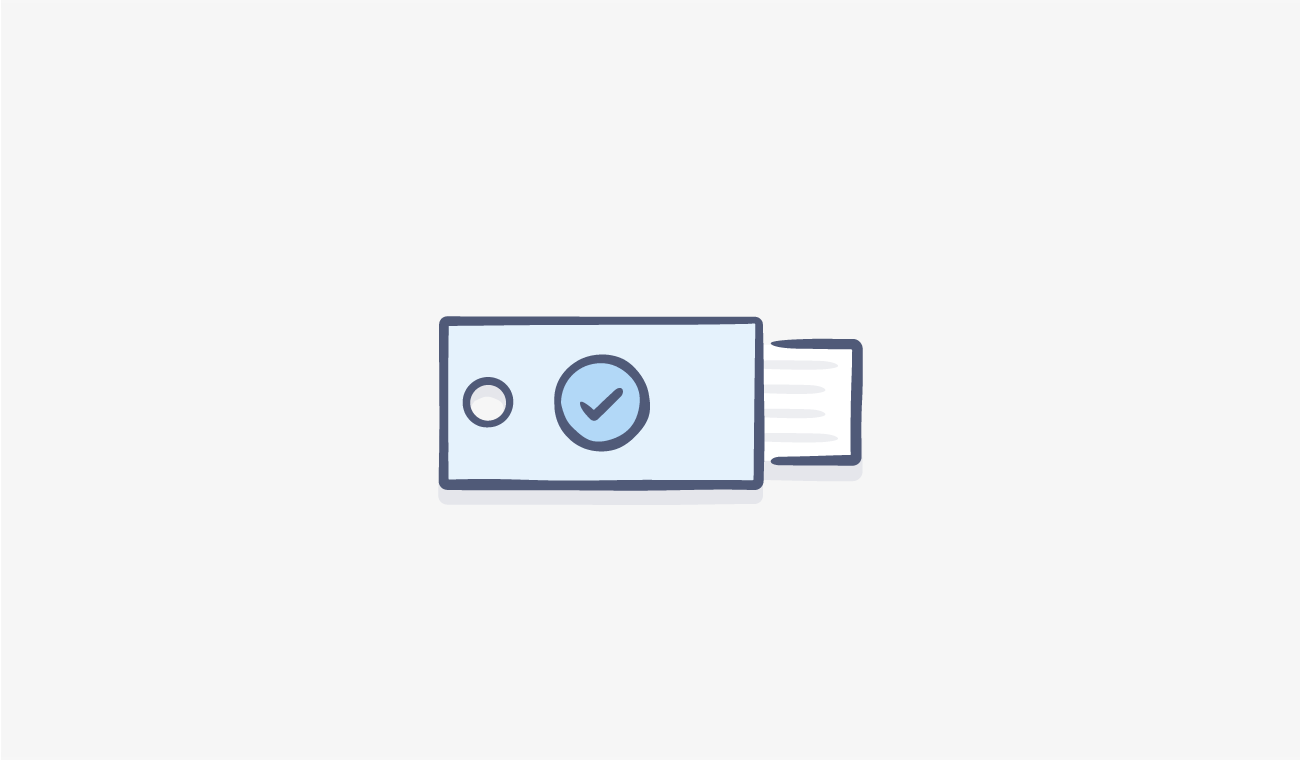
In an effort to adopt a greater variety of strong authentication protocols into its system, Dropbox today announced via blog post that the company will now support Universal 2nd Factor (U2F) security keys as a valid 2-factor authentication method.
U2F security keys are physical objects that you place in a USB drive, which follows a open standard from the FIDO Alliance. In order to log in with this method, users must place their key into the USB when logging in to a site. If you want to access Dropbox with your key, the company says it is only currently supported through the Google Chrome browser.
But a workaround for this issue has long been in place:
Signing in from a device or platform U2F isn’t supported, or don’t have your key on hand? Don’t worry — you’ll still have the option to use two-step verification through text message or an authenticator app.
While many people might deem the U2F support excessive — considering Dropbox has supported two-step authentication for a few years now — but it can make Dropbox a reachable option for a highly secure cloud for businesses or other targets where phishing is a common occurrence.
Dropbox has provided documentation on how to enable U2F through its help center.
➤ Dropbox
Read Next: New Getty-Dropbox deal promises easier access to royalty-free content across devices
Get the TNW newsletter
Get the most important tech news in your inbox each week.

![Turkey blocks Google Drive, Dropbox, OneDrive and GitHub to stop email leaks [Updated]](https://img-cdn.tnwcdn.com/image?fit=2361%2C1161&url=https%3A%2F%2Fcdn0.tnwcdn.com%2Fwp-content%2Fblogs.dir%2F1%2Ffiles%2F2016%2F10%2Fshutterstock_157942358.jpg&signature=ce9eb02eaabcd49f0286bd8ecc2caa68)



