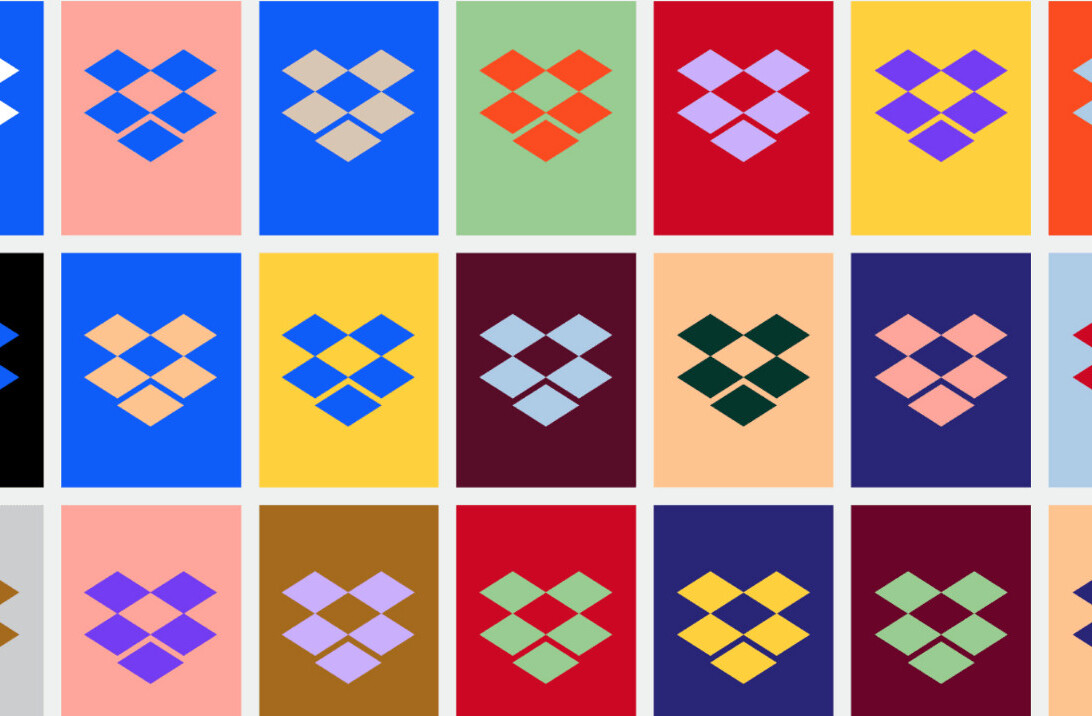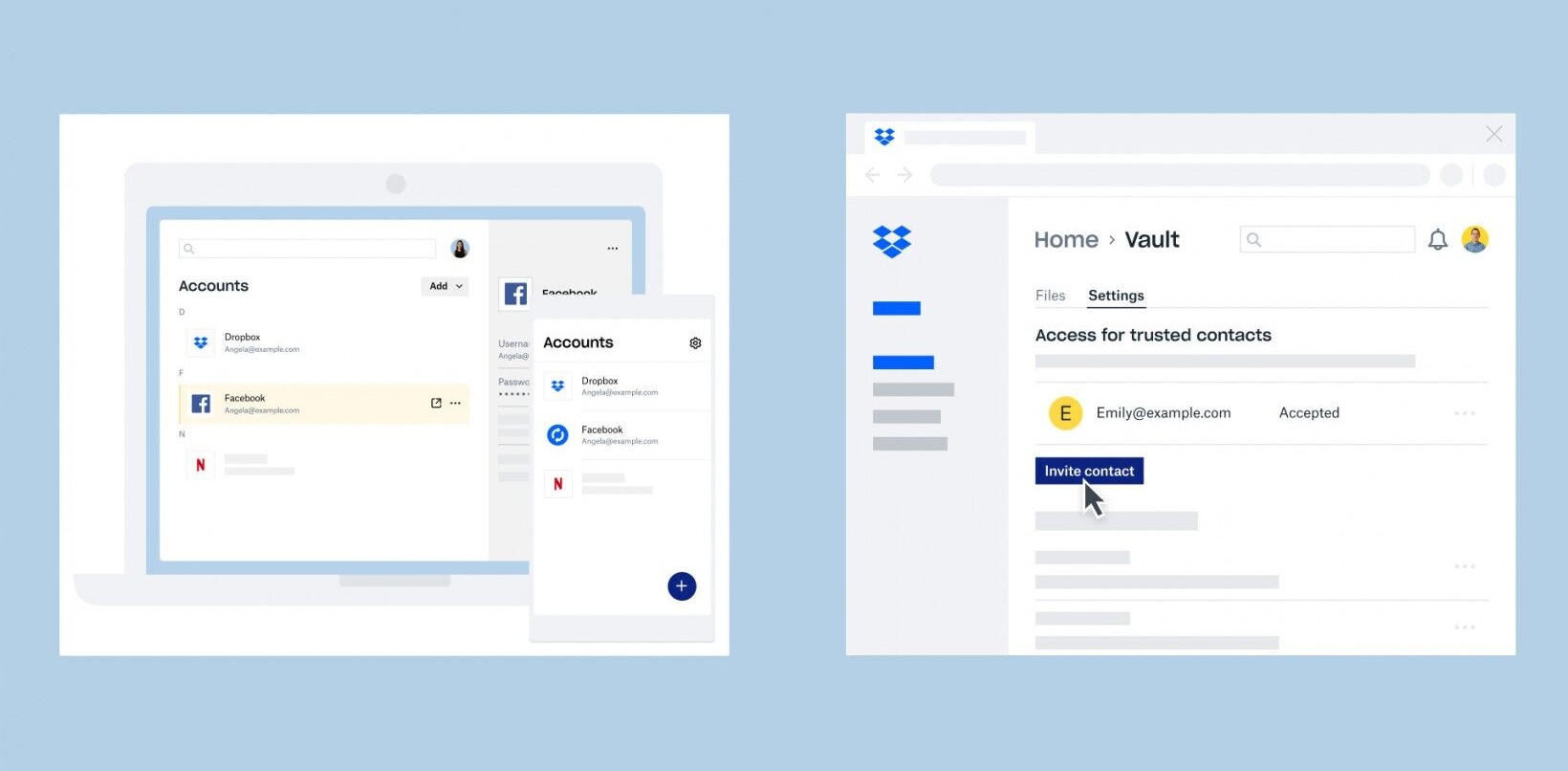TNW Quick Hit
TNW Quick Hit
Notesy is a note-taking iPhone app “backed by the power of Dropbox.”
Love It: Simple note taking app that synchronizes notes seamlessly with Dropbox.
Hate It: Great for notes. Would be nice to add task list features with optional push notifications.
Overall: 4/5
The Details:
Dropbox is one great service. Dropbox, for those who don’t know, uses cloud computing to enable users to store and share files and folders with others across the Internet using file synchronization. Dropbox is accessible anywhere, be it on a Mac, Windows, Linux, or mobile device, once you establish an account.
Notesy ($.99) is a simple notes app which includes Dropbox syncing.
The features of Notesy include:
- Create, edit, rename, and delete notes, either on your mobile device, or through Dropbox.
- Built-in search to easily find you notes.
- Notes synced to your Dropbox securely and automatically.
- Full offline support, so you can get to your notes whenever and wherever you like. Work on your notes on the plane and you can sync them to Dropbox when you arrive. You can even use Notesy without ever linking to Dropbox if you wish, or unlink from Dropbox at any time without losing your notes.
- Recover deleted and previous revisions of your notes through Dropbox’s website.
After downloading Notesy, I was asked to input my Dropbox information. I did so, and created a test note:
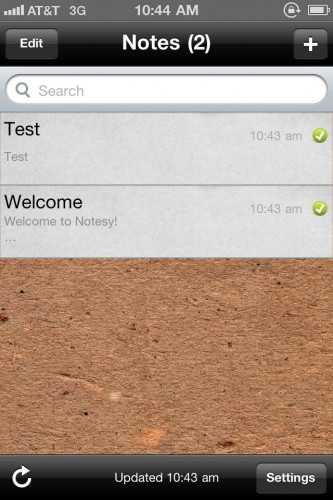
The note showed it was synced instantaneously to my Dropbox account, so I headed to my account on my desktop PC.
Sure as can be, the app had created a “notsey” folder for my Dropbox account and my test note was contained therein.
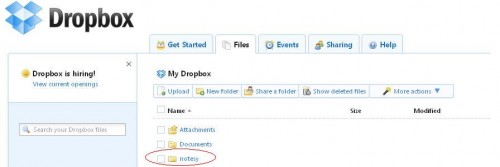
Notesy is a very helpful service for note taking, editing created notes, and retrieving created notes, from anywhere, at anytime, using Dropbox. My hope is the app evolves, adding task/to do list features with possible push notifications. Outside of that, there is little not to like about this app. Try it out and let me know what you think.
Get the TNW newsletter
Get the most important tech news in your inbox each week.
 TNW Quick Hit
TNW Quick Hit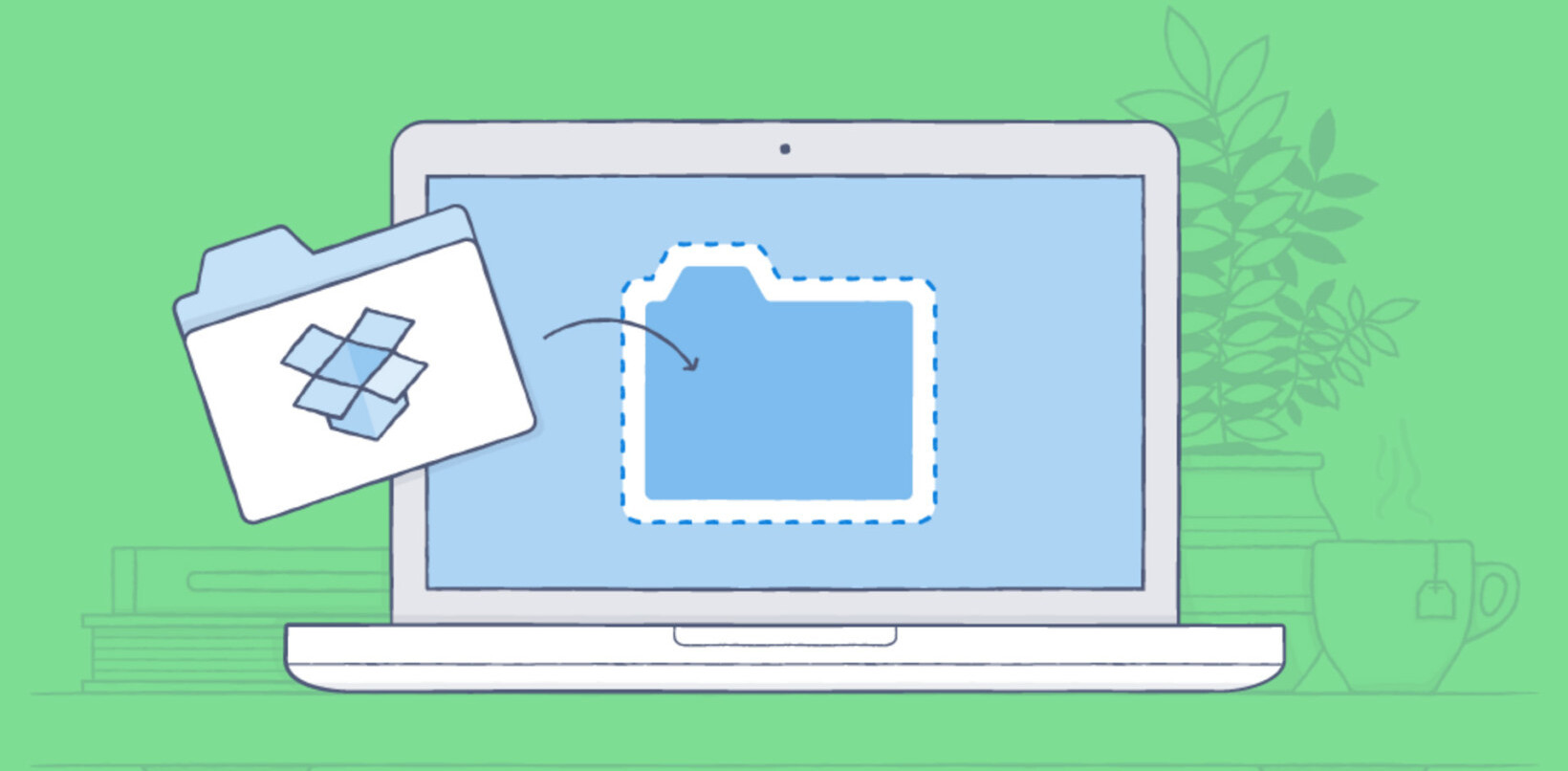
![Turkey blocks Google Drive, Dropbox, OneDrive and GitHub to stop email leaks [Updated]](https://img-cdn.tnwcdn.com/image?fit=1167%2C765&url=https%3A%2F%2Fcdn0.tnwcdn.com%2Fwp-content%2Fblogs.dir%2F1%2Ffiles%2F2016%2F10%2Fshutterstock_157942358.jpg&signature=87762d3ed2e868bf8c624f7c6d9b0c96)