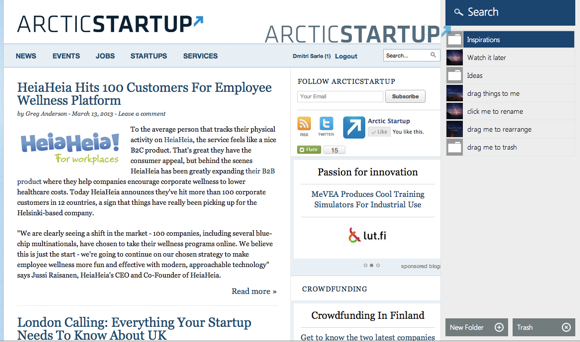Editor’s note: This article by Dmitri Sarle originally appeared on ArcticStartup, an independent tech blog that reports on digital startups and growth entrepreneurship from the Nordic and Baltic countries.
With so many great bookmarking startups such as Pocket or Finland’s Kippt, you might think that the title is a huge overestimation. However, I assure you that my new favorite, Dragdis, has solved it.
The main problem with most bookmarking tools is that you either need to do a lot of actions to save anything or you end up with a huge clutter later.
Dragdis solves all this by allowing you to drag and drop links, images, videos and text to folders that appear on the right side of your browser the moment you start dragging something. With two full days of Dragdis behind me, I am a very happy user as links and smaller pieces of content are organized and easily shareable.
Dragdis entered their information on our startup database page and two days later I found myself dreaming about writing this story, so we got in touch with the CEO, Domas Sabockis, for an interview.
According to Sabockis, the team behind Dragdis loved to discover things online but they usually ended up with folders filled with hundreds of images and a maze of unorganized bookmarks. They tried to solve it using existing tools such as Evernote, Pinterest, Springpad, Kippt and Pocket but to no satisfaction.
The main problem with the alternatives is that if you use something like Kippt or Evernote Web Clipper, you end up having to do 4-5 clicks to make a bookmark in an organized fashion. With others, such as Pocket, you end up with a lot of bookmarks that are poorly organized. As Sabockis put it:
“Pocket is great, one click. But it does not help you organize. You then have to go back and organize. With Dragdis you are organizing and bookmarking at the same time. You put it in a particular folder.”
Once in Dragdis, everything is stored in the cloud. As Sabockis puts it:
“You can take your computer and throw it through the window and all the data will remain on dragdis.com”.
Of course you can easily share everything you have saved using either social media or a provided shortened URL.
Another great feature is that Dragdis saves all the meta-data once you drag items into your Dragdis folder. This means that you can later easily search for images, videos, links and videos.
Dragdis works by installing a browser extension that adds this bookmarking functionality when you need it. With the extension you can drag and drop any image, link, video or text into a folder in the Dragdis bar that appears on the right side of the screen once you start dragging.
In case of images and links, you simply click and drag to the right (As seen in the example above). When it comes to videos, Dragdis overlays a draggable button in the top left corner of Youtube and Vimeo videos when you hover over it. To bookmark a page, you drag the favicon next to the link. Very neat. The only real limitation at the moment is that there is no implementation for the mobile phones and tablets.
The team took part in the StartupHighway accelerator program, where they got their initial users and funding. Dragdis is still in beta, so you would have to queue in order to get it, but Sabockis told us that if you email hello@dragdis.com with “ArcticStartup” in the Subject field, you will be put in the front of the queue. If you also mention why you want Dragdis, the chances of getting it right away improve to 99.99%.
Here is a video of how it works:
http://www.youtube.com/watch?v=2r0CAbmbWzM
They currently support Chrome, Safari and Firefox and the initial feedback is very positive with 50% of all users using it actively. You can also read more about how it works here.
Top image credit: Thinkstock
Get the TNW newsletter
Get the most important tech news in your inbox each week.