
 TNW Quick Hit
TNW Quick Hit
Downloader, well, allows one to download files from the internet, organize them in folders, view them and share them with your friends by email, usb or through a WiFi connection.
Love It: Downloader provides anyone with an iPhone or iPod touch to download any type of file from within the app and transfer it to others through multiple methods using the app’s built-in web browser.
Hate It: I don’t.
Overall: 4/5
The Details:
There are times when you come across something you want to download, be it a song, photo, e-book, video, or other, on the go. Moreover, that item you so highly covet the download of, you also desire to share with one’s friends, or in my case, friend, and sadly cannot due to one’s device limitations.
Downloader ($.99) affords one the ability to download files from the internet, using the app’s built-in web browser and transfer them to anyone through email, USB or WiFi.
With Downloader, one can also back up all files on any computer through WiFi, or USB via iTunes file sharing.
Downloader features:
- File download: use the built-in internet browser to download any kind of file, music, video, photo, document, pdf, ect…, by pasting copying and pasting the url of the file you want, and start downloading.
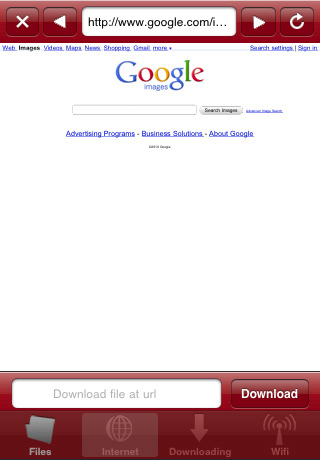
- Multiple file downloads. Downloader supports multiple files downloading at the same
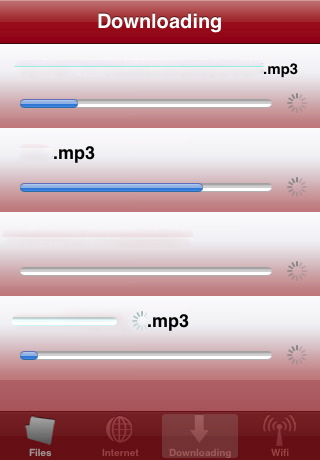
- Downloads of files from any other app that supports WiFI file sharing (HardDrive, FileApp, Air Sharing…)
- File Download progress: track the progress of your downloads while browsing the internet. You can also stop a download at any time by touching the stop button.
- File organization: with Downloader, you can create as many folders as you need, and create your own folder hierarchy.

- Files and folder edition: Delete, move, copy and rename all your files and folders
- View and play your downloaded files: Downloader supports all the standard picture formats (png, jpg, bmp, gif…), document formats (pdf, doc, xls, pages, numbers…), and media formats supported by the iPhone (mp3, aac, mp4, m4v, caf…)
Certainly other apps exist in the app store which offer similar capabilities, but none are as feature-rich, easy to use and offer transfer options as numerous as that of Downloader. My experiences with Downloader have been nothing but grand.
What app(s) do you use to download files to your iPhone/iPod touch, if any? What advantages of the app you use do you find top those offered by Downloader?
Get the TNW newsletter
Get the most important tech news in your inbox each week.
 TNW Quick Hit
TNW Quick Hit




