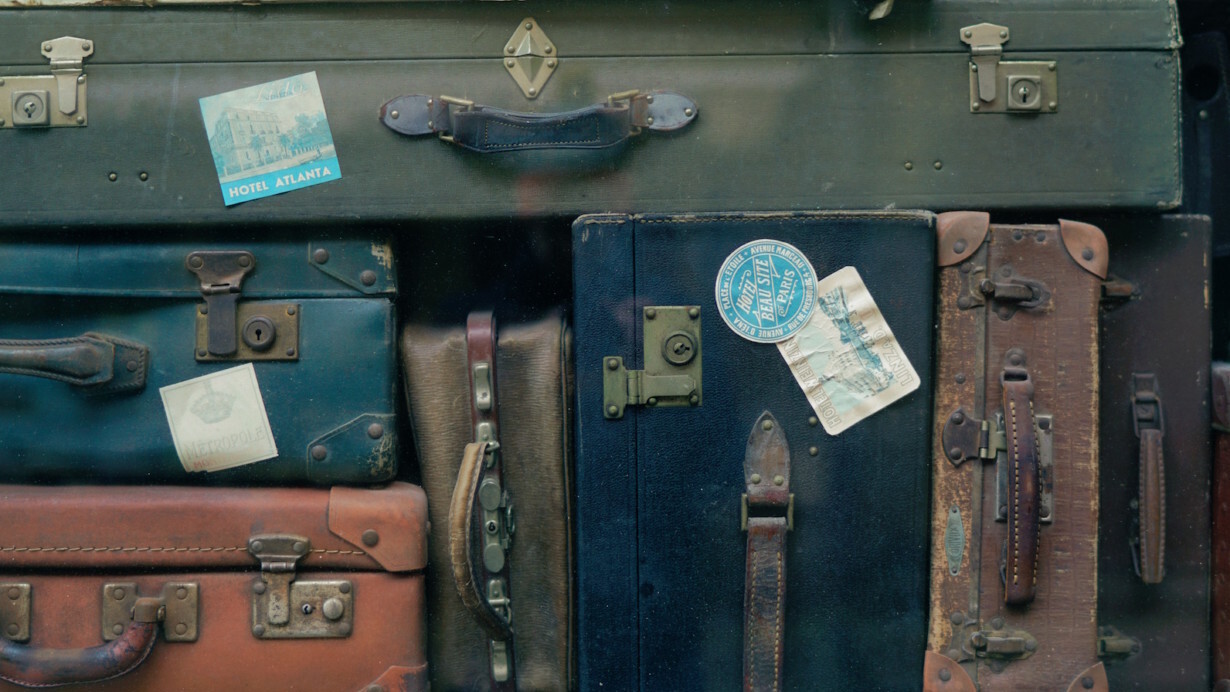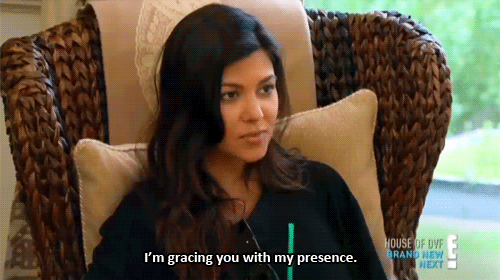You’ve chosen a perfect domain name for your business/blog. You thought about easy spelling, good keywords, length, memorability, considered new hip domains (TLDs), and you have a good registrar. But, have you thought about your domain’s history, backlinks, previous owners, rankings?
If you’ve already bought a domain second hand, it might be too late. Sounds like I’m exaggerating? Let’s investigate.
Whether you know it or not, your digital actions leave footprints on the web. Every domain name leaves digital footprints of previous owners too.
It’s like when you are buying a used car, you should know who drove it, was it damaged along the way or even if they committed a crime with it.
The reason why you should check a domain name’s history is connected to its previous owner and all he could have used the domain for. It directly impacts the SEO of your future website, as backlinks to the domain can rank your website lower than you deserve. Your domain can have a Google manual penalty and could be marked with bad trust score. Even worse – you could be blocked by many anti-viruses as a spammy domain.
Let’s start simple
Go to Google.com and type “site: and then your domain”:

Next, check out Norton.com, often recommended as a fast check if your domain was used for spammy operations. Just type in your domain and you’ll get, hopefully, that Norton Safe Web found no issues with your site.
History of ownership
After that check comes whois history, which shows who were previous owners of the domain. There are a number of tools which might be expensive if you’re doing it just for one domain, but here some free versions:
Whois shows you the name of the previous owners, website info, history, DNS records, and diagnostics.

Internet Archive has screenshots of the previous websites on your domain since it was created. Pretty awesome! Just click on circles of marked snapshots. Screenshot says a thousand words.

Backlinks
Backlinks are incoming links to a particular page, in this case a whole domain name. You should be able to see and evaluate the link quality. Moz gives a wonderful and easy to use tool:

The spam score is an important number that describes the inbound links but also your domain spam score. The scale is from one to 17. If it is low, you should be ok. If the spam score is more than five, it marks orange and it clearly is not good.
The problem is when the inbound links are marked as spam (have a high spam score) too. In that case a nofollow tag might be a solution.
Everything related to your future SEO
If your newly acquired domain is second-hand, treat it as a second-hand. It might have been used for spamming.
You’ve heard that Google includes manual penalty on a domain, or just a bad trust score. Matt Cutts gives a good advice here about how you can still save your domain.
The problem with used domains is that cleaning old links might mean spending more time cleaning up than building your new brand. Of course, this shouldn’t discourage you, but it does mean you should be safe!
Get the TNW newsletter
Get the most important tech news in your inbox each week.