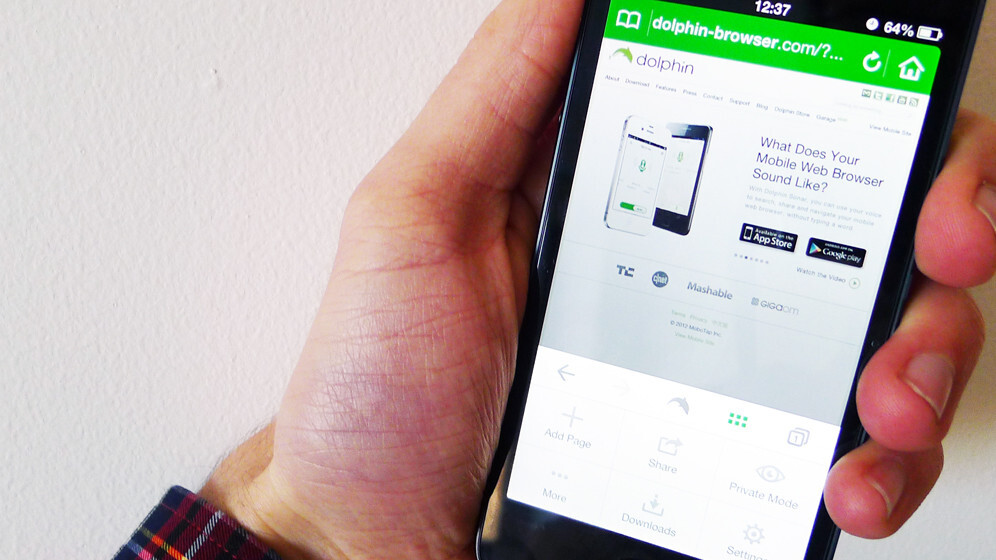
The Dolphin Browser has been given a major update today, adding completely new integration with the Evernote Web Clipper, one-tap sharing with social networks such as Twitter and Facebook, along with full synchronization for Safari, Firefox and Chrome web browsers.
One-tap sharing is the most immediate addition to the third-party smartphone browser. Whenever you’re looking at a webpage, it’s now remarkably simple to tap the grid icon on the bottom toolbar, followed by the Share button. From here, users have the option to share the URL directly on Facebook simply by writing a message and hitting Post. Likewise, Twitter and e-mail is available just by tapping the ellipsis icon in the bottom right-hand corner.
In all honesty, it doesn’t quite deserve its “one-tap” moniker, but it does make sharing online content much simpler and frictionless. Copying a website URL manually, backing out of the browser app and then loading up either a Facebook or Twitter client has always been a pain, and this new feature for the Dolphin Browser certainly alleviates that.
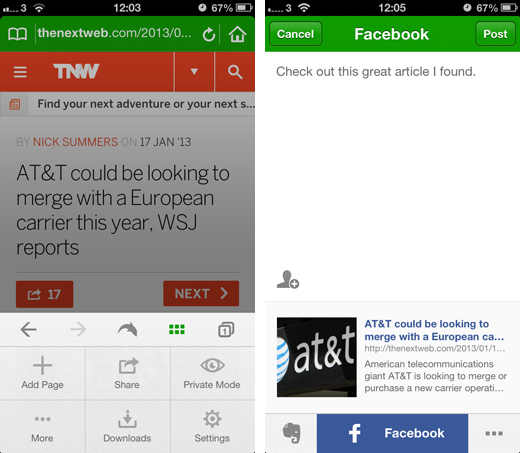
The integration with Evernote Web Clipper works in a very similar fashion. From the Share menu, one of the bottom tabs will switch over to your Evernote account, instantly creating a new note that includes its title, notebook location, tags and personal comments. The new feature allows you to save web clippings directly to Evernote, which is perfect if you’re on the move and want to save a particular article or document for later.
It’s not quite Pocket or Instapaper, but it’s really useful if you stumble on a webpage that you know is going to be useful for a larger project that you’re working on. At the moment this feature is supposed to be in beta, although when we tested it the clipper and synchronization tools worked almost flawlessly.
The latest version of Dolphin Browser also has the ability to synchronize everything across all of your devices, including laptops and desktop PCs. Extensions for Chrome, Firefox and Safari allows you to send tabs, images, phone numbers and even directions between your desktop browser and Dolphin Browser app.
It’s been named Dolphin Connect, and can also be used to sync all of your tabs and bookmarks across browsers.
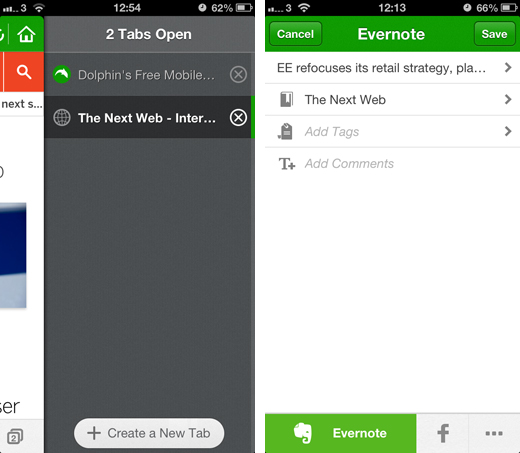
That last one is a real advantage for Dolphin Browser, as it mimicks the functionality cherished by Chrome users who have the browser on both their desktop and mobile devices. Now it’s possible to enjoy that same functionality and lose very little of your personal settings with a third-party mobile web browser.
Built by MoboTap Inc, the company claims that Dolphin is now “the most popular third-party smartphone browser” available. Last October we reported how more than 50 million people had downloaded it on both iOS and Android, along with the company’s introduction of Jetpack, a new Android add-on that delivers speeds up to twice as quick as Chrome.
Are these new features enough to make you consider switching?
➤ Dolphin Browser | iOS | Android
Disclosure: This article contains an affiliate link. While we only ever write about products we think deserve to be on the pages of our site, The Next Web may earn a small commission if you click through and buy the product in question. For more information, please see our Terms of Service.
Get the TNW newsletter
Get the most important tech news in your inbox each week.




