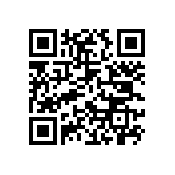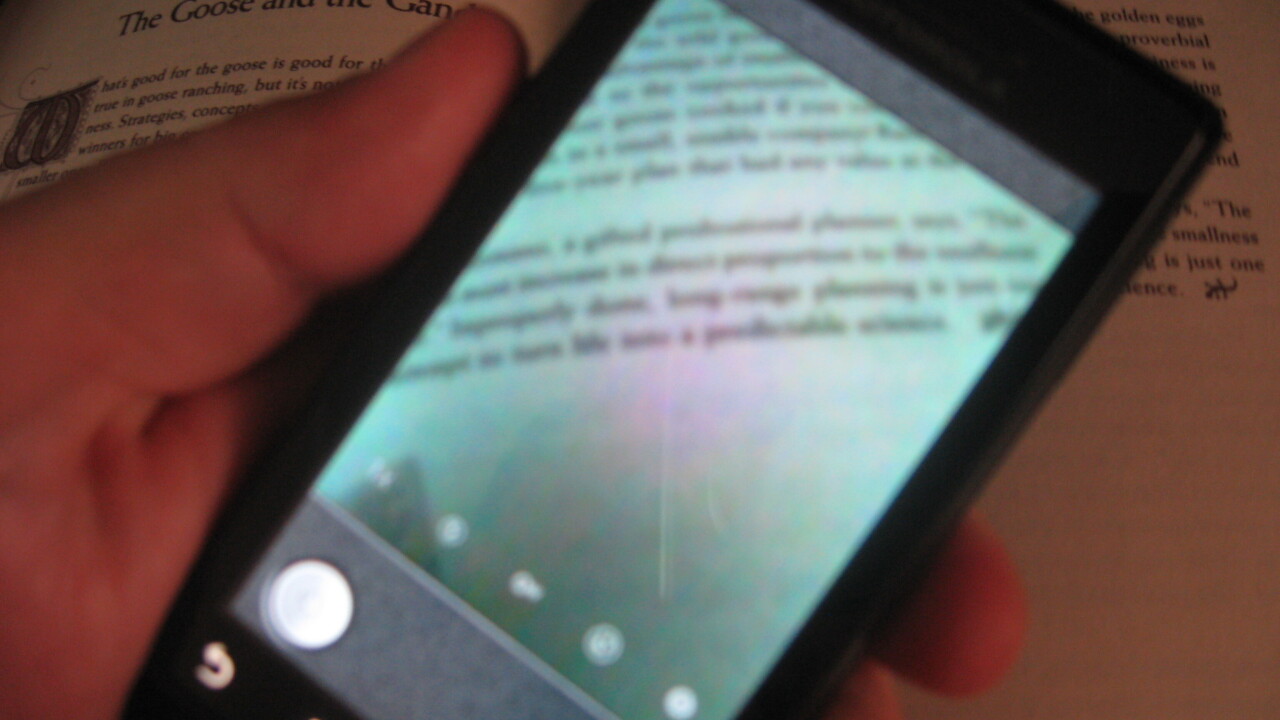
 TNW Quick Hit
TNW Quick Hit
Document Scanner lets you take pictures of documents, convert them to PDF then email right from your Android phone.
Love It: Convenience is great. Works as advertised.
Hate It: A bit misleading to call it a “scanner”.
Overall: 4/5
The Details
If you’ve ever been in a situation where you needed to scan in a document and email it to someone you know what a pain in the tail that can be. Now imagine if you had to do it while you weren’t anywhere around your computer.
Document Scanner for Android is aiming to help matters somewhat.
Now, for the misnomer: Document Scanner isn’t really a scanner. It simply uses your phone’s camera to take pictures of whatever document you need. The “scanner” portion comes into play with the ability to do perspective correction and image cropping via an add-on.
However, I have to say that it does a great job for what it is. Here’s a screenshot of a PDF file that I created from a random document that I had sitting on my desk: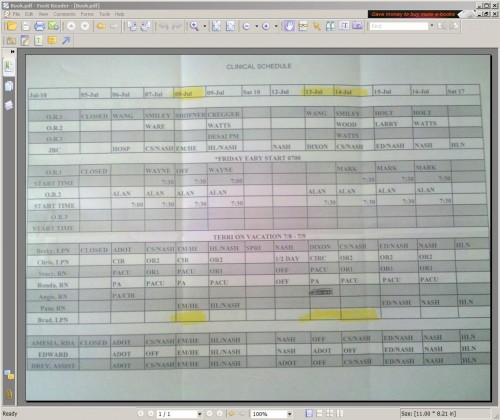
The truly handy part about Document Scanner comes in its organization. You can save PDF files to your phone’s SD card and create folders so that you’re able to more easily organize files according to project.
There is a 7-day full trial, which is what I used to create the PDF pictured above, but after that it will run you $3.98. However, four bucks for convenience is not such a bad idea if you’ve ever found yourself in a sticky situation with needing a quick scan.
Document Scanner is produced by Pwn With Your Phone. Here’s a QR for you, so you can check out all of their applications on the Android Market:
Get the TNW newsletter
Get the most important tech news in your inbox each week.