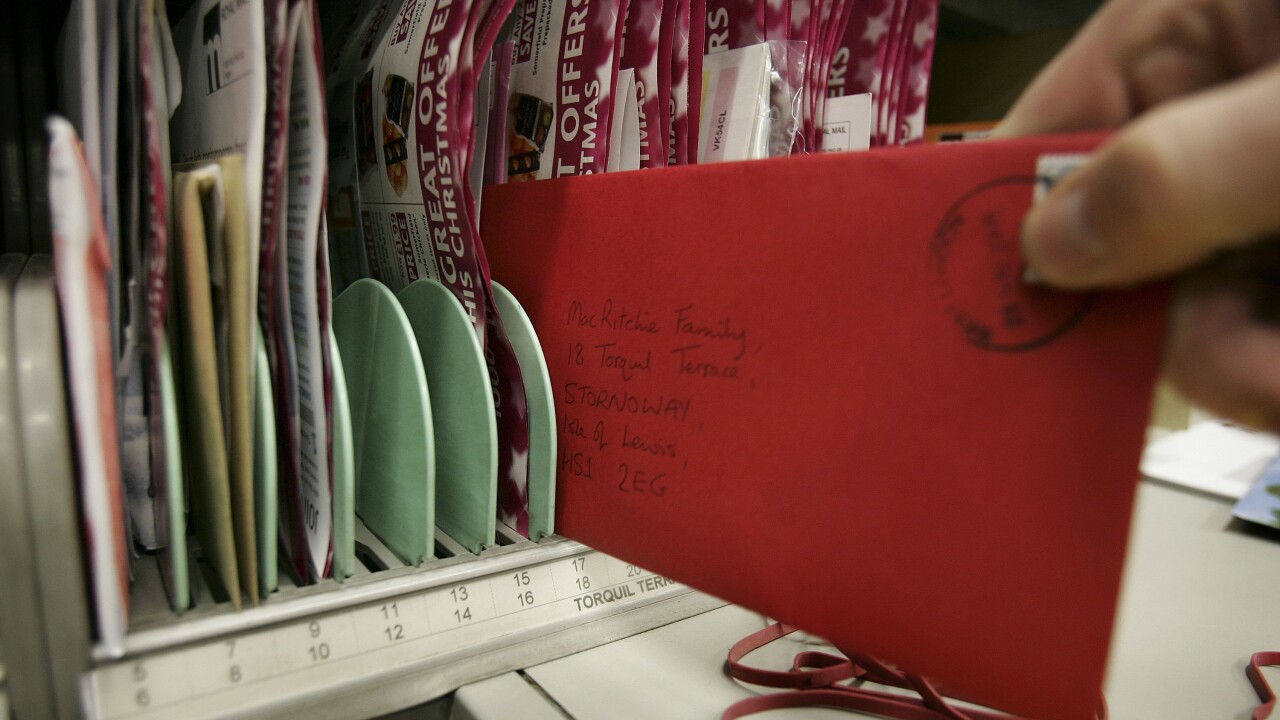
docTrackr, a service for managing permissions on documents you send out, has released a Chrome extension for Gmail that lets users lock down PDFs they send and even remotely revoke access to them.
The new extension adds a “Secure with docTrackr” option in Gmail’s Compose window. When you’re ready to send the email, you can select permissions, such as whether the recipient can print or edit and when access to the file will expire.
Remote management and bank-level encryption come at a cost, though. When users try to open the file on the Web or in a basic PDF viewer like OS X’s Preview, they’ll be greeted with this image:
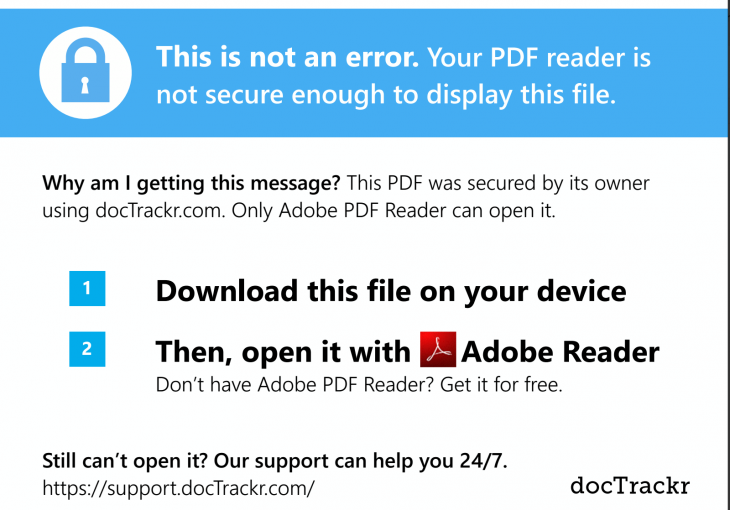
When I sent a file to a colleague, he had to download Adobe Reader to open it. docTrackr’s Activity Dashboard notified me when he opened it and even provided his geolocation. When I revoked sharing permissions, he was immediately unable to open it, though the copy that he already had open was unaffected.
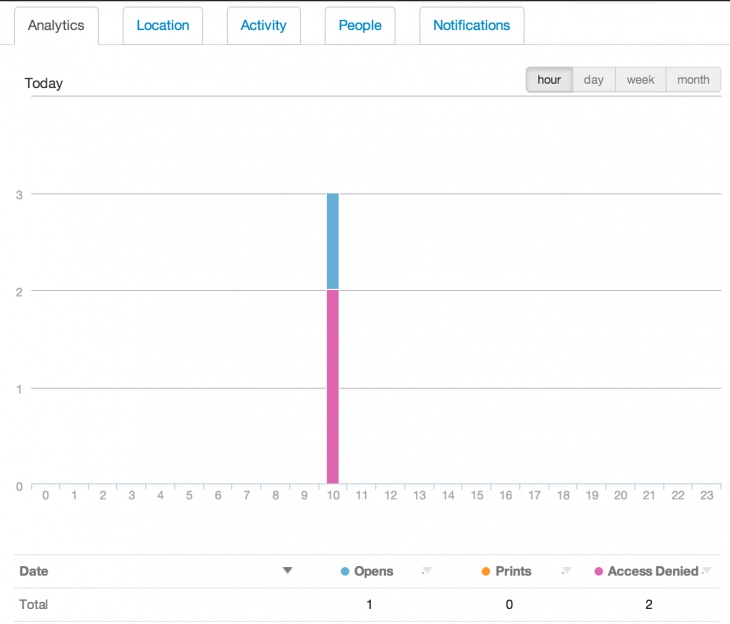
The added steps aren’t worth the extra security for most files we send, but it’s a handy option to have if you’re sending something extremely sensitive. You might want to give your recipient a heads up, though, as they might just give up opening the file, or assume that the file is infected with malware.
➤ docTrackr for Chrome/Gmail
Image credit: Peter Macdiarmid / Getty Images
Get the TNW newsletter
Get the most important tech news in your inbox each week.





