
Scanning documents without a scanner isn’t an easy thing to do. Sure, you can take a picture of a receipt to hand in at work, but is it readable and sharable?
DocScan for iOS will turn photos you’ve already taken or new ones, and turn them into a worthwhile and professional scan in PDF format.
It’s a really slick app, and is a must have for road warriors who have to track every last receipt while on business trips. It’s also quite useful if you have a stack full of receipts on your desk like I do.
Scanning a Doc
While you don’t lay the document down on top of a device like you would with a scanner, simply point and shoot with your camera, and the DocScan app will zero in on the area where it finds text. You’re given the opportunity to change the crop area of the photo if you like, but I found it to be spot on.

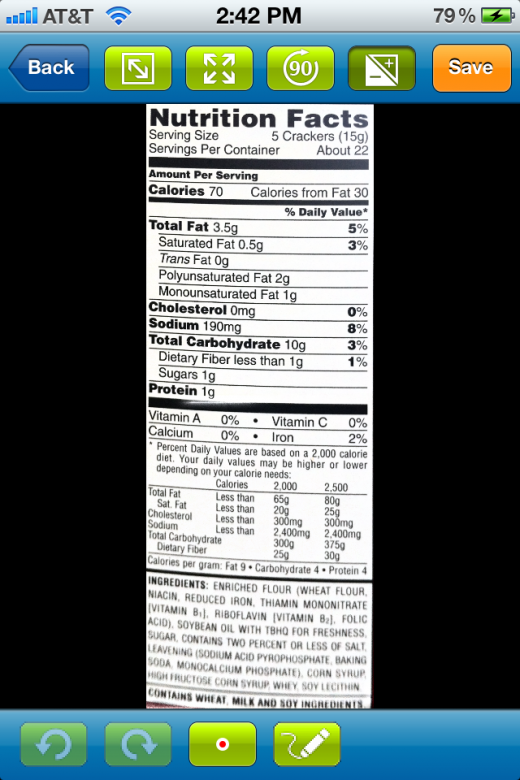
After the part of the document that you want to save is grabbed, you can change the brightness or hue to make sure it’s both readable and presentable.
Storing your docs
Once you’ve scanned your image, you can then save it as a PDF with DocScan. Saving them items lets you easily bring them back up again to email, upload to Google Docs, or post on Facebook. The easy upload to Google Docs feature alone makes DocScan worth the download.

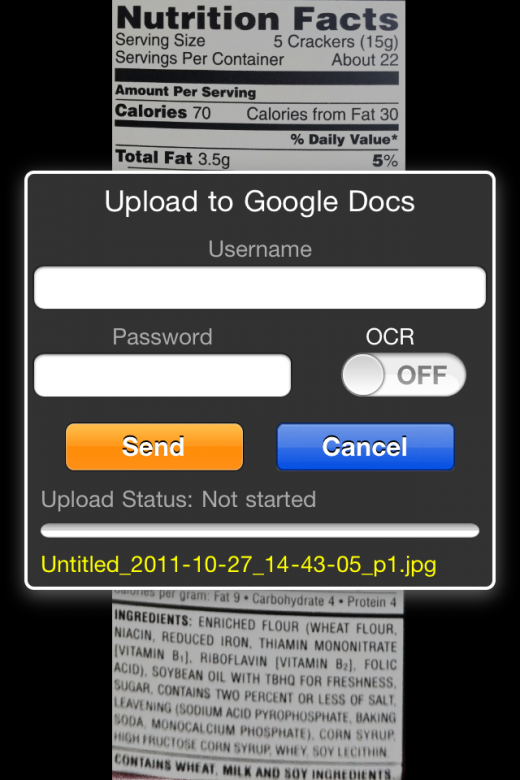
The scans don’t always come out picture perfect with DocScan though, so be sure to make your area well-lit, and I suggest photographing a document from above. Luckily, more often than not, DocScan finds the scannable text area and makes a great scan on the fly.
Get the TNW newsletter
Get the most important tech news in your inbox each week.





